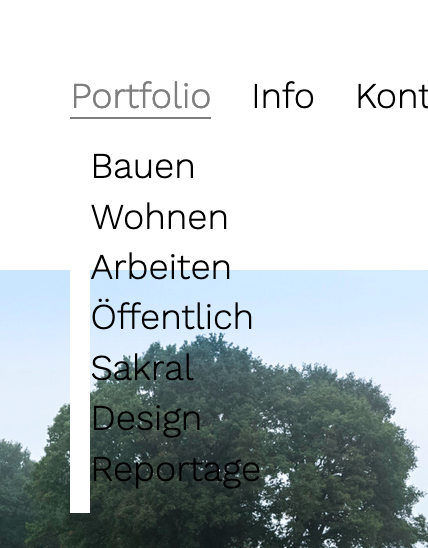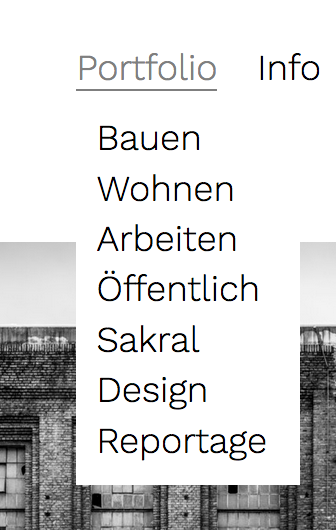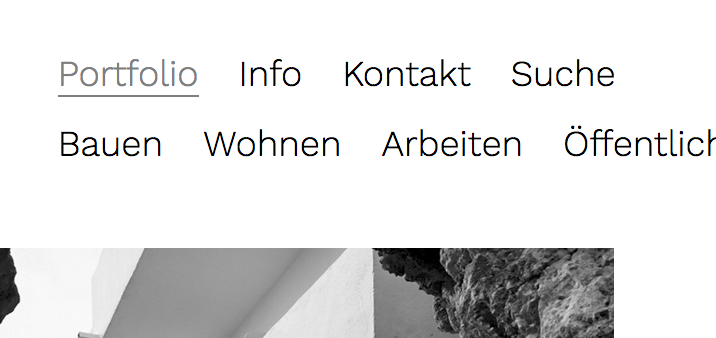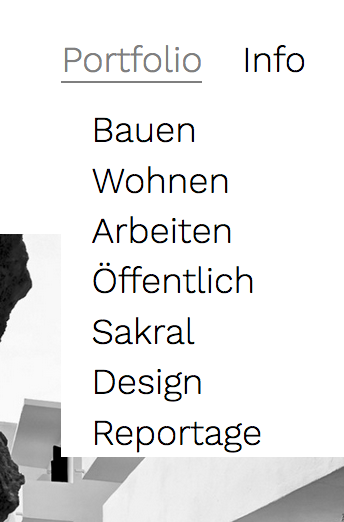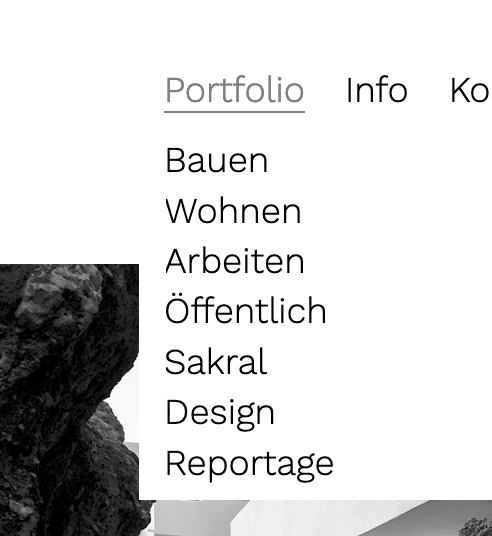Hey,
I'm using the Stack Element to create a coloured background for a text box. Unfortunately, on mobile it doesn't stay within the grid but goes all the way to the edge of the screen (see images – the first one is the actual layout. For clarification, the second shows the stack element in the middle of the grid, and the problem still occurs). Desktop works fine – no custom phone layout in use.
Any ideas? Thanks a lot!
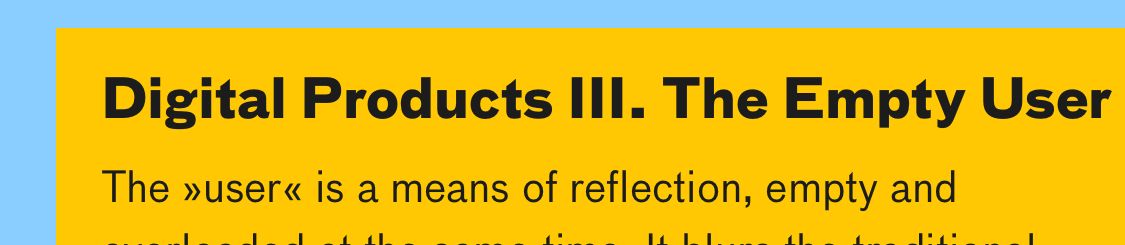

Cheers
Robin