Hey Armin.
I was thinking about if it is possible to have a Tag integrated into an Link. So it will be sorted by Tag from the beginning. Its because of a Newsletter we want to send. And there will be this Tag (NEW). And we would send this like pre sorted. Thank you.
reinterpret
Posts
-
Tags integrated in Links? -
Overlay with scrollable body behind.Good Morning.
yes. The left site would be nice to be scrolable. You are right. There is nothing to scroll in real big browsers. But on my Mac Book Air for example. -
Background colour for text onlyOr to Header class like H1, H2 …
-
Background colour for text onlyBut with span you can also give it a background Color without table
-
Background colour for text onlyCSS with display:table should do it.
Like:
.yourclass{Display:table; background-Color:#0000ff}You can also do it inline with for example <span style= “ Display:table; background-Color:#0000ff;“>your text</span>
-
Overlay with scrollable body behind.Sorry. I am late with this answer. Its https://majvanderlinden.com/artists/
Thank you for your help.
-
Overlay with scrollable body behind.Thanks a lot for your time. I thought it is a pointer event thing before. I tried it now with the Body static css. But it wont scroll. Maybe I have some CSS somewhere that I have to delete. I will check.
-
Overlay with scrollable body behind.@arminunruh thank you Armin
But its low Budget. So I ll try what I can by myself. But good to know. Maybe in the future . -
Overlay with scrollable body behind.I was asked to make the body behind an overlay also scrollable on mouse hover. Is there a way to do that? I have the overlays only 50% width and the page is shown behind that.
Thank you and best regards.
-
Select only one Tag for sortingHi
I have a problem with the tags. I was looking also in the past Forum Entrys. On 2024 it was not possible. But maybe now? My client asked me for to ever choose only one tag, clicking another Tag would reset it and would use the new one. Is this possible somehow?Thank you and best regards.
-
Active State in Project Link?Found it. Thank you! :)
-
Active State in Project Link?Hey. Good Evening.
Is it possible to have a active state Color for the link also instead of a background color in project Index? I tried but I cant figure it out.Thank you and best regards. -
Project Overlays limited?Good evening. I have a problem with the overlay function. I’m using project overlays here: Majvanderlinden.com/artists
When I load a project here—meaning an artist—it opens as an overlay. Then I click on “See Collection” and get an overview of their works. If I then click on a specific work and later go back to “See Collection” to view all their works again, it opens as a regular page instead of an overlay.In my case, it would also be okay if the underlying overlays were reset. However, I always need the projects to open as overlays.
Is there a way to set the number of overlays somewhere? Does it overload the site?
Thanks and best regards.
P.S. Compliments on this template! -
Tags are not workingBut now its working...
Thank you!! And sorry. Next time I will be more in detail. And I also have the "All" link in the links if something is selected. Everything is good now. -
Sort with tags did not work in my caseWorking! Thank you. No problem.
-
Tags are not workingI did it by myself like you made it. But with the Tags. Thank you!!
-
Tags are not workingThank you! Nice.
Here are the Tags:
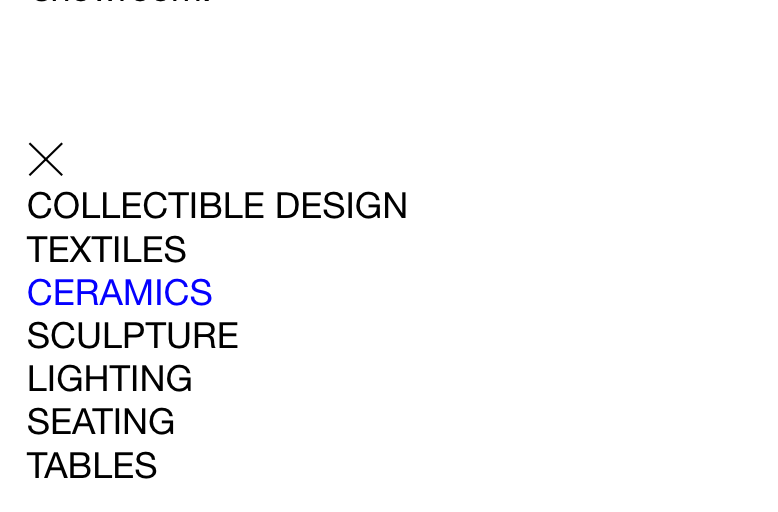
-
Tags are not workingAnd it is working now with the tags and the sticky menu. but the client want the close button replaced in a Text "All". This would be realy great to get this done somehow. Then I can go online I think.
-
Tags are not workingAnd I need to replace the "Close" button. I do have an SVG with the Text "ALL" in it.
Thank you for help -
Tags are not workingI think I have to activate Reset Button maybe?