Does this update automatically? I'm not able to update the theme anymore
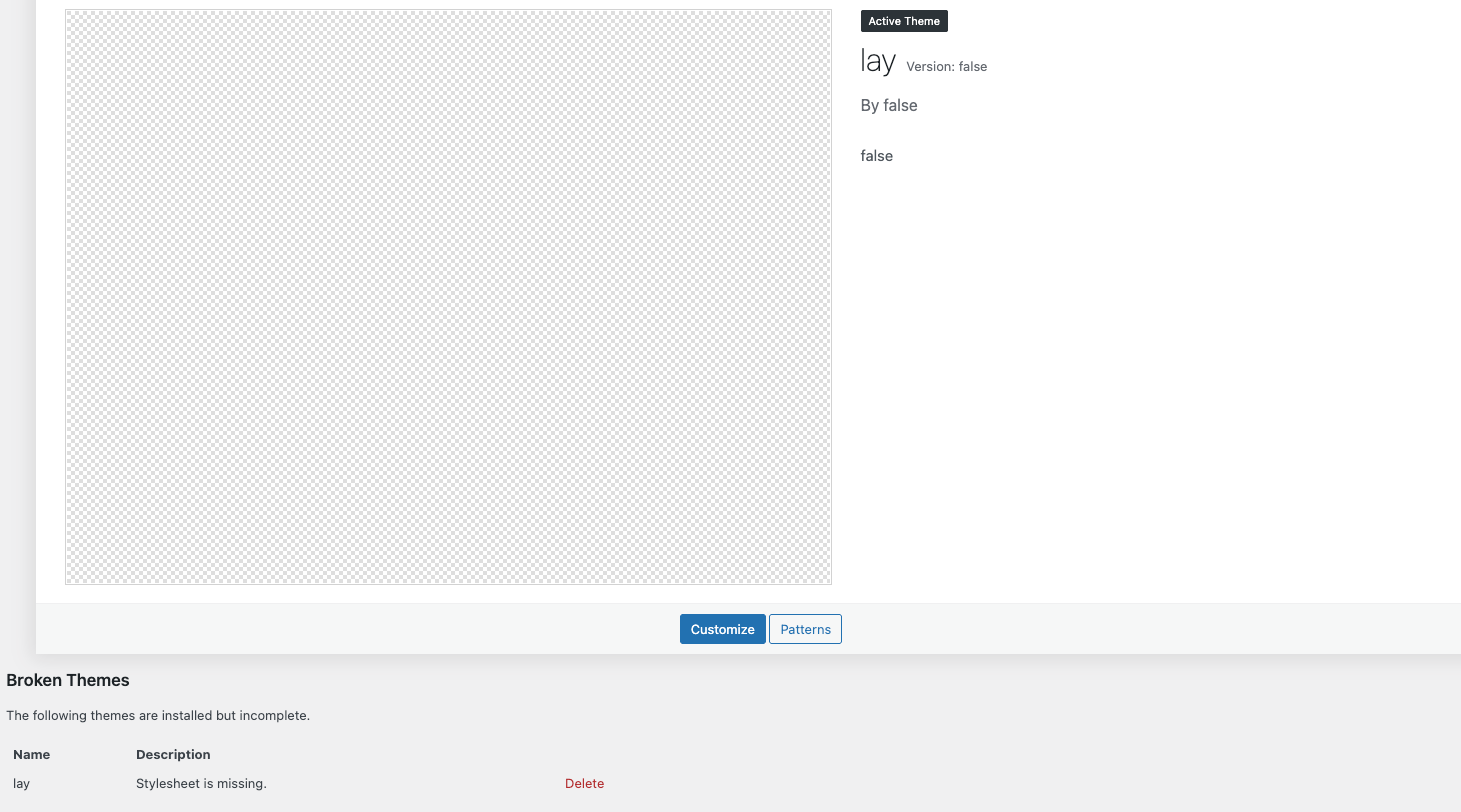
Does this update automatically? I'm not able to update the theme anymore
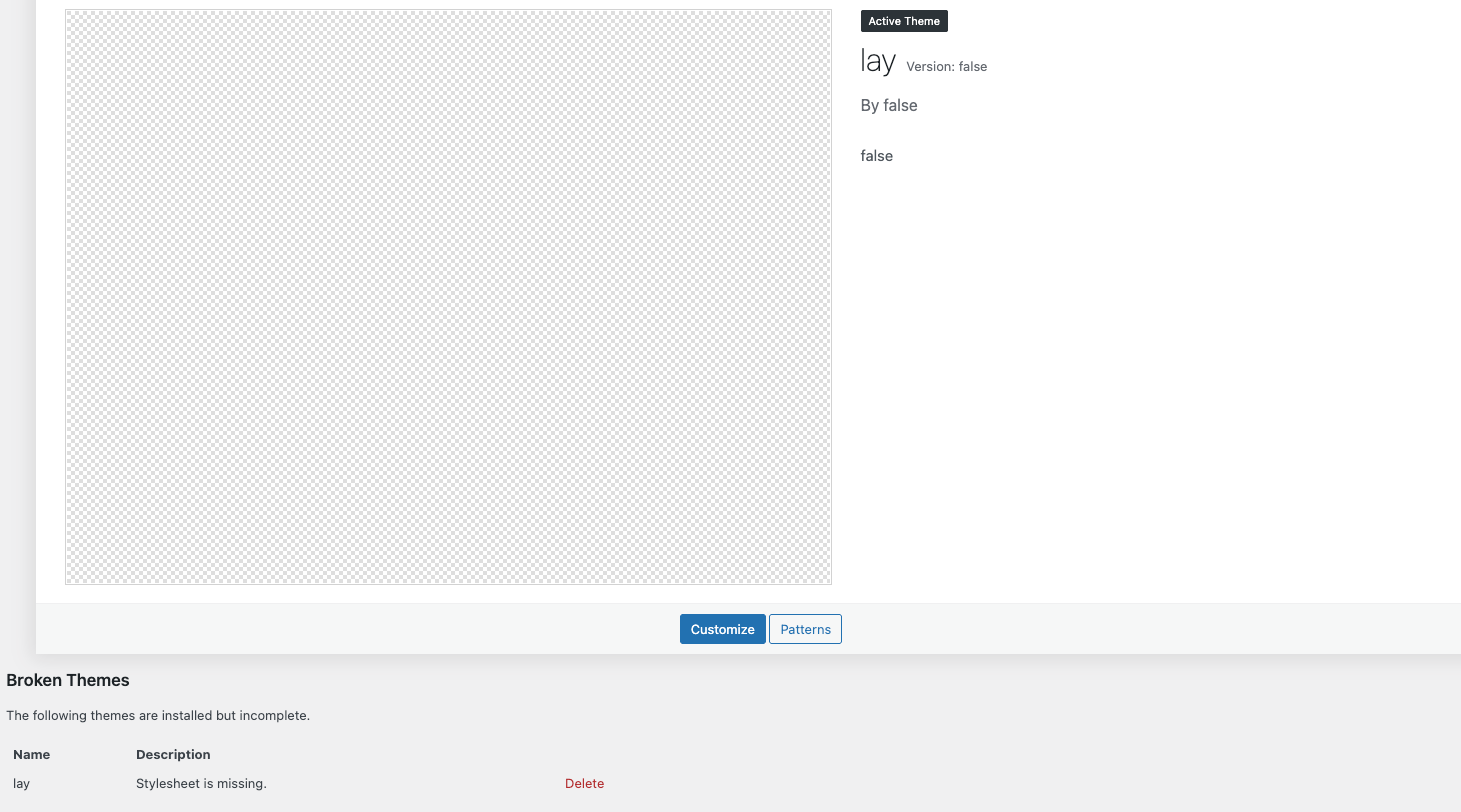
Same for me
I seem to be experiencing something similar with rest api error in the site health status? The notification has since been removed over there but still experiencing slow loading times or freezes. I will email you my information.
I've tried without custom css but that doesnt fix it for me. Also checked to make sure all devices have a set distance.
At the bottom of the page I've added a marquee composed of different text entries for each city.
https://motusmori.remcovandun.nl/about/
It looks ok now but would be nice to use the space in between feature the way it's intended of course :)
Hi Layteam!
I've noticed the space in between feature does not change anything in the text marquee? Is this something you would have a look at?
For now I'll just add whitespace behind the texts because a whitespace as separator is also not an option?
Thanks!
@arminunruh
Thanks for the quick reply
Forgot to mention, I know about click but was wondering if this could be possible with on hover feature?
So hover, yes
Click, no
pointer-events: none; unfortunately takes out the entire submenu.
Hi,
was wondering if there is an easy way to make a menu parent 'inactive'?
I'd like to have all the menu items as a submenu under INFO. Yet if you click info it will lead you to this page, so I'd like it to be inactive. Any options to do this?
Hi!
A while ago I made this website
https://www.ns16.nl/
And I've set the background image to the right side but somehow it moved it to the wrong side?
If I add a left background image it does show both next to each other the way they are set.
I've also checked without custom css and it remains on the wrong side.
Hope to hear if this is a fixable bug?
best,
Remco
I've updated my Info page with the collapsed subcategories for each service. Thanks, I didn't even notice the top margin jump yet. I was looking at the way the content seem to move up from the bottom if you toggle between the services was odd.
Actually... this would be solved if there was a checkbox 'close other row before opening new row'?
And to make them appear from the same top margin I had to set all the gutters for the rows after the first to 0%. Maybe not how you intended but works for me :)
I've seen your new update 'collapse other rows'. This kind of fixes it, thanks!
content moves a little weird from the bottom once you click through the options... Should it close first and open a new row another? Not sure if thats better.
Great addition with the collapsible rows! Used custom code before but this is way more practical and doest restrict to the one row under the button.
That being said, is it possible to have a opened row collapse when a new one opens?
I've set up an example where I'd be able to use a summary of services with a collapsible row underneath.
https://remcovandun.nl/info-2/
When you click on Graphic Design the matched design services show.
Clicking on a different service should close the previous while opening the new row? Maybe a 'only 1 open row at a time' checkbox in the lay options somewhere?
best,
Remco
Hi,
Just checking if this is something you want to fix?
Was trying something by adding a class to a background, but the message window doesn't close when confirming it by clicking the save button. It does save the set class if you close the window manually.
Maybe use a marquee element with just images?
Hi @anagase
Do you perhaps care to share how you made this work on your website!? Looks great and trying to figure it out myself.
best,
Remco
Thanks for your reply Armin, I must not have seen the notification.
I also thought about changing it to one of the used categories but this would mean it still shows up in both grids, so also the one it shouldn't with other subjects. Which would be out of my control.
Luckily!!! it seems to be fixed since the last WP update? It no longer shows in the overview, and the filter selection is identical to what I've set up in the gridder. So all good for now!
Hi!
I'm wondering if theres something wrong with the structure I've built for the 2 project thumbnail grids I have on 1 website?
Two of the pages have a grid on them, and both keep showing the 'default' category I've called null for this demonstration. I can't delete this category but it also doesn't show up in the filter overview when editing the grid?
Is this a bug? Or just set up the wrong way? I thought about making it the parent category for one of the grids but that would mean it still shows up in the other grid.
Wouldn't it be easiest if you'd be able to delete any category if > 1?
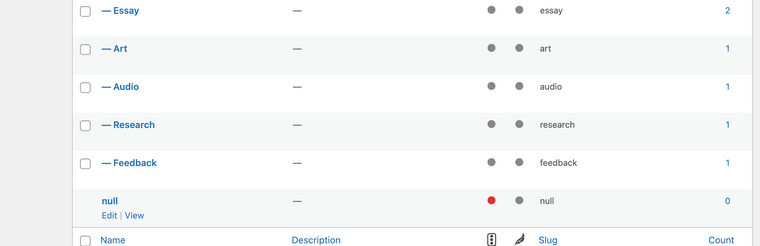
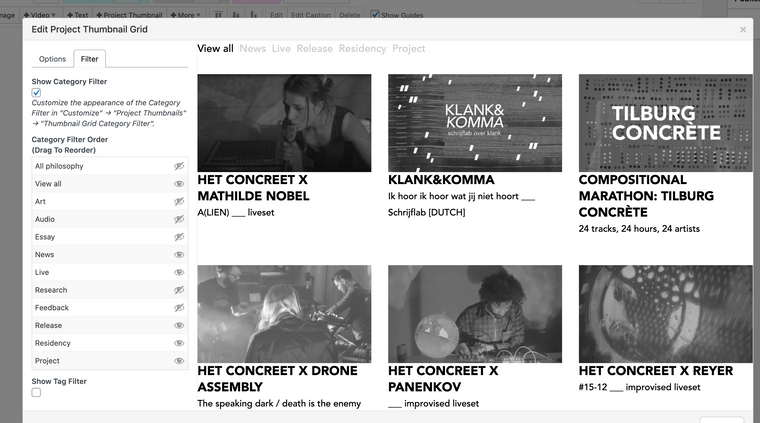
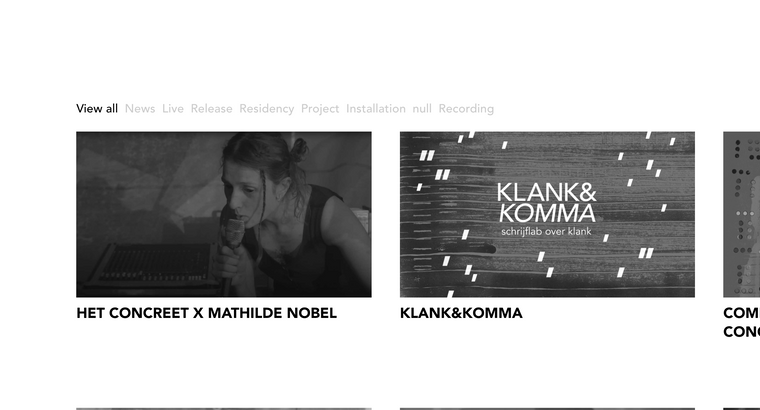
Hi,
you mean just a fixed image?
That would be
.fixed {
position:fixed;
}
and give that image in your gridder a rightclick > class called fixed
@dingdong Have a look at what I made before, it might work for you.
http://laythemeforum.com:4567/topic/4896/accordion-bug/23?_=1643372835433