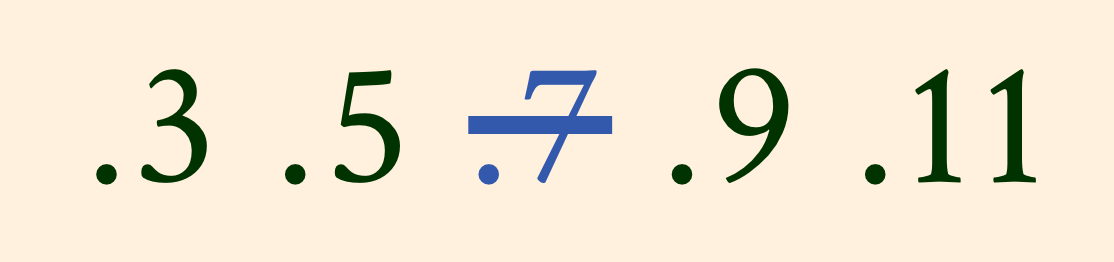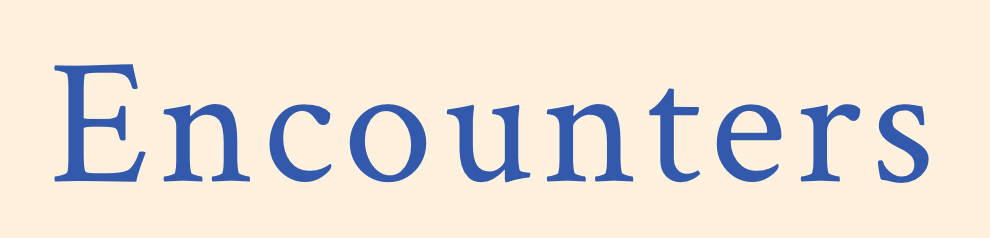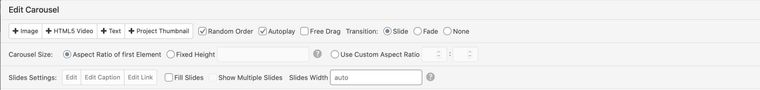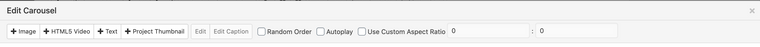Hi Armin,
The hover state doesn't work properly. One link is blue (as I wanted, if I do the mouseover), one stays black (like it isn't a link), and one just shows a blue part. Can you help me?
I changed to mouseover links to blue in the 'costomizer' at 'links in text'.
My website is: [www.reneehilhorst.com]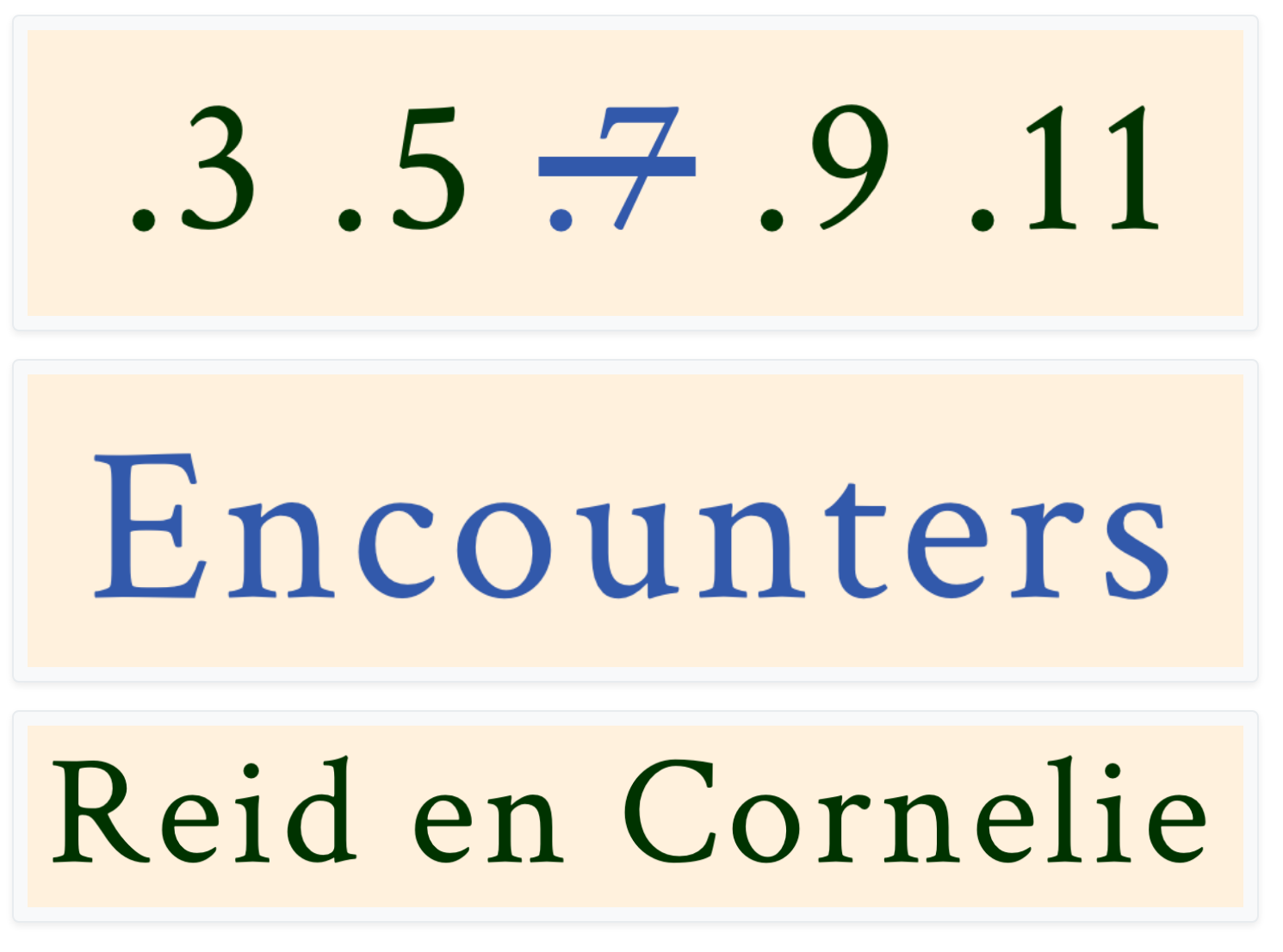
Kind regards,
Renée Hilhorst