Dear @wua-frank
Will forward to Armin for some insight ✅
Will forward to Armin for some insight ✅
Thank you for the Valid input, I agree the Customizer has some UI issues with Navigation. I personally have always found ways around this, but that doesn't mean there isn't room for improvement.
This has been added to the Development notes & forwarded to Armin ✅
Dear @louisdebelle
This does make sense :)
I would agree with Tags as well, they are already in use and make complete sense - I will add this to the Development notes! :)
Best wishes
Richard
Dear @nypaloto
This is amazing :)
Thank you so much for doing the research and coming back with a conclusion to the thread that will help many others!
Sincerely Thank you for helping the Forum Community and have a great week
Sincerely
Richard
Dear @acmarion
Amazing! :)
Thank you so much for helping to build a stronger community.
Sincerely
Richard
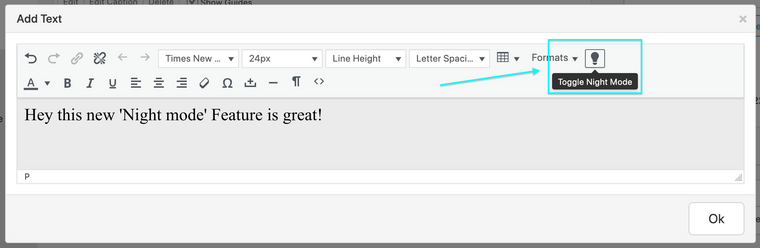
Dear @Hayo-Gebauer
Lovely website :)
Could you please add the following code to 'Lay Options - Custom CSS & HTML' and let me know if this helps?
a.row-bg-link.no-row-bg-link-children {
z-index: 10 !important;
}
Not exactly sure at first look why this is happening, but its to do with the text area, overlapping the row's link:
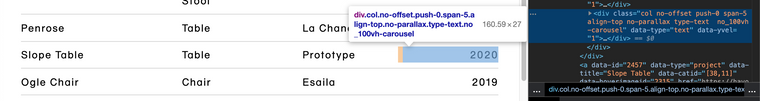
Unsure if its a design issue or a Bug, Talk soon :)
Richard
Thanks @bbbfg have a great day 👍
This will take some custom coding but it's a worthy pursuit & good idea 🌝
The main thing is to understand how the images appear and then mimic that but slightly differently.
There is the lay-imagehover-region. This is the parent container that holds all the images waiting behind the scenes.
The images and the container have an opacity of zero - opacity:0;
When you hover or 'mouseover' a project link the class show is added to the image hover region as well as the image that relates to that link.
You can see this behaviour here:

And now when 'mouseover':
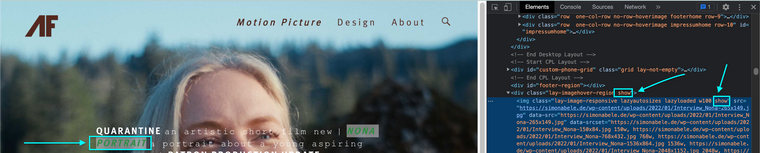
When the class show is added to these elements it comes with new CSS instructions.
This CSS:
.lay-imagehover-region img {
opacity: 0 !important;
position: fixed;
pointer-events: none;
top: 0;
left: 0;
}
Changes to:
.lay-imagehover-region img.show {
opacity: 1 !important;
position: fixed;
pointer-events: none;
top: 0;
left: 0;
}
Notice the opacity change to 1 (invisible to visible) & the class 'show' added to the CSS selections.
So to breakdown - On mouseover add 'show' and when you remove the mouse - remove the class show
For you to achieve your result you need to say:
On mouseover add "show" without the "remove show". 🌝
Just remember you dont need the removeClass function.
Currently not without coding an accordion - there are threads on this forum where users have done that and also simple ones online that you could implement.
This is a great idea though and will happily add to the development notes 🌝
Thanks @arminunruh ! 💥
Thanks @emgeoffice 👍
To use Lay Theme's built in Mobile menu for all screen sizes you would need to set the phone breakpoint high.
(Use custom phone layouts for content)
Lay Theme offers a Sub-menu feature:
https://laytheme.com/documentation/menus.html#submenus
It may be a good starting point as they have similarities :
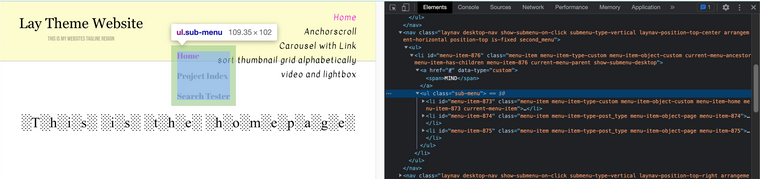
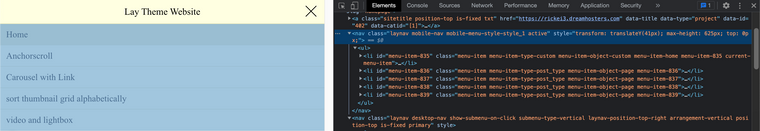
Setting Sub-menu behaviour to 'Click'. Position Menu top-right - Change "Text" of Sub-menu to image.
LINKS:
http://laythemeforum.com:4567/topic/6991/upload-image-for-menu-item/2
http://laythemeforum.com:4567/topic/5995/burger-menu-in-desktop-view/3
If you can confirm that the Bug is not a result of any Third-party plugin, CSS, Javascript or outdated version of Lay Theme & its addons, then:
Please send your website address, /wp-admin/ username and password and a link to this topic to info@laytheme.com?
Armin can then have a better look 🔍✅
Any relevant videos/screenshots of the flicker behaviour will also help.
I will forward this to him as well 🌝
The Fullscreen Slider turns each 'row' into a 'slide', the "Year" is being displayed within the contents of the first row. When you move to the second slide (second row of gridder) the "Year" is no longer visible.
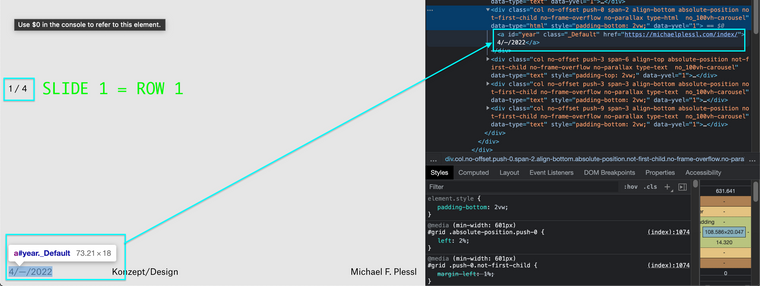
The placement of your HTML : <div id="year"></div> in the Gridder is the source of issue. It needs to be present on all Rows or exist outside of the fullscreen slider somehow.
Not yet sorry @wua-frank
Have a great day @robochicken thanks for supporting Lay Theme !!