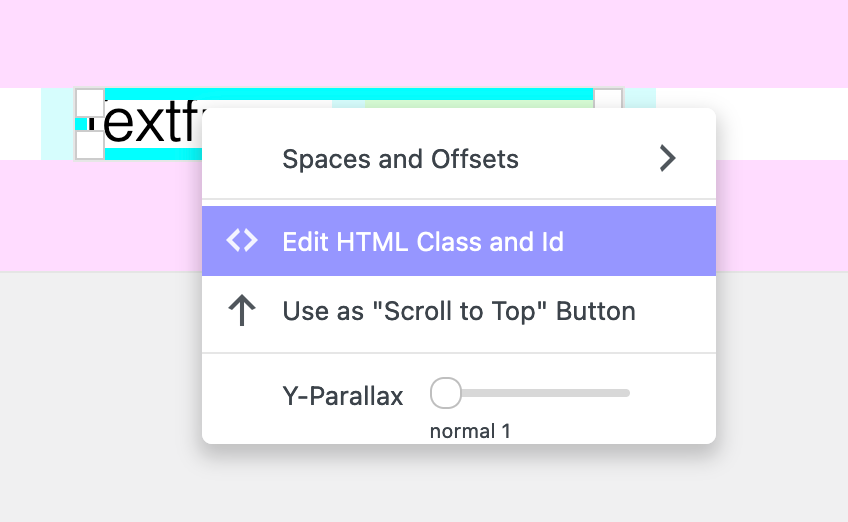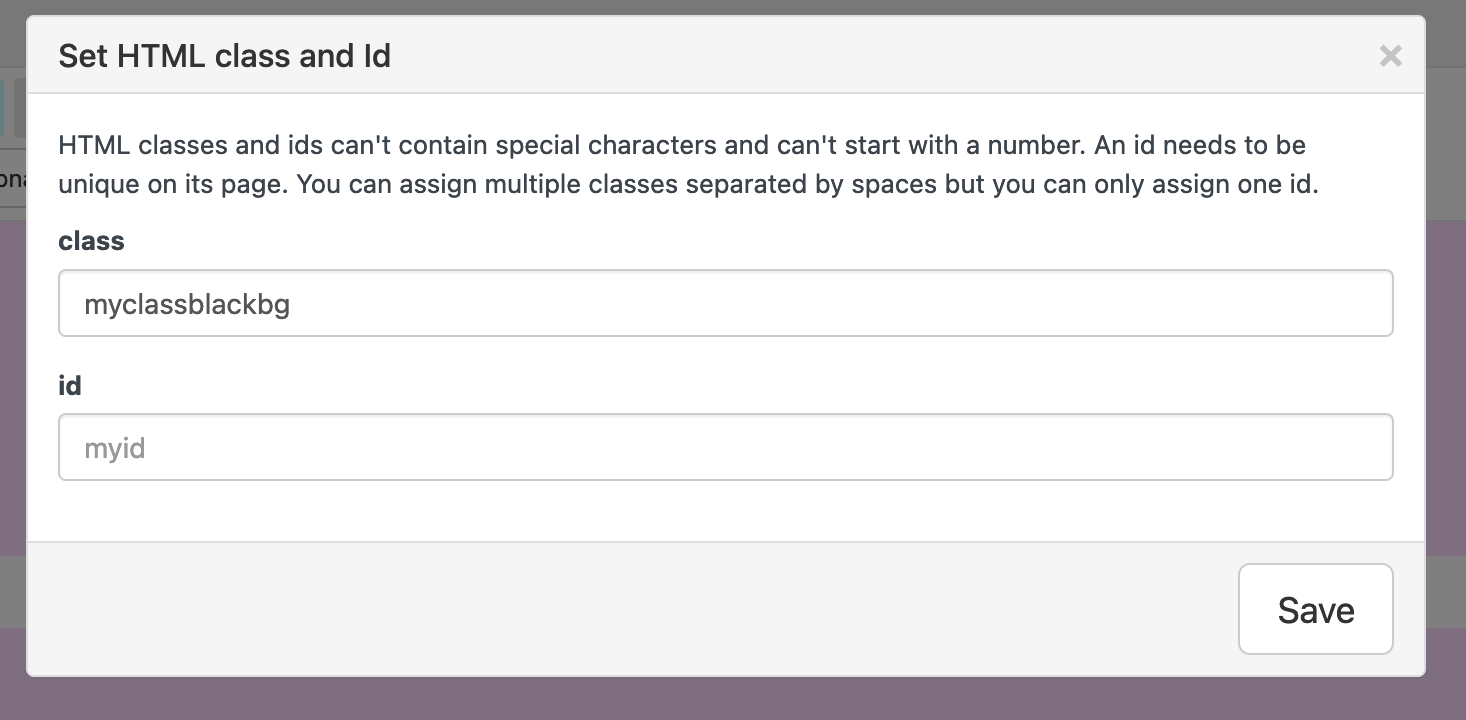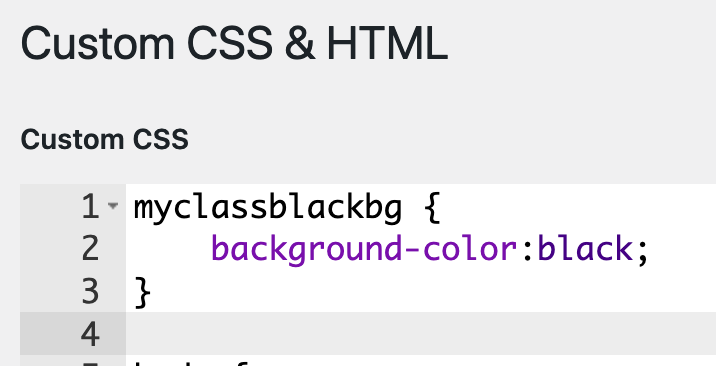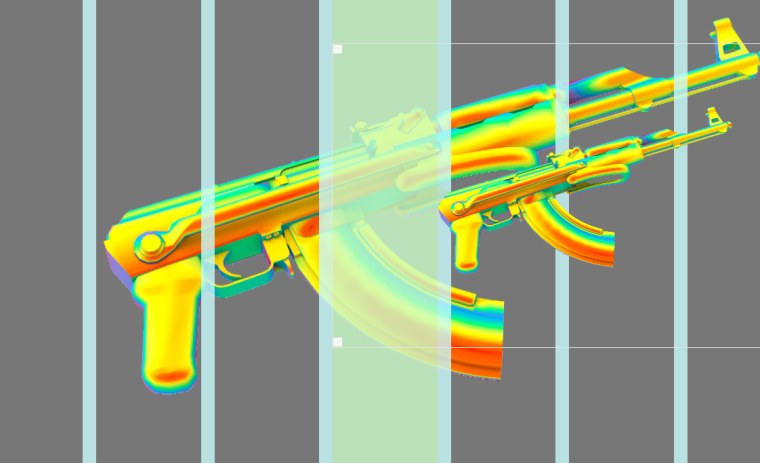Hey there!
I got a problem with the plugin "mailpoet" that I want to use for my newsletter. The curious thing is, that it is just working fine of one of my pages and it does not on the other.
The trouble for now is, that the standard confirmationen pages etc. are not working.
Not working
https://loov.berlin/?mailpoet_page=subscriptions&mailpoet_router&endpoint=subscription&action=confirm&data
Does anybody have a clue where to investigate? I already tried reinstalling, that did nothing, I ran the troubleshooter, without laytheme the plugin is working fine and displaying the pages as intended.
I am also happy for recommendations which Newsletter tools work perfect with laytheme and maybe just change the tool.