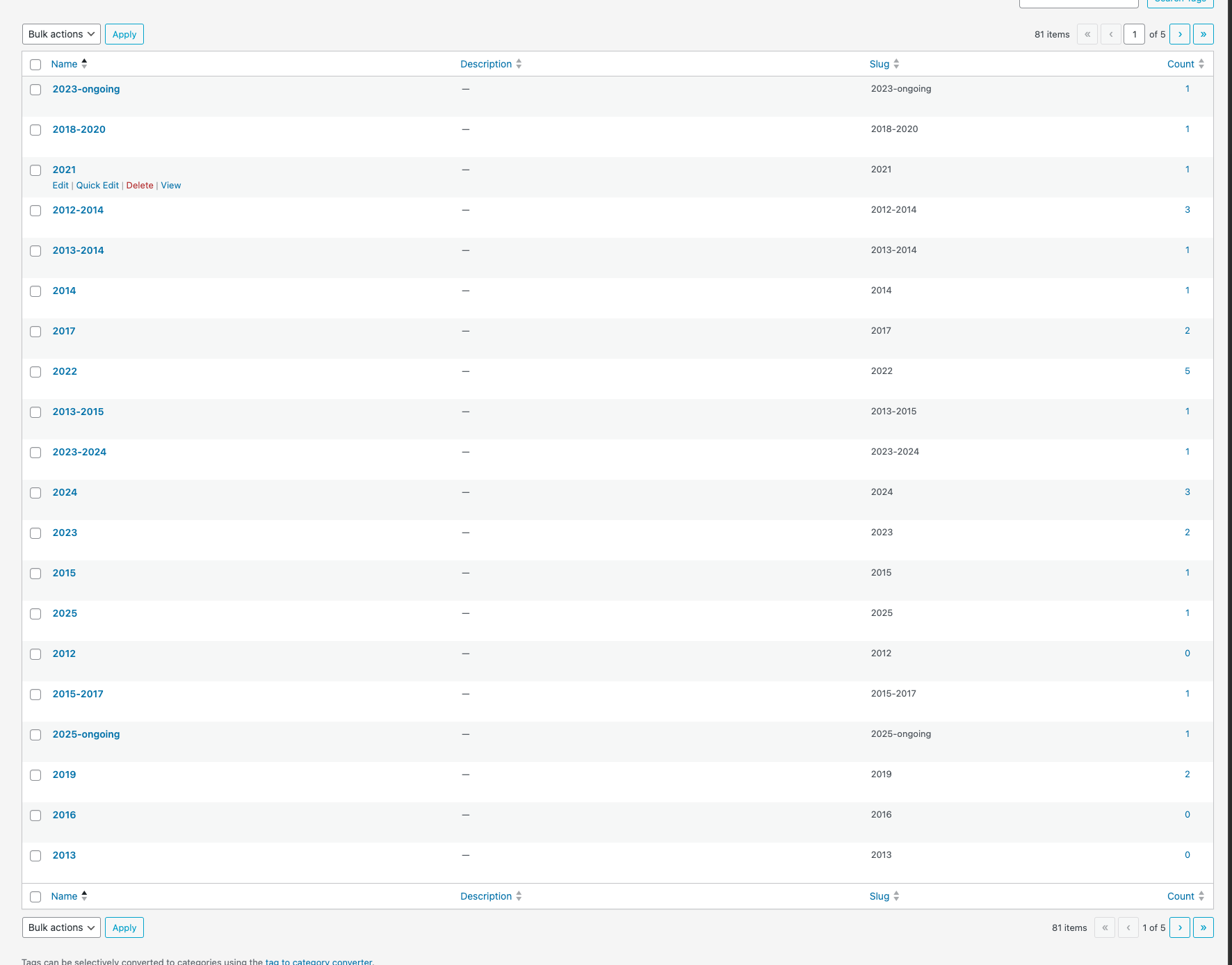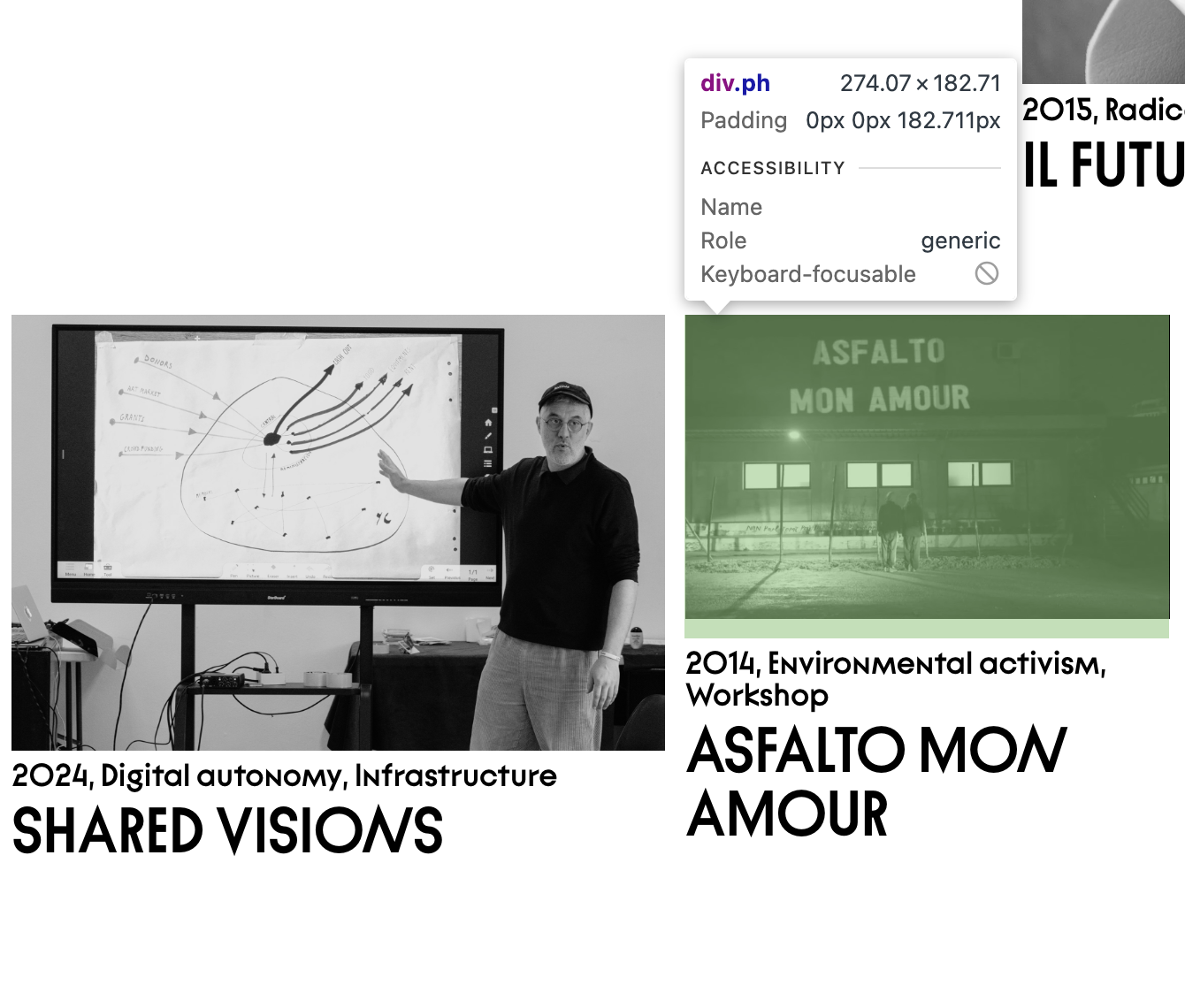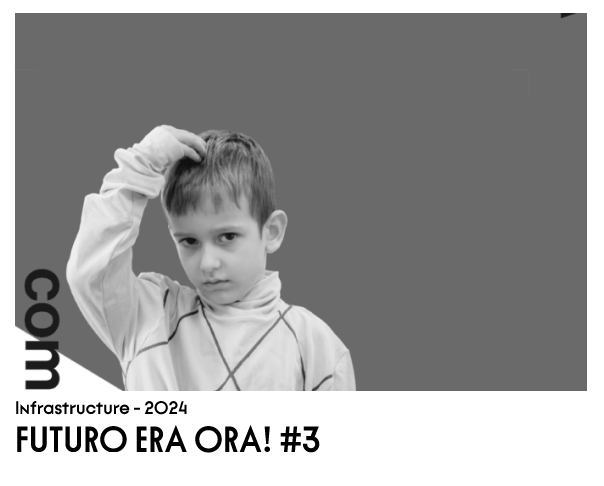Hello there! I'm trying to fix a problem in displaying new menu.
Basically i have a new website that is still on developing (the site title on mobile still refers to the old website)
www.robertadonatini.com/homepage_ita
For desktop I hide the menu For mobile I used 2 menu, since Polylang had a bug and on one page it was not working, so for that specific page I used another menu that looks the same, but has a custom link in the language section (italiano).
And coded the following
.slug-progetti_pm_eng .menu-1{
display: none!important;
}
.slug-progetti_pm_eng .menu-2{
display: block!important;
}
And it worked.
Starting from this code I was wondering how to change the menu in mobile part and set a third menu.. Since the website is divided in two, it has to be different links inside.
I tried
.slug-progetti_gd_ita .menu-1{
display: none!important;
}
.slug-progetti_gd_ita .menu-3{
display: block!important;
}
but it doesn't work. How can i address the menu "Menu GD - ita" ? and if i add a fourth menu? I already changed the laytheme option > Menu Amount > 4
Thanks a lot
Roberta