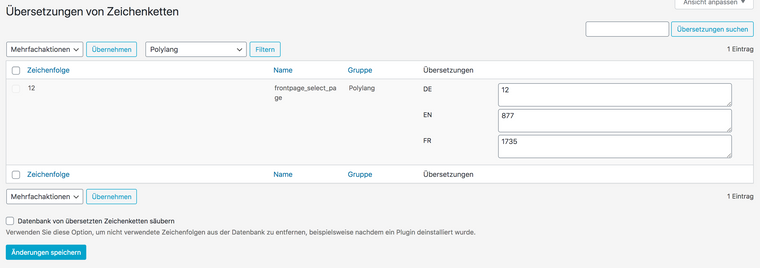Hey there,
first of all, thanks for implementing that nice news/blog feature.
For a client, I imported all of his old blog articles from that site https://archiv.udini.com/blog to that site https://udini.com/archive/. After the import, i changed the post type from projects (posts) to the news post type (defined in the lay options) so far everything worked perfect!
My questions:
- The client edited all posts with the classic editor or the tiny MCE. Is it possible to activate that editor for the news section, so that i can edit the old posts?
- In the singe post, the title and the date is not displayed. How can this be activated?
Thanks for your help and greetings from Cologne
Alex