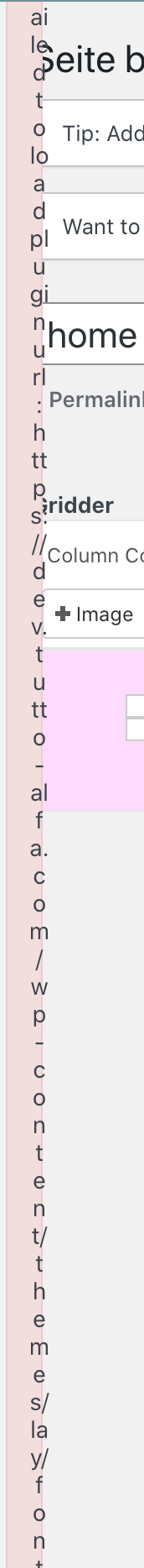Just found this in the debug.log
[05-Nov-2023 15:38:44 UTC] PHP Fatal error: Uncaught Error: Class "MiscOptions" not found in […]wp-content/plugins/laytheme-imagehover/laytheme-imagehover.php:488
Just found this in the debug.log
[05-Nov-2023 15:38:44 UTC] PHP Fatal error: Uncaught Error: Class "MiscOptions" not found in […]wp-content/plugins/laytheme-imagehover/laytheme-imagehover.php:488
Not a high-customized solutions, but at least you could use default icons / uniocode emojis. Not sure about the impact on SEO, tho.
@beucccia
To refine a thumbnail grid / results, I see two ways
WORK
Sub-Menu: PHOTOGRAPHY
Link to Site showing Thumbnail Grid with filter PHOTOGRAPHY
Sub-Menu: DESIGN
Link to Site showing Thumbnail Grid with filter DESIGN
--> This way requires users to switch between "sub-categories" in the menu
--> It also means, you have to set up multiple thumbnail grids
--> This ways allows to have basic categories and tag bubbles right on one site, users can filter at one place
--> You need to make sure your projects fit into this meta-structure
All plugins & custom scripts are inactive
Occures in version 6.3.2, but also did in 6.3.1
There are contents hidden in the gridder, but still visible on the front-end.
Example:
I created a site with a thumbnail grid. When doing so, everything works fine. I can place and edit the grid as usual.
Note: The "null" element on the screenshot is an example.
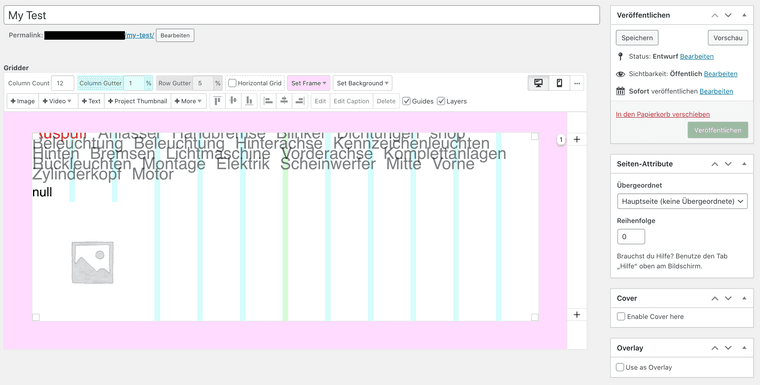
Right after saving and re-opening:
The gridder is empty, or at least it hides the content of the grid.
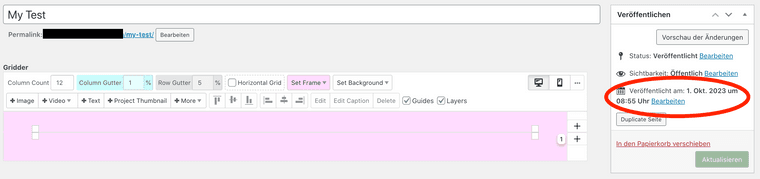
There is still a chance to edit the thumbnail grid, by clicking on the anchor points of the thumbnail grid (or what is left of it)
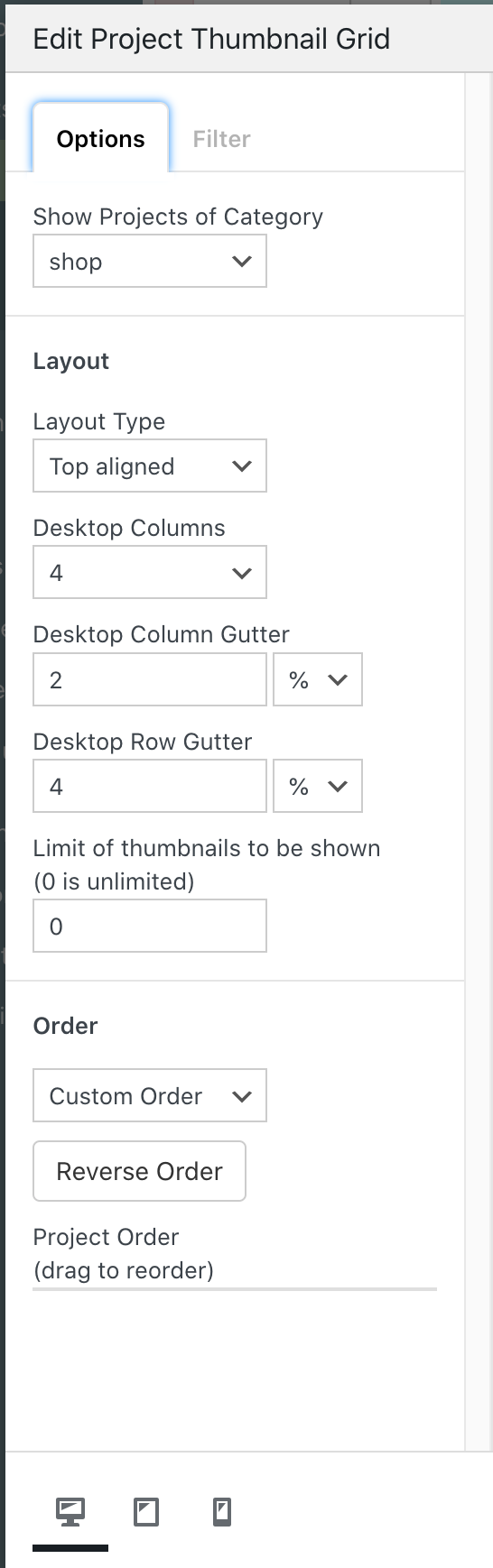 Doing so, even the edit-menu does not show any content any more.
Doing so, even the edit-menu does not show any content any more.
Note: I am trying to make a structure that is identical between WooCommerce and projects. The sites and grids are projects, not product thumbnails.
All plugins & custom scripts are inactive
When editing a page I get this error next to the gridder
Failed to load plugin url: [removed-by-rv]/wp-content/themes/lay/fontmanager/assets/js/tinymce_plugin/tinymce_fontloader.js?ver=6.3.2