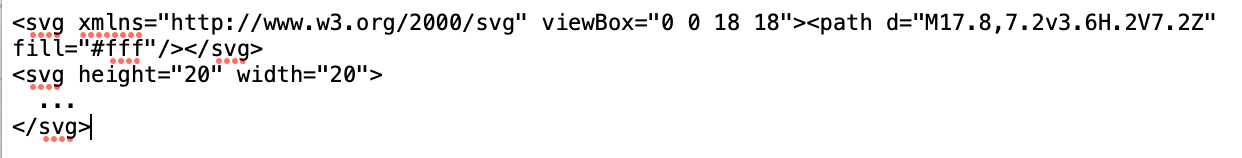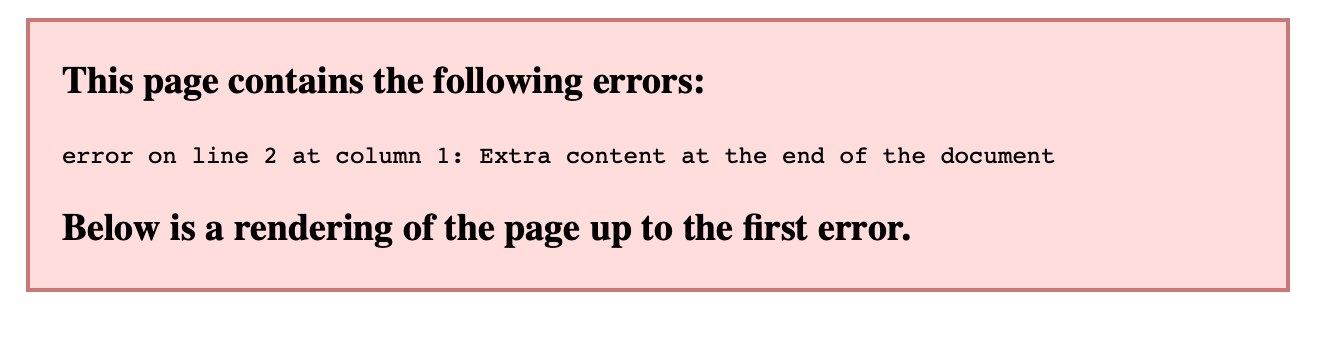@arminunruh brilliant thank you 🙏🏼 back up and running 🙌🏼
sarahmorrison
Posts
-
Site (images, fonts, menu) down post update -
Site (images, fonts, menu) down post updateHi there, I’ve noticed my site isn’t working post the latest auto update;
These themes are now up to date:
- Lay Theme (from version 5.3.6 to 5.3.9)
All images and fonts have gone and the mobile burger menu is not working. I’m looking at safari and chrome on my mobile. Plus desktop.
My site is wonderandwork.com
I use dreamhost.
Any help is greatly appreciated! Many thanks.
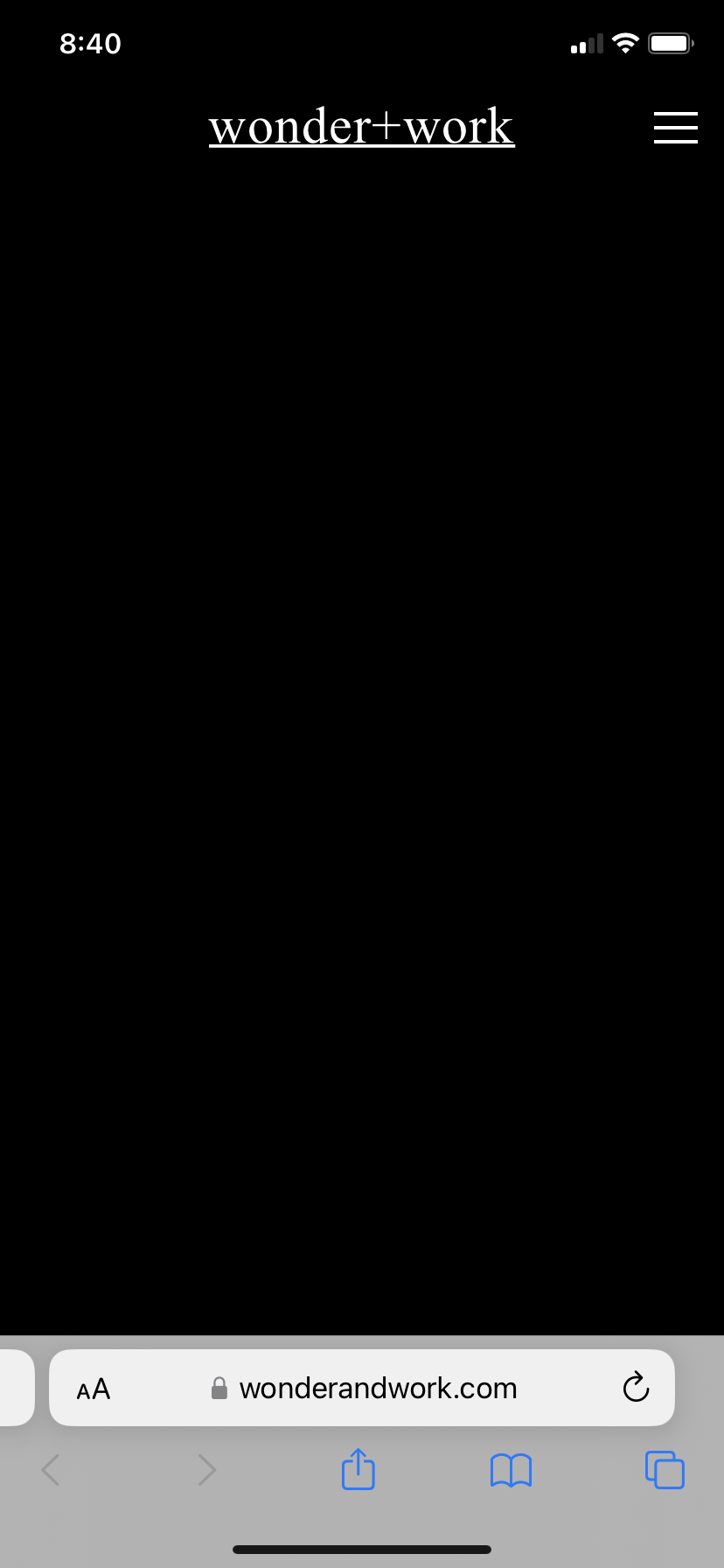
-
Carousel not working: images disappearing@arminunruh thanks so much! Loving LAY THEME ;)
-
custom Change carousel number colours?Hello!
Could anyone help with changing the colour of my carousel numbers ("1/4" etc.) project to project?
I have my numbers set to white as default which works well on all my projects that have black or dark coloured backgrounds.
But on my projects with light coloured backgrounds I can't see the numbers?
Many thanks! -
fullscreen slider: slow load time + mobile: images dropping to bottomHey @alasdair17
Site is speeding up nicely, thank you!
As for the mobile homepage images not aligning to middle – I deleted all the images (unsynced from desktop) and reintroduced the images – has also done the trick!
-
Carousel not working: images disappearingI removed W3 Total Cache and installed WP Fastest Cache and it seems to have resolved my carousel issues – phew!
-
fullscreen slider: slow load time + mobile: images dropping to bottom@alasdair17 thanks so much for your help!
I removed W3 Total Cache and installed WP Fastest Cache and it seems to have resolved my carousel issues – phew!
I'll work through all the other tips as well. Thanks again.
-
fullscreen slider: slow load time + mobile: images dropping to bottomHello! I use a fullscreen slider as my home page and I have noticed the load time has slowed down dramatically recently.
I have recently installed the following plugins so don't know if this is where my problem lies?
– Converter for Media
– Docket Cache
– W3 Total CacheI had thought that adding the above plugins would speed up my site but instead the opposite has occured?
Also;
My mobile homepage has all images set to 'Align Middle' but they have now all dropped to the bottom of the screen.
I also have new issues with my carousels in project pages but I will write this in a seperate post.
My website;
http://www.wonderandwork.comMany thanks for any help! :)
-
Carousel not working: images disappearingI should have added links to some examples for the above, here goes;
http://www.wonderandwork.com/camberwell-community-centre/
https://www.wonderandwork.com/seed-heritage-campaign-collection/
http://www.wonderandwork.com/yora-skin-science/
I should also note that my carousels with TEXT work ok. My only issue is with IMAGES.
-
Carousel not working: images disappearingHello! The carousels from all of my projects have stopped displaying all the images.
Desktop and mobile versions differ – for example desktop is not showing any image – mobile shows 1 out of 3 images.
Chrome seems to work slightly better than Safari (more images show up on Chrome).
I have recently installed the following plugins so don't know if this is where my problem lies?
– Converter for Media
– Docket Cache
– W3 Total CacheI also have new issues with my homepage using the Fullscreen slider but I will write this in a seperate post.
My website;
http://www.wonderandwork.comMany thanks for any help! :)
-
Align TAG filter to center?@Richard this works perfectly! thanks so much again you're all amazing!
-
Align TAG filter to center?Hello!
I can center align my "Thumbnail Grid Category Filter" with the text align options. Is there any way I can also center align my "Thumbnail Grid Tag Filter" that sits underneath? It only seems to left align?
Many thanks!
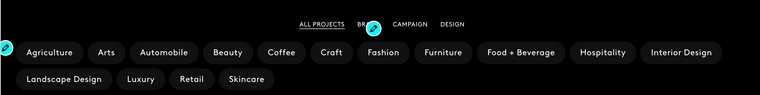
-
Use mobile menu on desktop, easy tutorial? Drop down menu right aligned text?Thank you SO much @Richard this has all worked brilliantly! I really appreciate your help, thanks again for such an awesome theme! :)
-
Use mobile menu on desktop, easy tutorial? Drop down menu right aligned text?@Richard no problem, thanks so much for the help. Our site is wonderandwork.com but it's currently just a holding page. Let me know what you need?!
Another side question, I also noticed the close 'X' on mobile doesn't use the prescribed padding, it locks to the top right with 0px padding.
-
Use mobile menu on desktop, easy tutorial? Drop down menu right aligned text?@Richard thanks so much for your help.
I would love to know how to change the dropdown menu title to an image so I can use a burger and 'X' icon. Could you please advise?
I wasn't sure the best practice as to what menu item to use as the 'menu' dropdown title. So I have used a category page for this. Is this correct? (screenshot attached)
I have resolved the titles running off the page (vertical alignment, right align) yay!
Is there a way to adjust (increase) the line spacing between drop down menu items? I tried to change the text format but it is still tight. (screenshot attached)
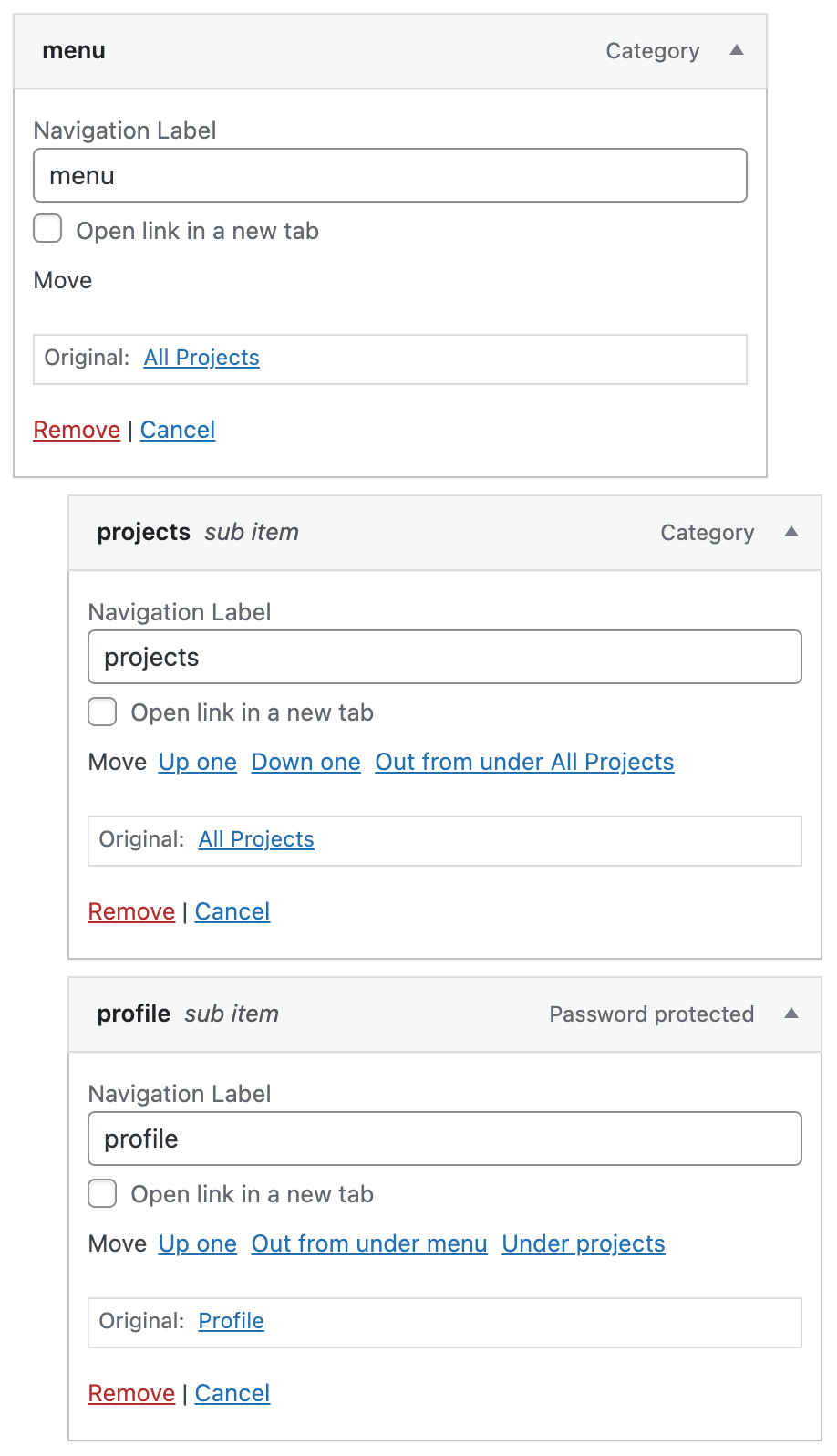

-
Use mobile menu on desktop, easy tutorial? Drop down menu right aligned text?Re: Use mobile menu on desktop
Did anyone have any luck creating a burger menu for desktop? Or could someone point me in the direction of an easy tutorial (I've searched and see a lot of results for 'squarespace' or others).
I'm very amateur so I'm not sure if I'd have the skillset to code this myself? Any help would be greatly appreciated!
On a side note — I've tried the new dropdown menu feature (amazing!) but with a right hand side menu, the dropdown titles run 'off the page' so to speak.
Not sure if there are any tips here? Other than moving the menu away from the right hand side of my site?
Many thanks!
-
SVG Cursor Width Height Help PleaseI should also add that I created the SVG in Illustrator and tried File > Export > SVG with the following settings;
Presentation Attributes
Outlines
Embed
Decimal 2
Minify
Responsive -
SVG Cursor Width Height Help PleaseRe: SVG Cursors Fix
Hi all, this is my first attempt at SVG so apologies for the simple question! I can't seem to amend my SVG file without an error message. Do I need to add this code somewhere in particular? I've added screen shots. Many thanks!