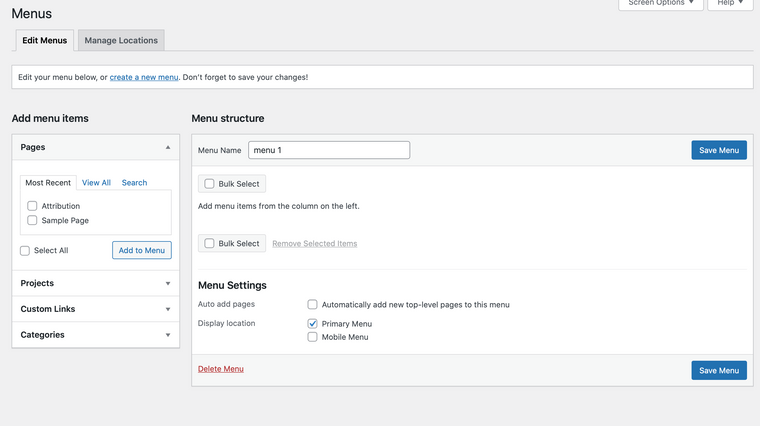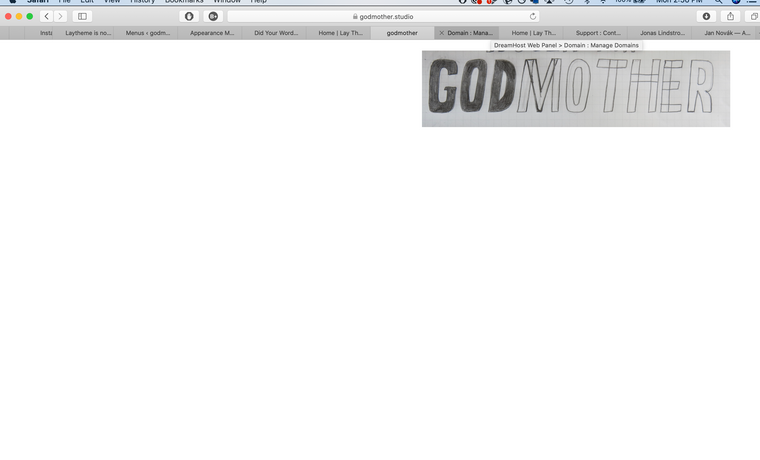Hello are there any updates on this? Thank you so much <3
scarlettwyner
Posts
-
Text Size Tablet Not Working -
Text Size Tablet Not WorkingHello thank you so much I have sent it to you, really appreciate it!! Website is kirstycameron.studio :)
-
Text Size Tablet Not WorkingHello!
I am really needing some guidance on how to format my text for the tablet design. I am using a text format and have selected tablet settings for text formats. I am not sure why it is not working, and have spent many hours attempting to work it out! Also don't understand why the background image has been cropped and looks that way. Would you please be able to help me? Website is kirstycameron.com
Thank you so much! <3
Scarlett
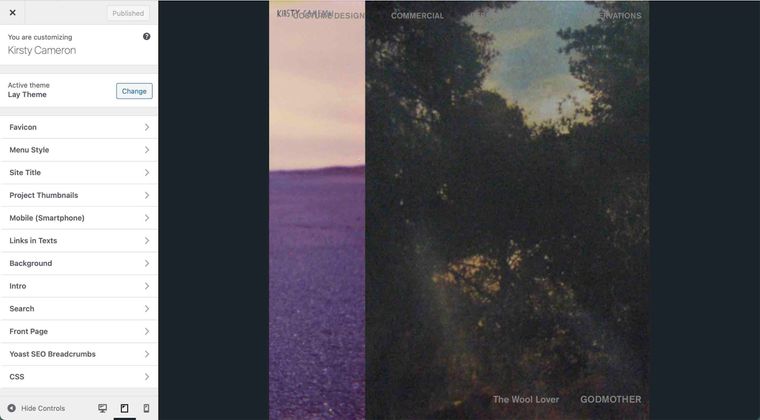
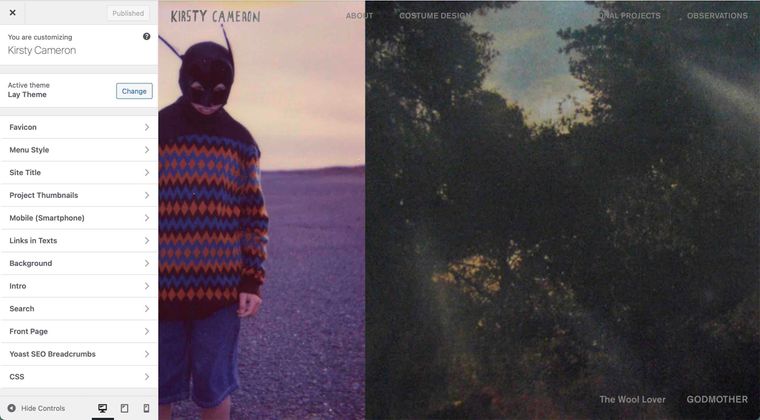
-
can't select fonts in mobile menu versionHello @Richard
I am having the same problem with my mobile menu - the font selection seems to have disappeared. I am running the current version of Lay Theme & Addon's & all plugins are deactivated..
Can you please help me? I was supposed to get the site up this week :)
Thank you so much!
Scarlett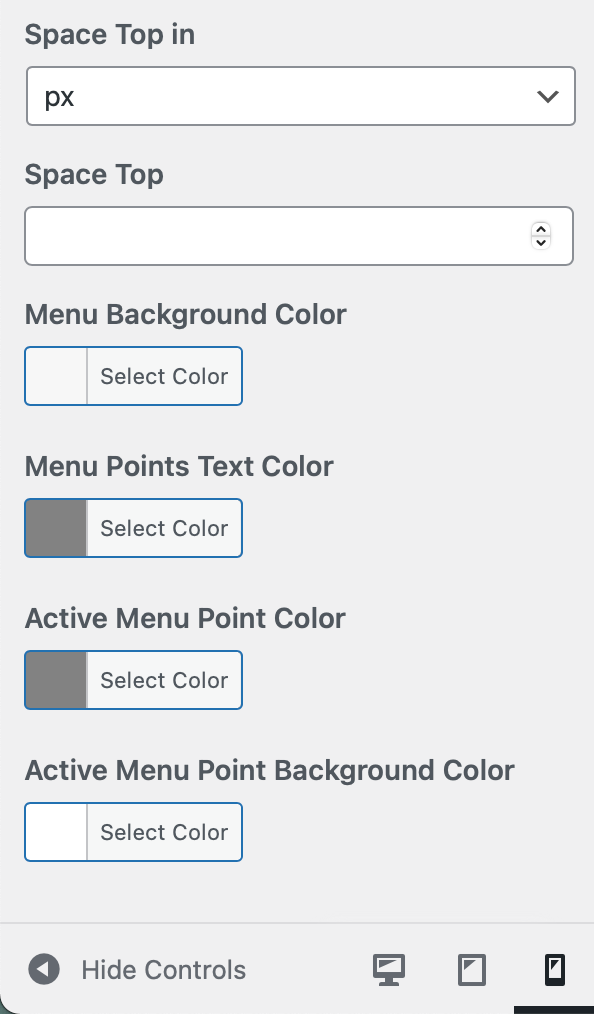
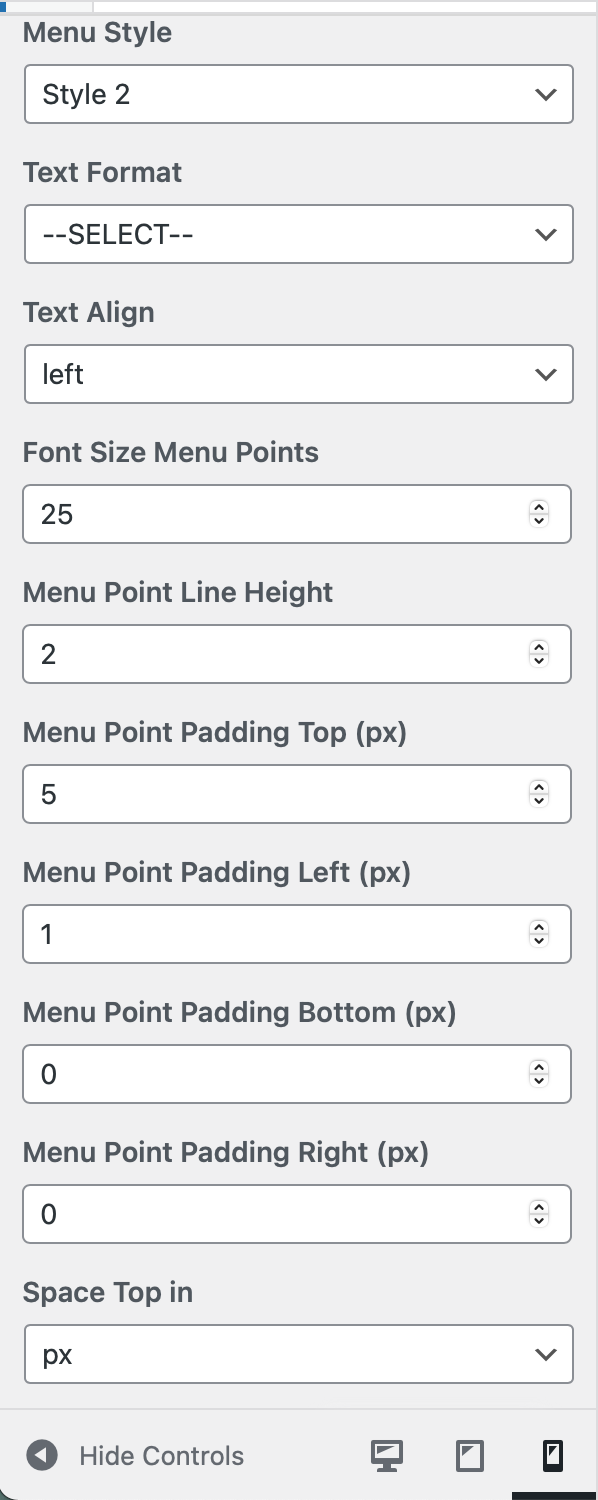
-
Menu showing differently on safari vs chromeHi Richard,
Any updates on this?
Thank you! :) -
Menu showing differently on safari vs chromeHey Richard yes of course -- it is kirstycameron.studio
Would be so grateful for your help :)
Thanks so much!!
Scarlett -
Menu showing differently on safari vs chromeHello!
I am having trouble getting my menu to show correctly on Safari where as it shows normally on Chrome. on safari a funny line is coming up at the top of the text cutting the top of the text off, whereas it is fine on chrome (see screenshots). Can you please help? Thanks so much :)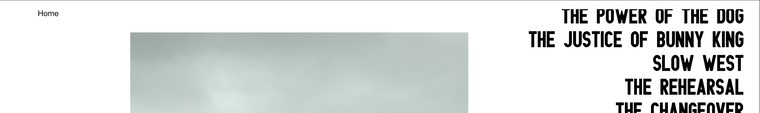

-
Different menu per pageHello! Just letting you know that this would be amazing if you are still working on it:)
-
Project Thumbnail Text Edit / RemoveOh my goodness, so easy... I am such a novice!!! Haha, thank you SO much. Have a lovely day:)
-
Project Thumbnail Text Edit / RemoveHello admin!:)
Apologies if this is a very rookie question, but I am trying to edit the text that comes up below the project thumbnail, when I add it into my homepage category. Is it possible to play around with the size and shape of the text easily and or do I have to change this in the code? I potentially would even want to delete the text on some of the thumbnails.. I will attach some screenshots so that hopefully this makes sense, it is where it says TPOD. I asked Dreamhost for some advice but they ended up moving the text above the image but I am looking for how to change the font and size etc.
Thank you, really appreciate your guidance! <3
The site I am talking of is kirstycameron.studio
Scarlett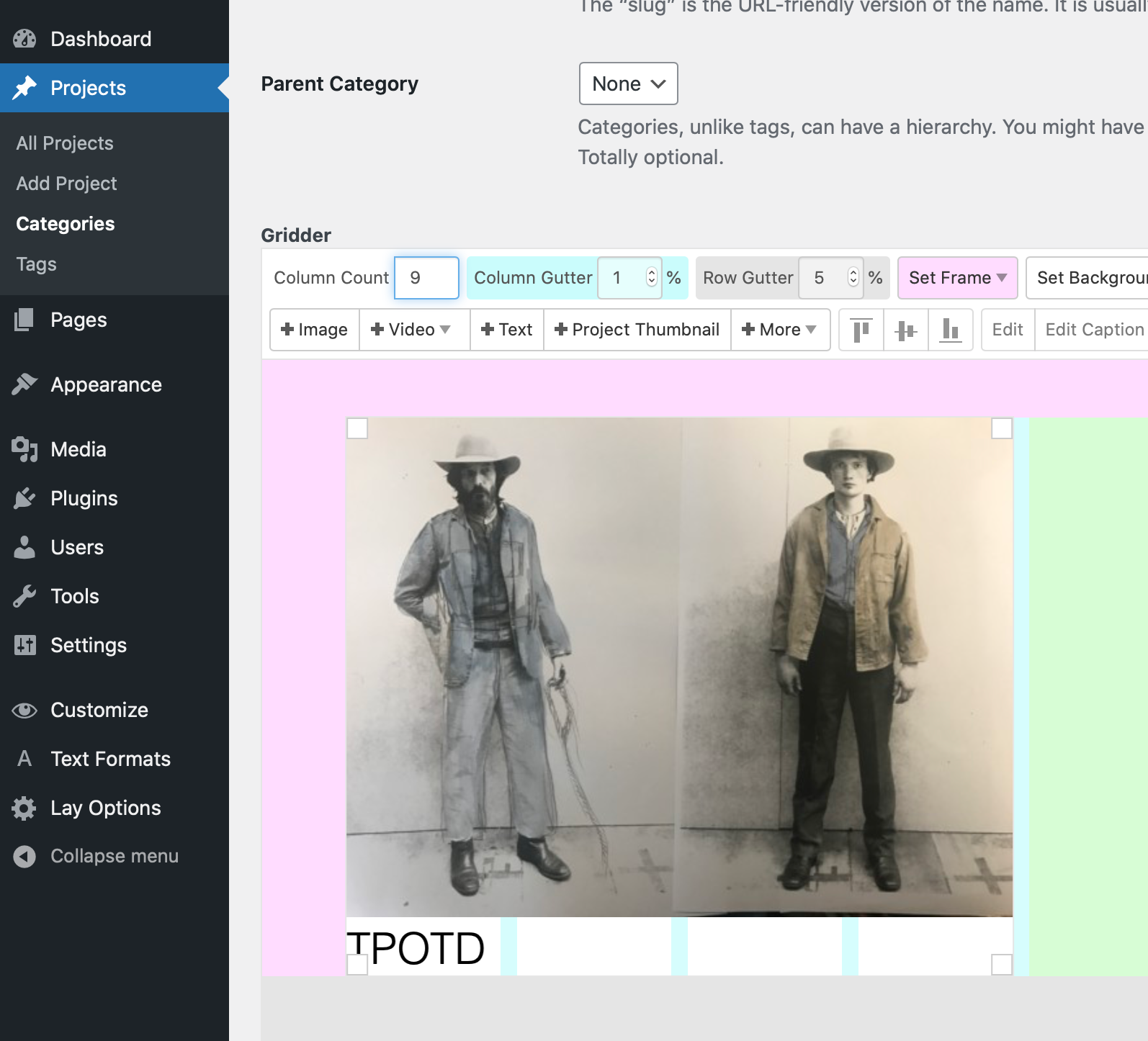
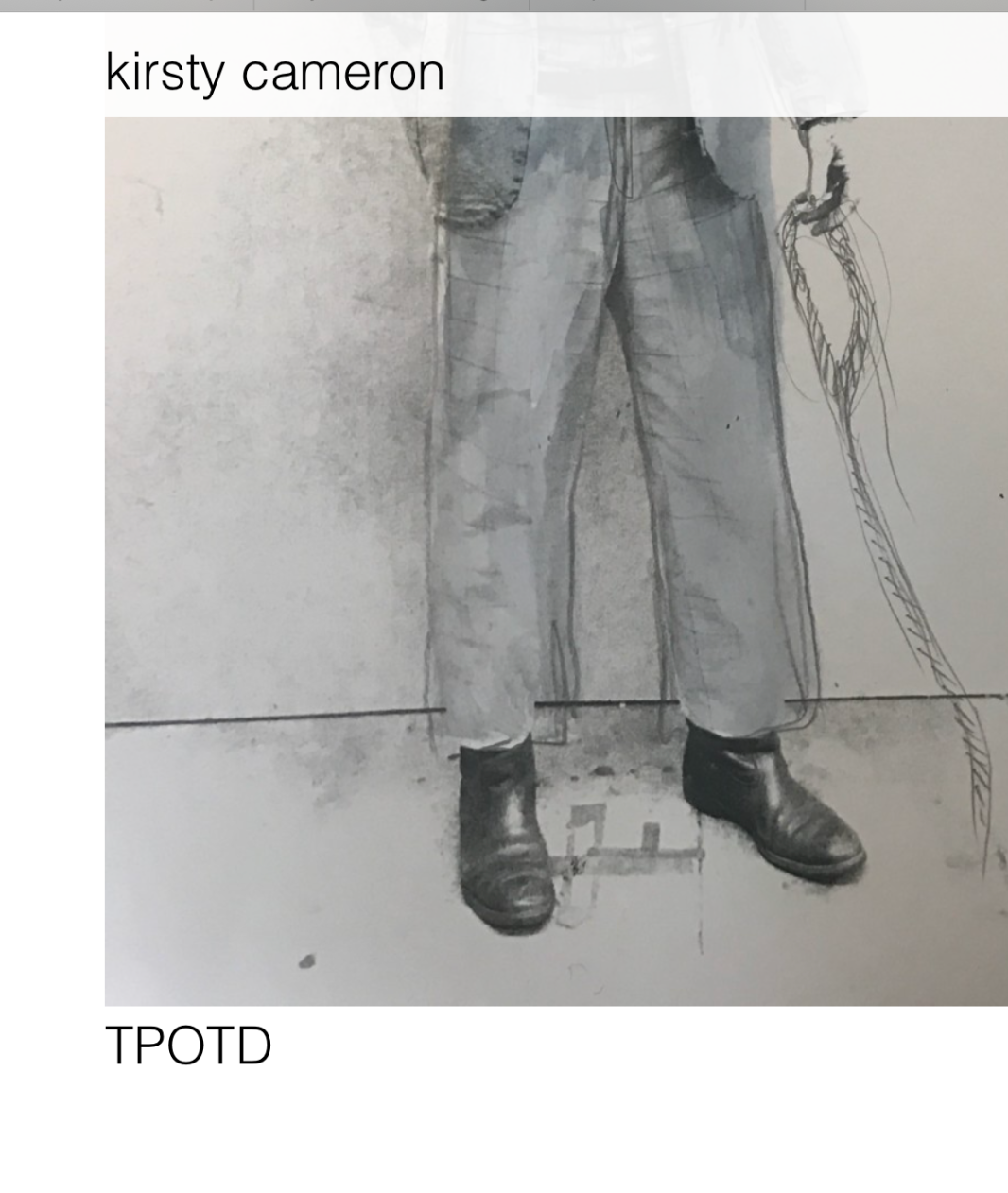
-
Menu and images not showing upHi Richard! Apologies, I sorted it by deactivating all the plugins which at first didn't seem to do anything but overnight it seemed to appear like a phantom. How strange! Thank you though :)
-
Menu and images not showing upAnd apologies -- the url is https://www.godmother.studio/project-title/ and I use Safari
-
Menu and images not showing upHello!
I have just downloaded Lay today and have followed the video tutorial step by step. Unfortunately though for some reason the menu bar will not show up... I am so confused and have been trying to fix all day to no avail. I would love some help! Thank you :) Scarlett