okay perfect, just wanted to let you know. :)
Sebbbbb
Posts
-
review-order.php outdated? -
review-order.php outdated?Hey,
First of all, I was really looking forward to this new Update and am so glad to finally test it out! The preview already looks amazing! Thank you for always coming up with new features!
About the issue:
I just updated to the current Lay Theme Version on my Wordpress site where I had already installed WooCommerce some time ago just to play around a bit, and got this notification whenever I go to the Products section of WooCommerce.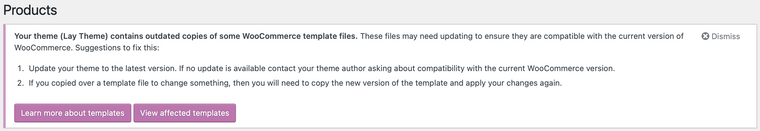
After completely uninstalling WooCommerce just to start with a clean slate I went through the WooCommerce Setup Assistant again and afterwards still get this notification. When clicking "view affected templates" I get forwarded to the WooCommerce System Status page where the following info is shown under "Templates":
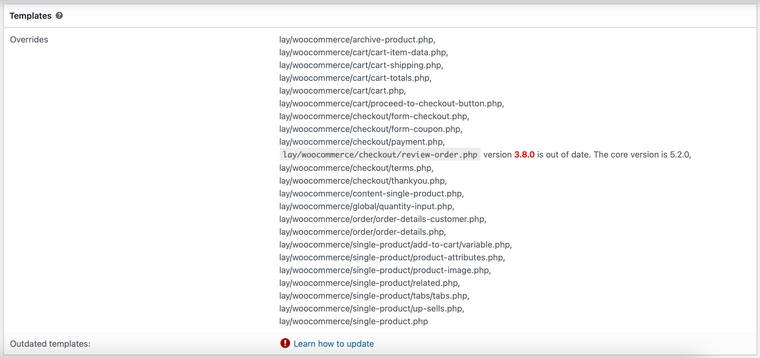
So far I didn't have any issues with this notification, I was just wondering if it's supposed to be like that or if it might be an error because I had already installed WooCommerce before.
Best wishes
Seb