I seem to have fixed this now … no idea.
simon
Posts
-
Menu disappeared after update … -
Menu disappeared after update …Hello after an update my top right menu doesn’t appear like it did before.
On my iPad it seems to be under the white background of the title/menu bar - I can see a tiny black dot top right which seems to be part of the menu mostly hidden underneath …
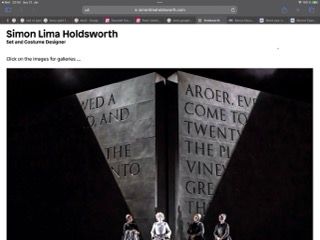
This is on my iPhone. When I click on the burger icon the drop down menu seems to be behind the thumbnails …

I think on desktop everything is as it was before.
I didn’t change anything apart from update Lay theme - so I guess this is a bug?
Thanks, Simon
-
No .zip in Fullscreen Slider Addon download?I downloaded the Fullscreen Slider Addon but there doesn't seem to be a .zip?
All best, Simon
-
Re-arranging project order@simon I seem to have fixed it by making a copy of the project and then putting it in the bin. It must be some sort of glitch. Gremlins.
-
Re-arranging project orderHello Armin,
I was trying to make a video and send this to explain but that didn’t work.
Basically I can drag and drop the project to a new position in the order but once I click “apply” or refresh the project has jumped back to its previous position.
It seems possible to rearrange the order of other projects, just not this one.
All best, Simon
-
Re-arranging project orderHello, the navigation between my projects via arrows is not in the correct order i.e. as it appears in each category.
When I try to move a project up or down (in "All Projects") it works on screen but not in reality; so when I navigate away from All Projects and then return the order hasn't been re-arranged at all.
Any ideas what I am doing wrong? All best, Simon
-
Simon Lima Holdsworth - Set and Costume DesignerHello, I'm very pleased with Lay Theme - I'm a bit of a techno-peasant so well done and thank you for making this theme user-friendly and stylish. My first website ...
Some thoughts below ...
*It would be nice if videos worked in Lightbox too ...?
https://www.simonlimaholdsworth.com/semele/
*It would be nice if the main/front page would scroll to top when one clicks on the menu bar? (lots on my main page, so would be handy to quickly go back to top when half way down.)
*It would be nice to be able to adjust the position and size of the project arrows separately for mobile view?
These are niggles - maybe they're useful for you to know/possibly update or maybe I've missed something.
But most of all I'm very happy and grateful for this terrific theme. All the best, Simon
-
Next & previous project links navigate throughI've worked it out.
-
Next & previous project links navigate throughI have the same problem but I do have the "Projects of same Category" checked. Any ideas where I'm going wrong?
-
Unintended grey background on image ...Problem solved ...
I deleted the image, re-edited it and then added it back in.
(I suppose that's the equivalent of pulling the plug out and turning it on again !)
-
Unintended grey background on image ...Hello Richard, thanks for your reply. It’s just that one picture.
All best, Simon
-
Unintended grey background on image ...I get a grey background/tint on just one image, but only when my iPad Pro (12.9-inch) (2nd generation) is viewed in landscape. When the iPad is in portrait the image has a white background (as intended).
See below in landscape (right hand image has an unintended grey background/tint) ...
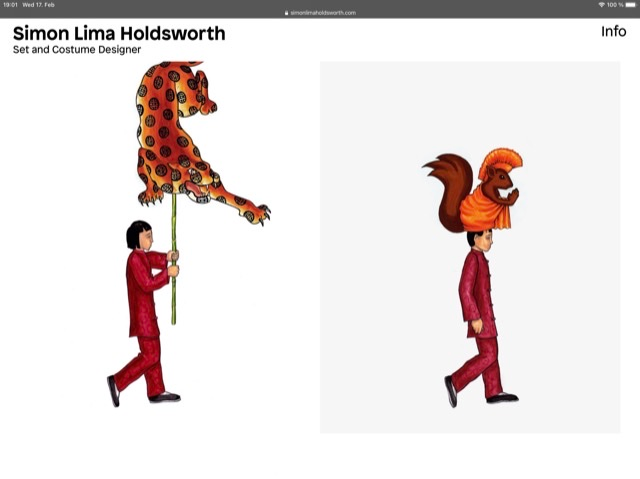
And below in portrait (all backgrounds are white as intended) ...
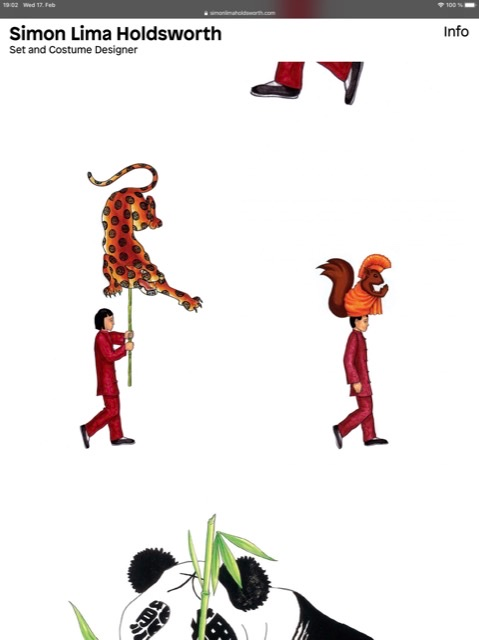
When I zoom in with my fingers in landscape the grey background/tint disappears but in Lightbox it remains. In portrait the grey background/tint is never there either in or out of Lightbox and is not there on my iPhone or iPad Pro.
The browser is Safari and here is the link ...