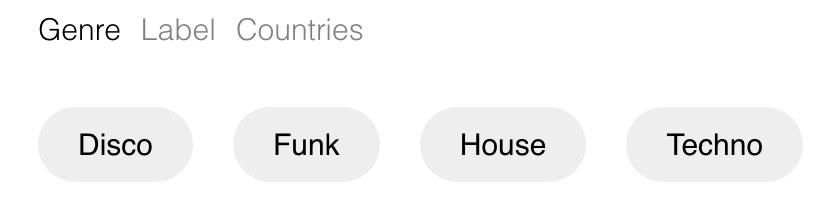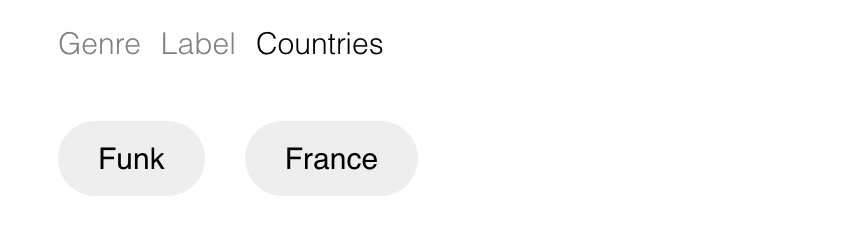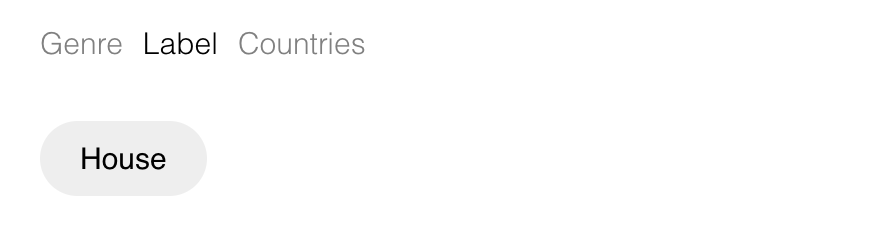Hi Armin, thanks for your reply.
What I would like is for each project to have multiple tags, but that each tag is only seen on the relevant categories.
For instance a project would have the tags "Disco", "France", "2022", but when I click on the category "Countries" I can only see the country tags, or when I click on the category "Genre" I can only see the genre tags.
How can I achieve this ? thank you
Genre
Disco
Funk
Rap
House
Countries
Germany
Switzerland
France
Year
2022
2021
2020