+1
@arminunruh PTAL
Stas_
Posts
-
Issue Updating Lay Theme from 8.3.3 to 8.3.4 -
Thumngrid doesn't appear after latest updateDear @arminunruh hi! It's happened again after the latest update. Please take a look!
-
Thumngrid doesn't appear after latest update@arminunruh thank you 🙏 I'm a big fun of laytheme from day 1 :)
-
Thumngrid doesn't appear after latest update@arminunruh thanks a lot! works!
-
Thumngrid doesn't appear after latest update@arminunruh PTAL
-
Thumngrid doesn't appear after latest updateSorry, I meant the "project thumbnail grid"
-
Thumngrid doesn't appear after latest updateDear Laytheme team!
After the latest update, the project thumbnail grid doesn't appear...
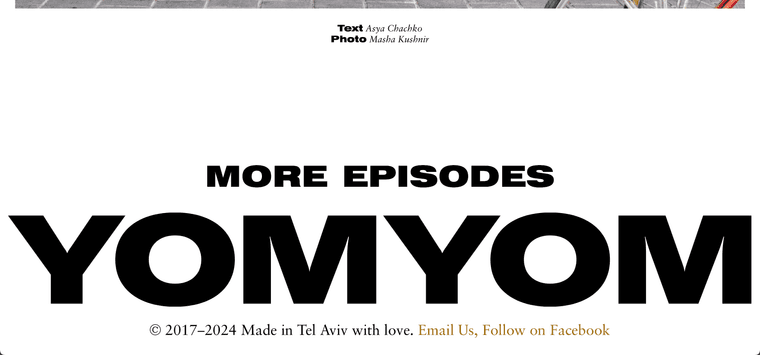
Inside the gridder is ok:

Link:
https://yomyom.co/episode-13-eyal-shani/
(but the same problem everywhere, beside the main page https://yomyom.co/PTAL
Danke! -
Social Media icons not showing properly (size)works! thanks a lot, Armin for the quick fix
-
Social Media icons not showing properly (size)in the editor looks fine btw
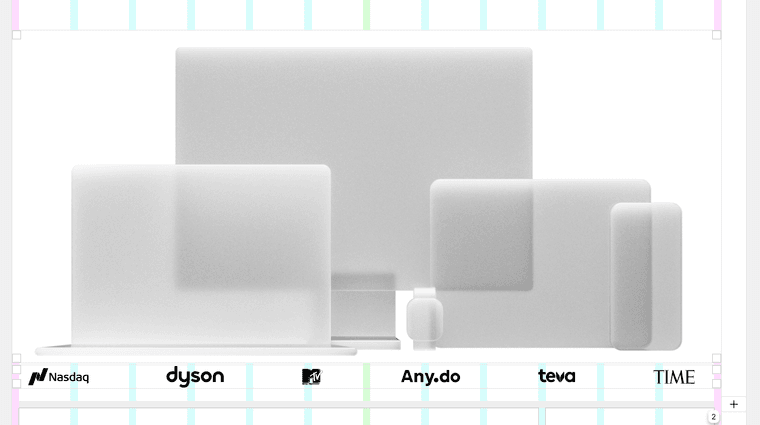
-
Social Media icons not showing properly (size)https://chepurnov.com/home-new/ (main page) before the update was perfect, thanks
-
Social Media icons not showing properly (size)Play button is fixed! But SVG logos still broken :(
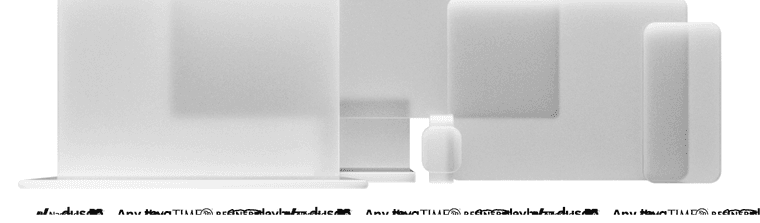
-
Social Media icons not showing properly (size)ps. It's happened after the latest update
-
Social Media icons not showing properly (size)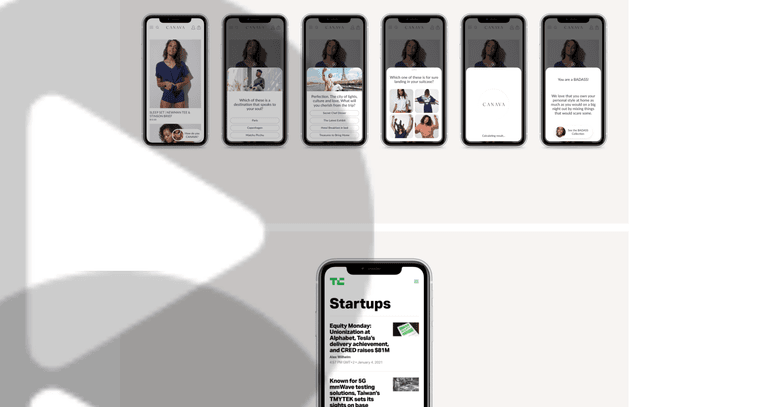 I've the same problem with play button on videos, and also had trouble with SVG logos (carousel), just deleted it
I've the same problem with play button on videos, and also had trouble with SVG logos (carousel), just deleted it -
microsoft edge – no pictures shown fullscreen slider@mariusjopen Hi Marius! After that update I have a problem with a Cover (just in mobile version). It's not looks full screen in mobile anymore. Thanks a lot!