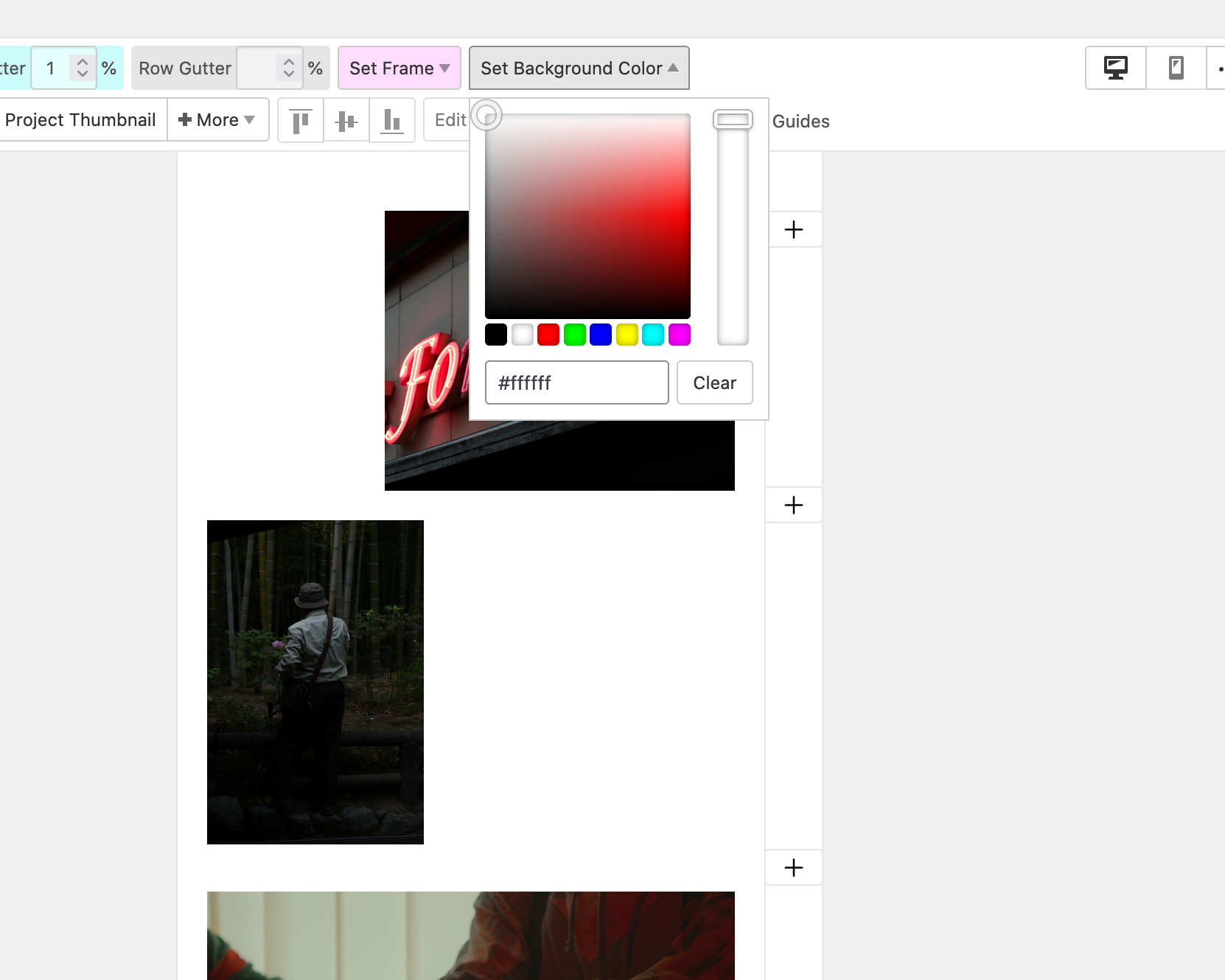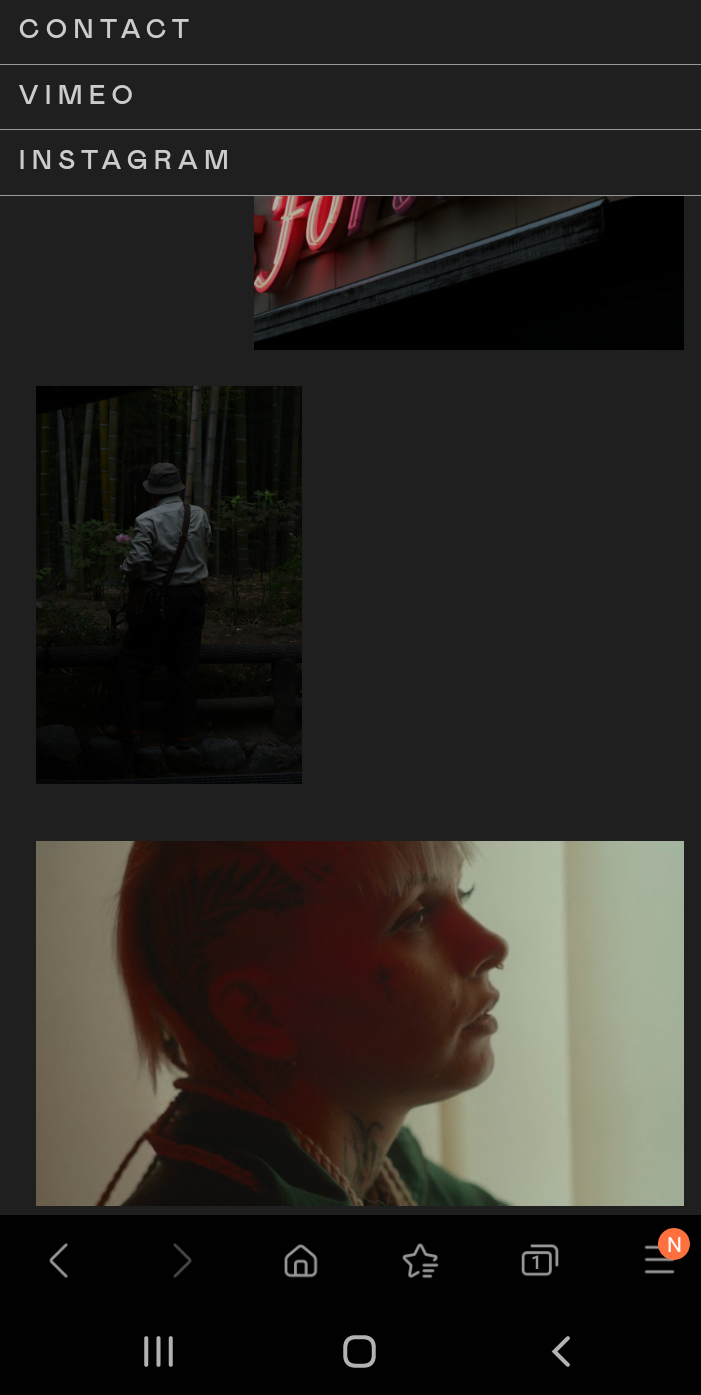dear @arminunruh, was away for a bit. I'm on 6.0.0 now and it works again! Thanks a lot!
stefan_s
Posts
-
DISABLED FIREFOX LAZYLOADING BRAKES WEBSITE -
laykeymanager.com doesn‘t send emails@arminunruh dear Armin, I wanted to download a previous version via https://www.laykeymanager.com. I tried once with my email and once with the key. Both times it prompted „email sent“, but I didn‘t receive any. I did check spam as well. Not sure if it‘s on your end or mine.
-
DISABLED FIREFOX LAZYLOADING BRAKES WEBSITE@arminunruh It seems the latest LayTheme Updates have broken the Video Lazyload again for our site. Safari and Firefox (Desktop and Mobile) Only load the images and leave the videos blank. With the browsers progress bar indicating continuous loading.
-
Retain Place-Freely position when adding elements on top@arminunruh Thank you so much for the Horizontal Grid / Layer Updates. That is sooo helpful!
-
Option to set an alternative video for mobileWhat do you think about an option in the HTML5 video dialogue to set a second, smaller, video that will be used for mobile/smaller view without having to manully exchange the video in the phone layout?
-
Retain Place-Freely position when adding elements on topThanks Armin. I just saw the new permanent Layer window. If I change the order of images (non "place-freely ones) does it affect their z-index?
-
will deactivating Phone layout in settings erase existing phone layouts?Thanks, Armin!
-
will deactivating Phone layout in settings erase existing phone layouts?Does anyone know what happens to existing phone layouts if I temporarily deactiving them (setting the breakpoint to 0px)? Will the be erased or kept?
-
Retain Place-Freely position when adding elements on topI've just discovered the layering possibilities of place-freely! It gives us the ability to influence the Z order on a Y-Parallax heavy waterfall website.
Every time we add new rows above, though, the place freely objects shift their position. Which is probably perfect for certain layout situations. In our case it means going back and reposition the affected images with each design change.
It would be great If they had an option to wouldn't keep their position relative to the surrounding space. -
DISABLED FIREFOX LAZYLOADING BRAKES WEBSITEThanks a lot @arminunruh! It fixed our problem right away. And sorry about the caps lock ;)
-
DISABLED FIREFOX LAZYLOADING BRAKES WEBSITEOur website consists of a waterfall of images and auto-play html5 video snippets. For the last couple of years that has worked pretty well. With the recent changes of disabled lazyloading in Firefox (I read in another post here that FF was causing bugs) all Videos present on the page seem to clog the upfront loading process and make our site really slow and buggy on devices with less processing power and not ultrafast internet. Safari as far as I can tell from the page inspector behaves as usual, loading when needed.
Are there any workarounds we could deploy for our case or changes coming concerning the lazyload process in Firefox?
-
MP4 playback faulty on mobile / Lazyload bug?Dear Armin, thanks a lot!
-
MP4 playback faulty on mobile / Lazyload bug?Dear Richard,
thanks for your thorough reply.
The bahavior occurs on all mobiles (Android and iOS) we tested it on. And on Desktop in small window size or firefox inspector set to mobile view.
Were you able to recreate the situation I screenshoted in the OP where all assests were being loaded upfront for mobile view irregardless scroll position?
I know of handbrake, did you read the section in documentation:A: We have used Handbrake and tried with different optimzied settings. Also the flag that reduces CPU usage. As mentioned before video file sizes are quite small. We use separte video files for mobile.
Q: Are you using a lot of y or x-parallax?A:There is a Y-paralax on a majority of assets throughout the page. I'll dublicate the page and see if mobile loading behavoir changes without it.
Q: Did you at any prior time or version not experience these issues?A: At least to my knowledge this behavoir did not appear after our last content update (early 2021) but haven't really checked mobile version performance in between.
-
MP4 playback faulty on mobile / Lazyload bug?@Richard @Armin-Unruh @armin could you please get back to us about the issue. Having the mobile Version not working properly is highly unconvinient to us!
-
MP4 playback faulty on mobile / Lazyload bug?dear @Richard we're you able to recreate this scenario?
-
MP4 playback faulty on mobile / Lazyload bug?Hey Richard, thanks for getting back to us.
Yes, I can confirm that this behavoir is present with all plug ins deactived and no custom code or css was used. -
Picture size for mobile view with max. width = Phone BreakpointIt would be great if you could implement a laytheme specific picture size for mobile layout wich uses the "Phone Breakpoint" value as max. width. And the option to limt mobile view to use theses versions as its largest picture size.
-
Unforce Darkmode on Samsung Mobile Browserthanks, richard!
-
MP4 playback faulty on mobile / Lazyload bug?@Richard did you get a chance to look this behavior over?
if not, I just changed the link. Just use the front page: https://stark.shakupa.com
-
Unforce Darkmode on Samsung Mobile BrowserThe Samsung mobile browser app by default forces its dark mode upon websites unless they are speciffcally tagged.
It would be great if you could implement this for LayTheme.https://developer.samsung.com/internet/blog/en-us/2020/12/15/dark-mode-in-samsung-internet