Perfect! Its works. Big thank @arminunruh
stefanstraeter
Posts
-
imagehover addon - transition speed, opacity of images -
imagehover addon - transition speed, opacity of imagesHey guys,
I need some help from you regarding the imagehover addon.
My website
https://stefanstraeter.com/projects/- How do I get a smooth transition of the images hover while scrolling? For desktop this code works well. How can I adjust the code for mobile devices? Because for mobile its not working.
.lay-imagehover-on-element {
transition: opacity 500ms ease;
}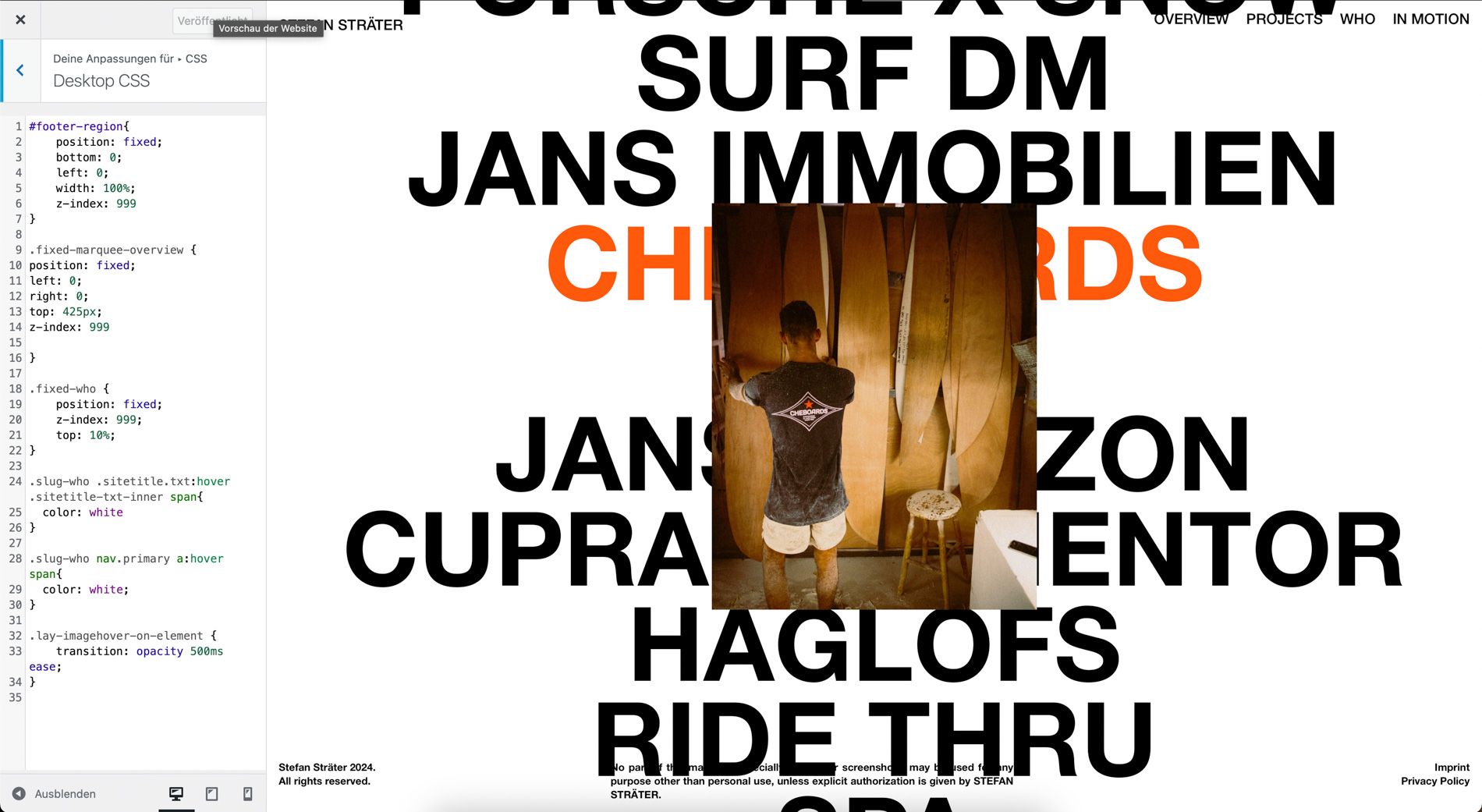
- How can I adjust the opacity of images for mobile? I want an opacity of 0.5 so that the projects are easier to read.
BIG THANKS!
Stefan -
arrows on mobile page & transition speed image hoverHi there,
I need your help :)
Is it possible to add markers (e.g., arrows ) on the right and left of a mobile webpage to indicate which project is being displayed when scrolling?
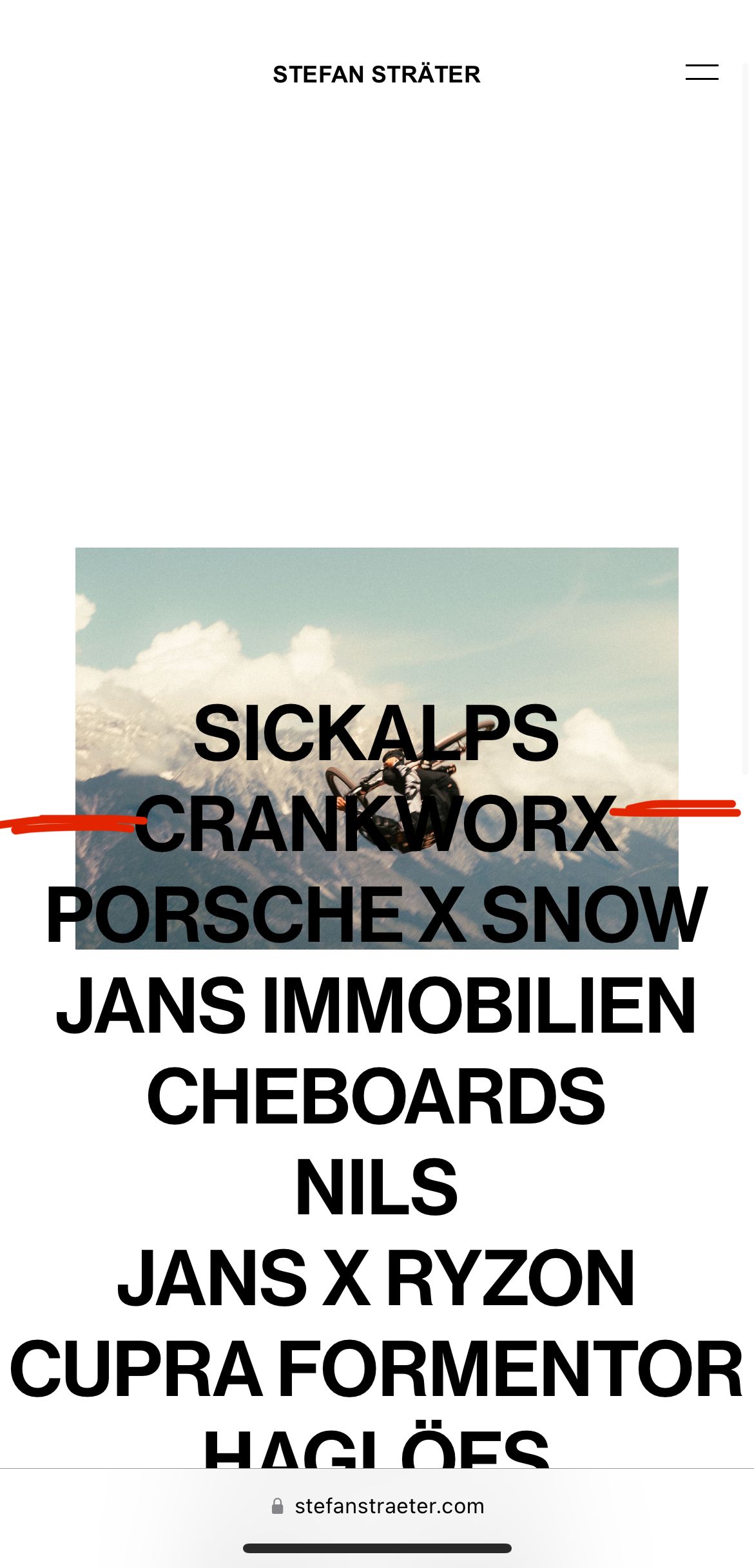
Here ist the link:
https://stefanstraeter.com/projects/How can I adjust the transition speed (fade) on the image hover effect? Would be nice to have a smoother transition.
https://stefanstraeter.com/projects/Best regards,
Stefan -
Two issues since an update (links in text, image over)
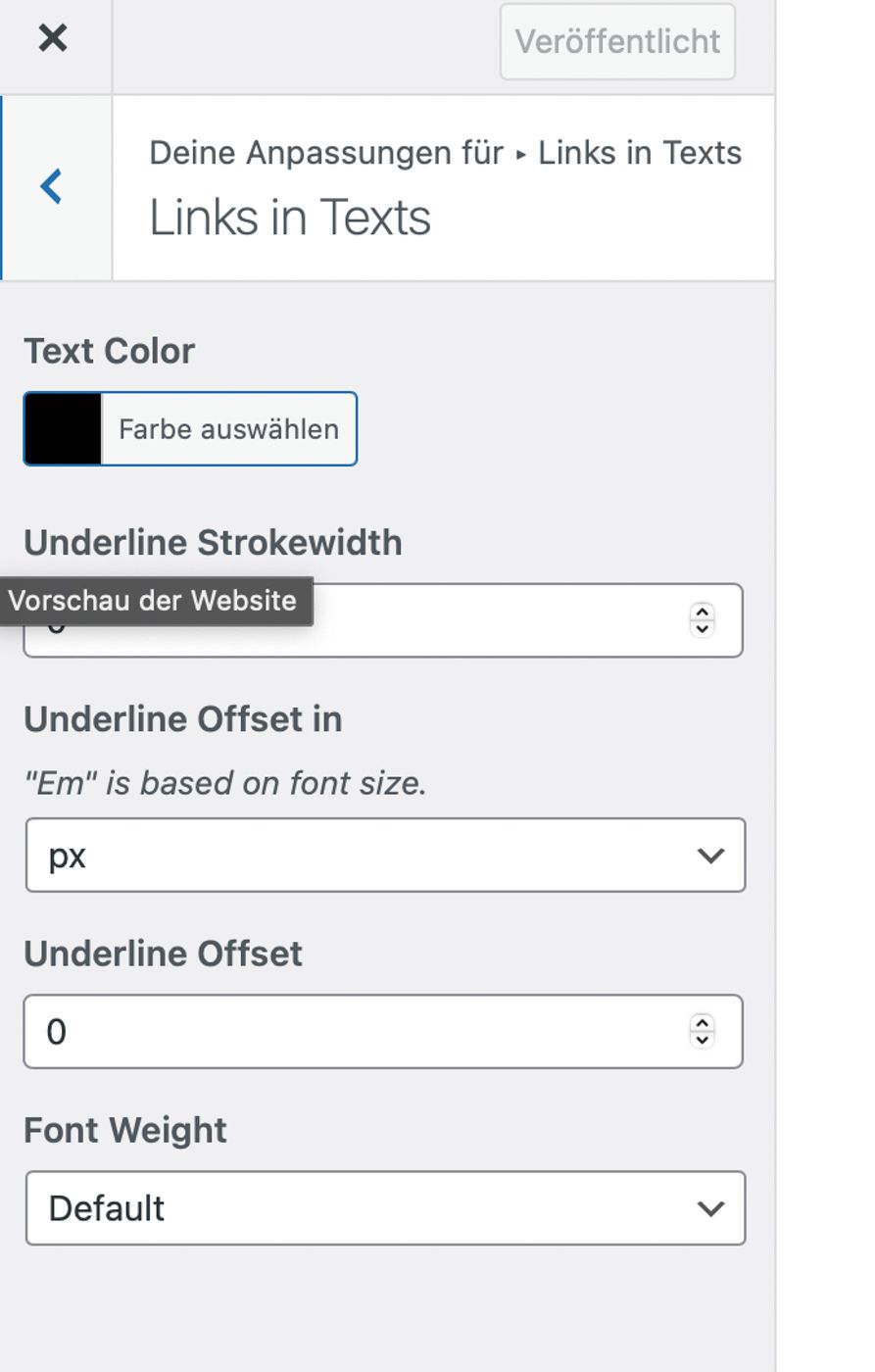
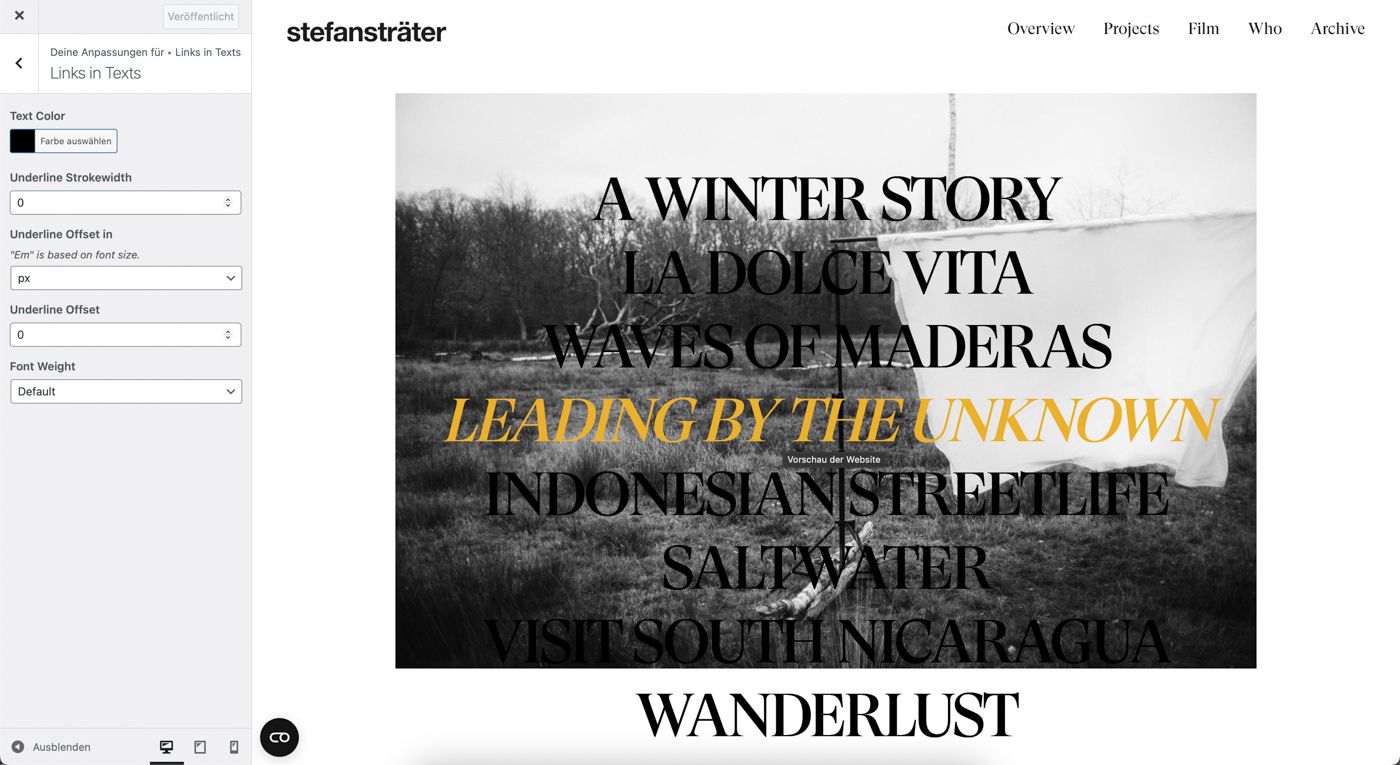
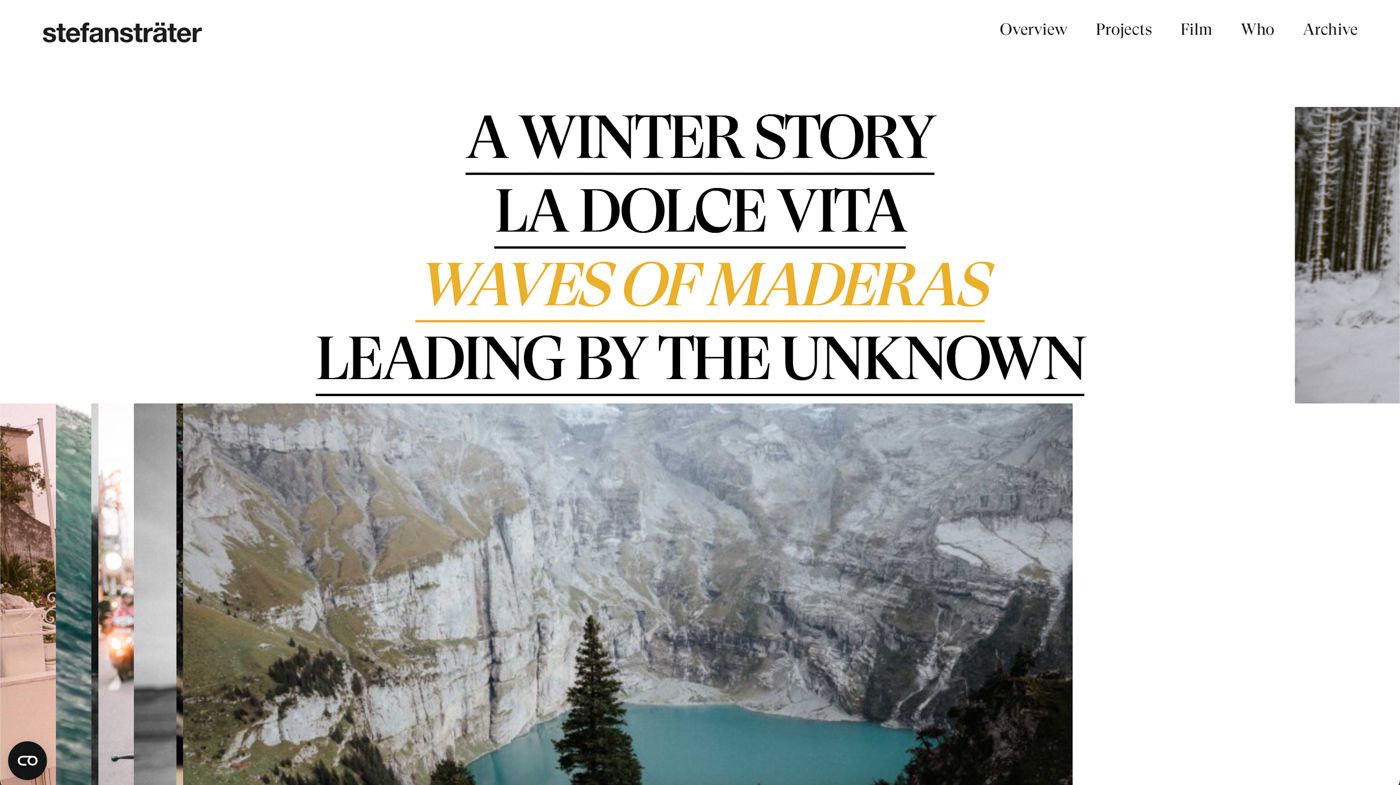
-
Two issues since an update (links in text, image over)Hi there,
my website got two issues since an update.
-
Links in the text should not be underlined. The option is specified in the settings (customise). It doesn't work because the links are underlined.
https://stefanstraeter.com/who/ -
On this site I used hover images. They act weird and appears random. It should look like this (screenshot)
https://stefanstraeter.com/archive/
Looking forward to hear from you!
King regards,
Stefan! -
-
Hover link mouse over & drop down menuHi there!
Hope you all doing well!That's my website
https://stefanstraeter.comI really like the new website from this guy.
https://josselin.deIs there a way to get a dropdown menu like him? And I'm wondering if there is a way to get this kind of animation, when you mouse over.
Thank you so much!
Stefan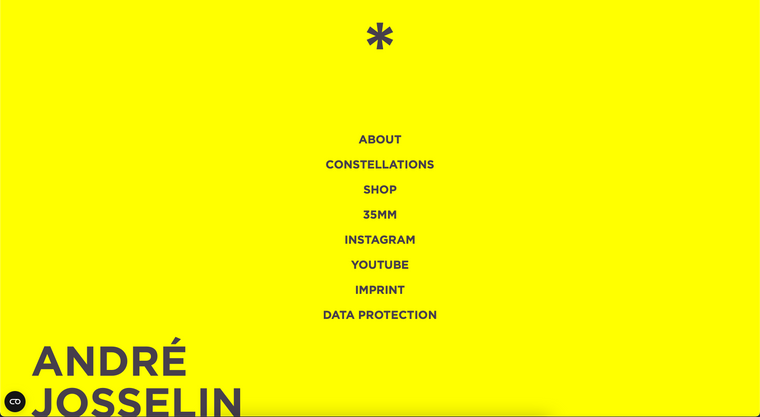

-
Fixed text, scrollin images in the backgroundWorks perfect! Thanks Richard 🙏🏼
-
Fixed text, scrollin images in the backgroundHi there,
I'm using fixed elements on my "who" website. On mobile the menu is transparent and look like this (screenshot). I attached another one how it should look like. How can I fix this?
Bes regards,
Stefanhttps://stefanstraeter.com/who/
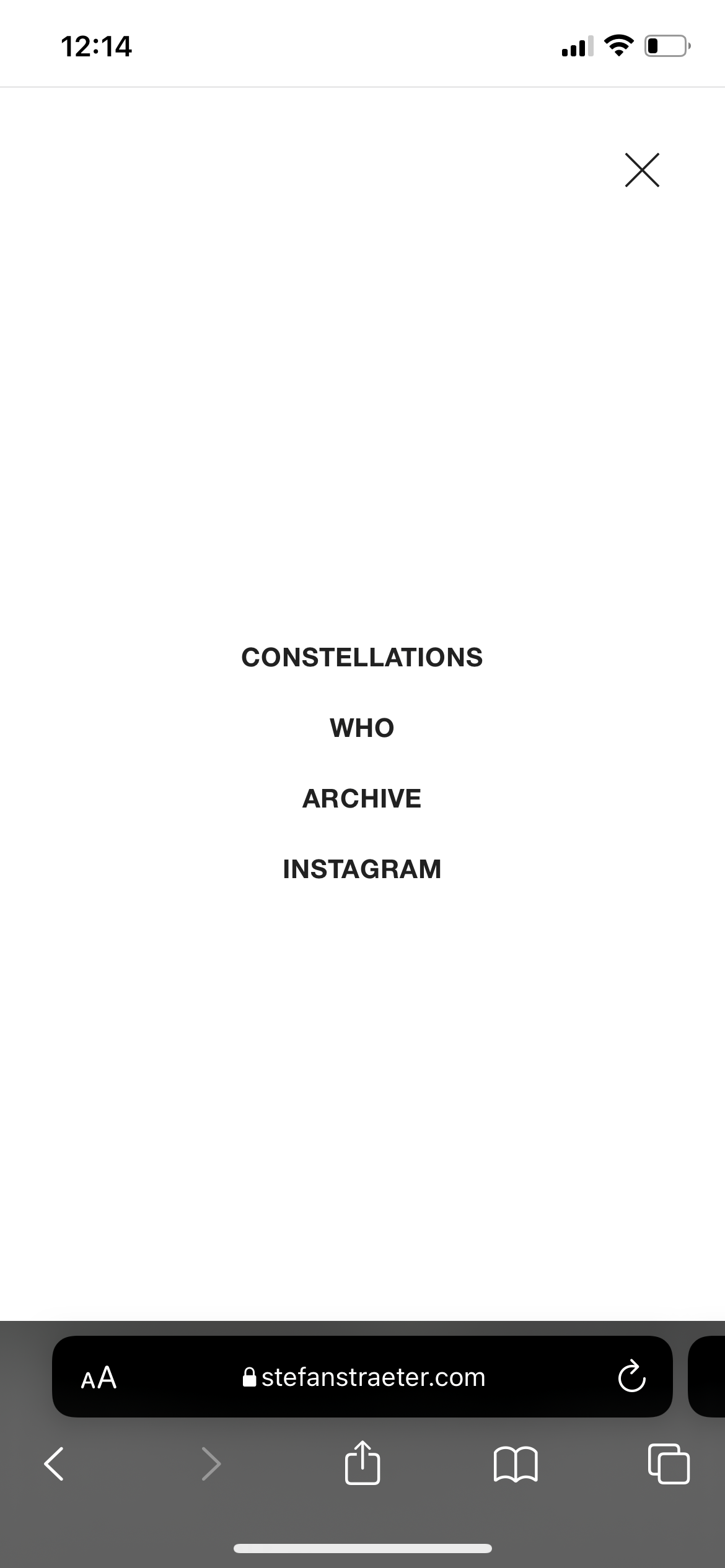
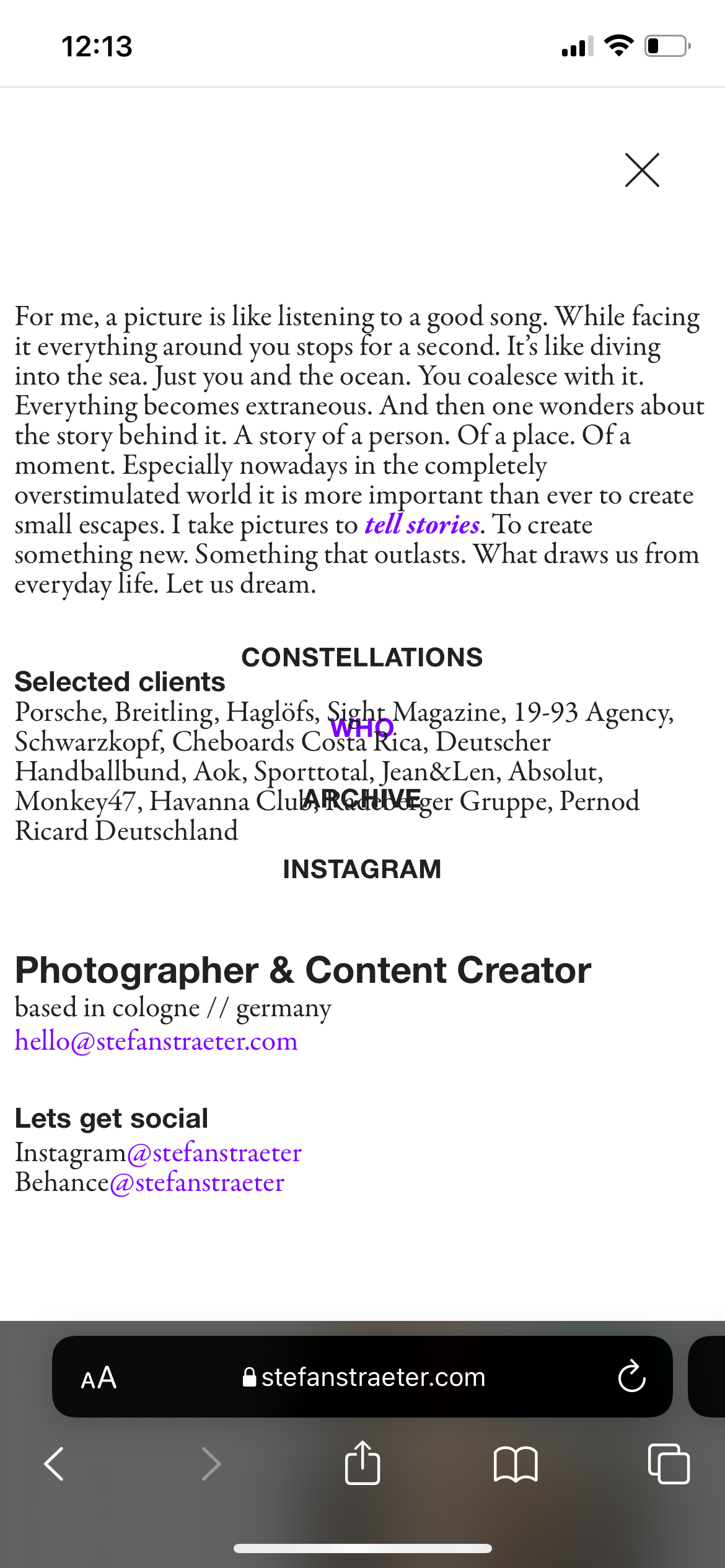
-
Mouse hover effect italicPerfect! It is working :) Love that effect!
-
Mouse hover effect italicHi there,
how can I create this over effect like on this page?https://charleyray.co.uk/design/
Best regards,
Stefan -
Same height images / horizontal masonryHi Ricard, thanks for your reply!
That sounds great to add a custom code to the gallery :)
Below I put a link from my website where I would like to have a horizontal masonry with the same high.
https://stefanstraeter.com/constellations/It should look like this:
https://josselin.de/blog/constellations/Best regards,
Stefan -
Same height images / horizontal masonryIs there a chance to ingegrate a third party gallerie plugin with a horizontal masonry?
-
Fixed text, scrollin images in the backgroundPerfect! Works fine for me :) Thank you!
-
Fixed text, scrollin images in the backgroundHi there!
I trying to figure out how he did this scrolling images, while the text ist fixed.
https://daviddaub.com/contact/
Any suggestions?
Best regards,
Stefan -
Same height images / horizontal masonrySounds perfect :)
-
Same height images / horizontal masonryWould be great to have a horizontal masonry!