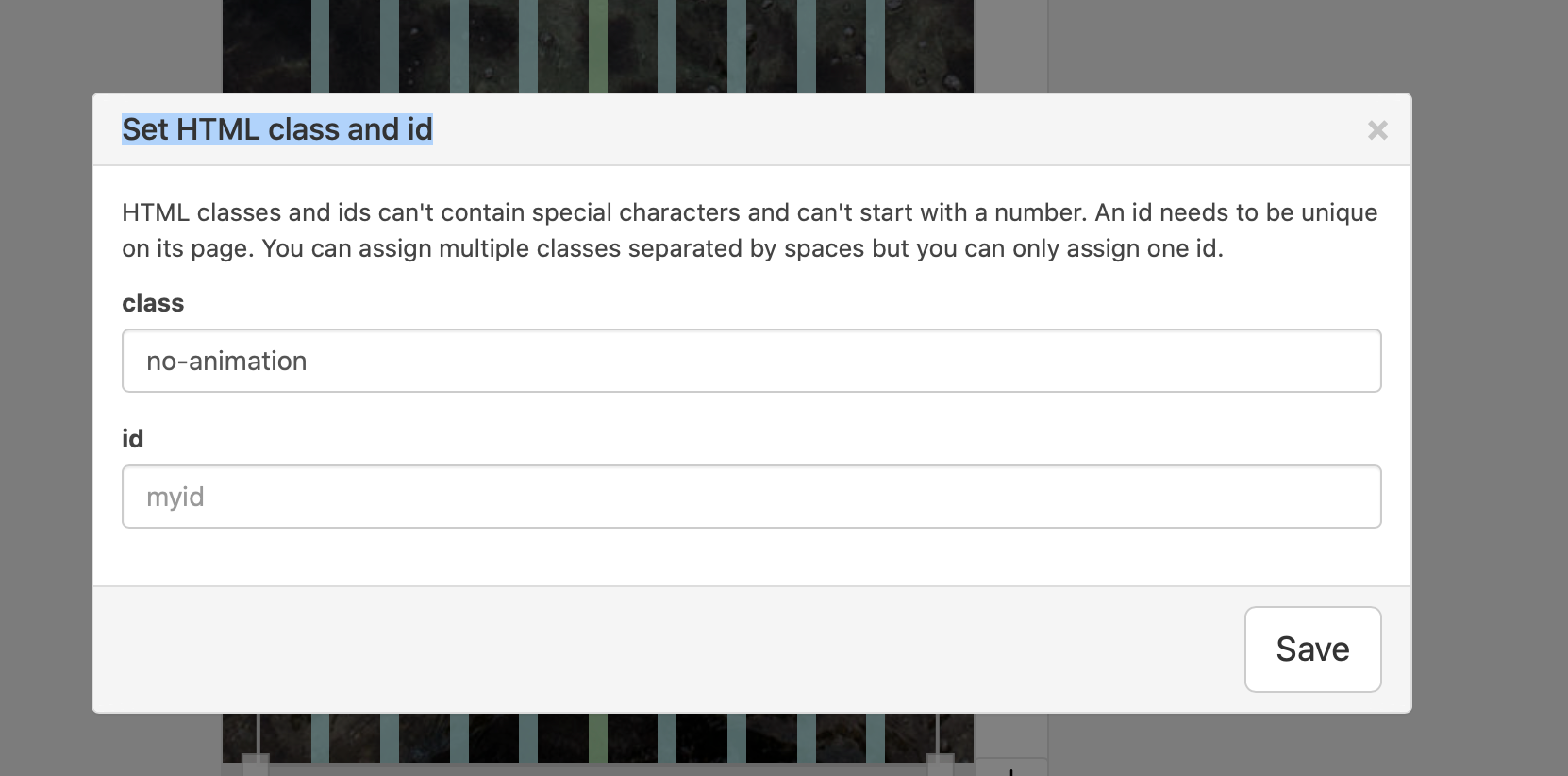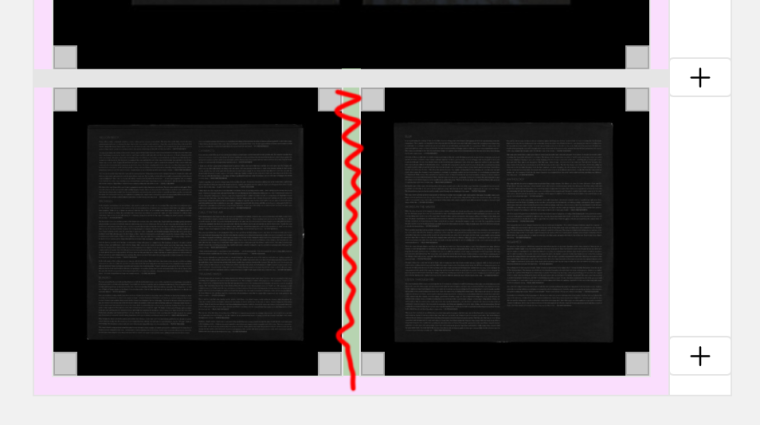Hi After the LT 3.0 update, the element grid elements seem to be showing in a single column instead of what they are set as int he blackened. You can see samples on my about page with client logos:
https://www.studioworkhorse.com/about/
And the images on this project:
https://www.studioworkhorse.com/kingstatebar/
This is only happening on desktop.