I'm having the same issue. Changing the text formats won't work as you can't use two different text formats for mobile and desktop.
Here is how it looks like on desktop:
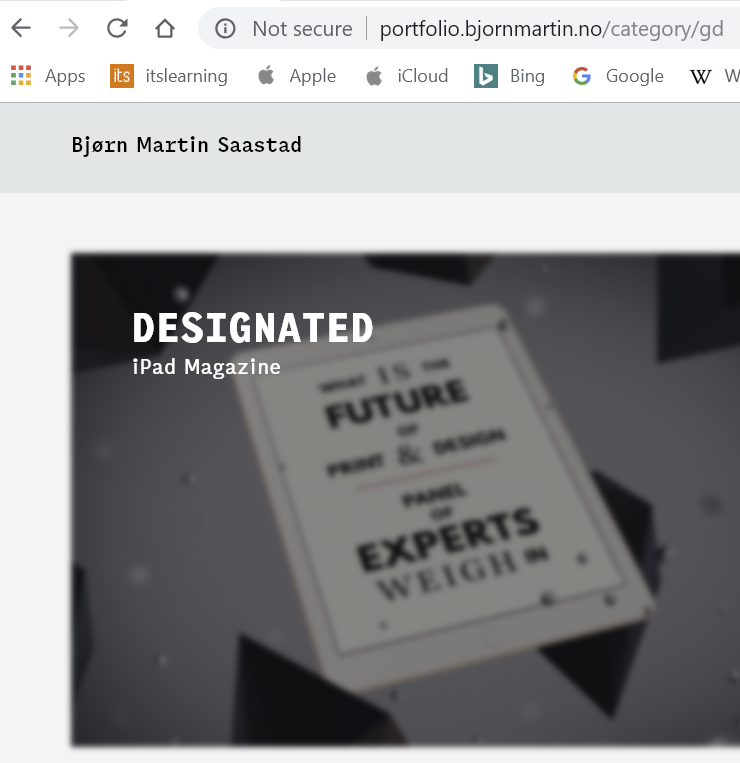
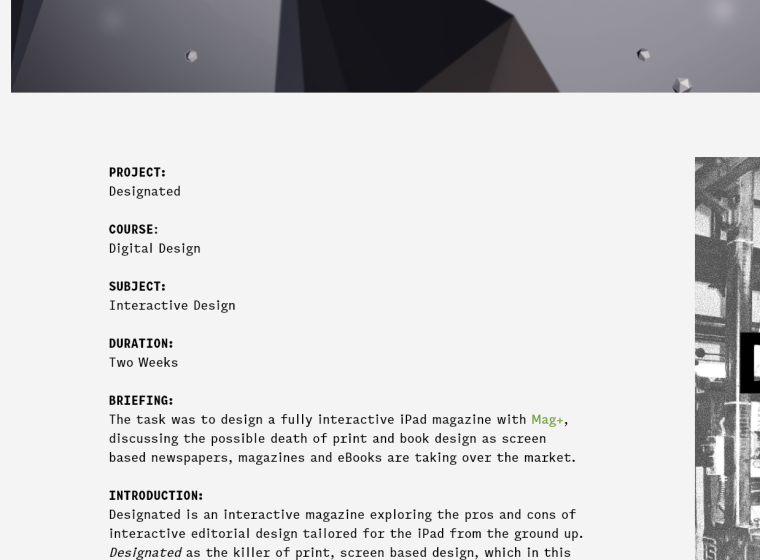
and here is how it looks like on phone:

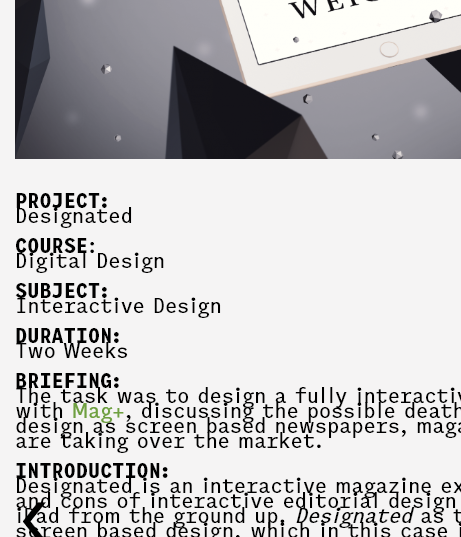 .
.
I've checked, and both the phone version and the desktop version should have the same spacing, because you can't adjust them individually, so how do you fix this?
Edit:
I figured it out. So, to make it clear for anyone who potentially may run into a similar issue, this is what I found out and did.
To fix the formatting, I made a new format based on the default, which I was using and customizing earlier. This was essentially the root of my issues, as you should make formats for everything, just like in InDesign. I made it 15px for desktop and mobile, to check if it would behave any differently.
Then I went into Customizing > Project Thumbnails > Project Description and changed it from 15px to 0px in the Space Top. The 15px was no longer needed, as I had to alter it to look good before I made a proper format for my project descriptions, which was the wrong way of doing it anyway.
One of the most important things I screwed up though, was that I was using the default text format with a line height of 1.2, which I then changed to 0.7 in the text editor itself. That gave me a line height of 1.2 on desktop and 0.7 on mobile, which I didn't understand at all. The solution is to wipe all of the formatting in the editor and make proper formats to use for your text. Use the editor as little as possible for text modification like that.