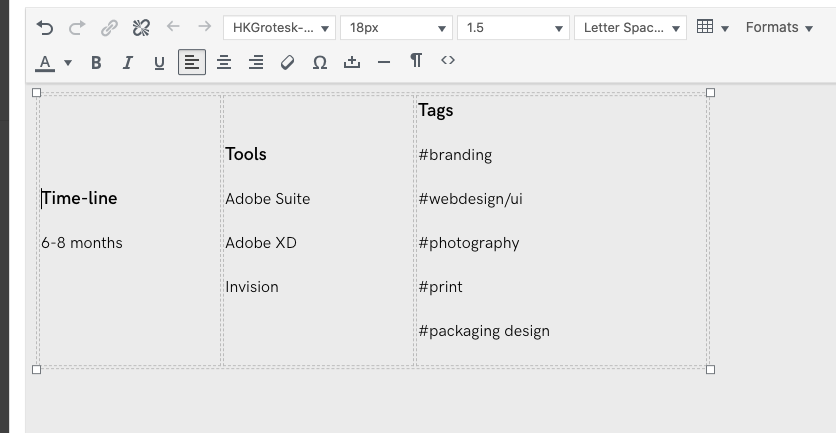@Richard-K Thanks for the help. However this didnt work and resulted in the text box not being translated to the top nor removing the gap.
Are you certain this is the right fix?
Note the I have written custom css to make the carousel full screen. Perhaps this interferes with the recent css code you wrote me?
here is my current custom css (i renamed 'special' as 'text_overlay'):
*img.carousel-lazy-img.h100.lazyloaded {
height: 100vh;
width: 100vw;
object-fit: cover;
}
.carousel-full {
height: 100vh;
}
.carousel-full .lay-carousel-wrap {
height: 100% !important;
}
.carousel-full img.h100 {
object-fit: cover;
height: 100vh !important;
width: 100%;
}
.text_overlay{
margin-top: -120vh;
z-index: 99;
}*