If a fix is needed immediately please add the following code:
.lay-empty { display: block !important; }to:
Lay Options > Custom HTML & CSS > Custom CSS
This worked for me, thank you
If a fix is needed immediately please add the following code:
.lay-empty { display: block !important; }to:
Lay Options > Custom HTML & CSS > Custom CSS
This worked for me, thank you
Hello,
I've noticed that since the last update of wordpress and lay theme my home page is not showing up anymore. Normally a fullscreen slider is there but now all you can see it's the menu. Projects seem to work though..
website:
r255.gr
@arminunruh said in issues on various devices:
hello!
helvetica neue is a mac and iOS system font.
however, on android that font does not exist.you could download helvetica neue as a file and then insert it in lay options → webfonts.
then use that font in "textformats" and use that textformat for your textsthis way your website will use the font file for helvetica neue instead of trying to use the system's font
thanks, i added a webfont and it's all good now.
Also what about this "font issue"? Do you have anything to propose about it?
2-I'm using Helvetica Neue on the website, but when i checked it on android phones and on windows pc, Helvetica Neue was replaced with another font (im not sure which one, i think it says 'sans serif')
@arminunruh said in issues on various devices:
Hello,
Did you code night mode yourself?
nope
You might need to change your code, I'm not sure why this doesn't work.
How do you activate night mode?
it's a mode that some browsers do.. i just noticed that and thought you should now, i'm not sure that it's a lay theme bug for sure
For your html5 videos, try using the free mac or windows app "handbrake" and convert a video and use that. Handbrake has many different presets for videos. It must be a mp4 that is h.264 I believe.
i'm using adobe's media encoder, and i export them as mp4 with h.264. As far as i know this is the best format for web videos, Could this be a device issue maybe? or is there anything else i can do?
Also make sure your iPhone's "Low Power Mode" is not active as this disables HTML5 Video autoplay.
Yes my phones low power mode is desabled, But the thing is that there is no video to autoplay.. it's just empty
If this does not help, please send an email to info@laytheme.com with a link to this topic and your wp-admin login data and I'll take a closer look.
hello,
i have noticed some issues in various devices. I'm using a late 2009 27 imac and i was checking my site (r255.gr) on mobile devices, tablets and windows pc. What happens is:
1-On my iphone 5s and the ipad mini i got, using chrome, firefox and safari on both devices (everything up to date) it does not load most of the videos (i also checked it on another 5s and had the same issue). When i checked it on newer devices like iphoneX, huawei p9, ipad air 2 everything loaded fine, so i guess older devices are not full compatible?


2-I'm using Helvetica Neue on the website, but when i checked it on android phones and on windows pc, Helvetica Neue was replaced with another font (im not sure which one, i think it says 'sans serif')
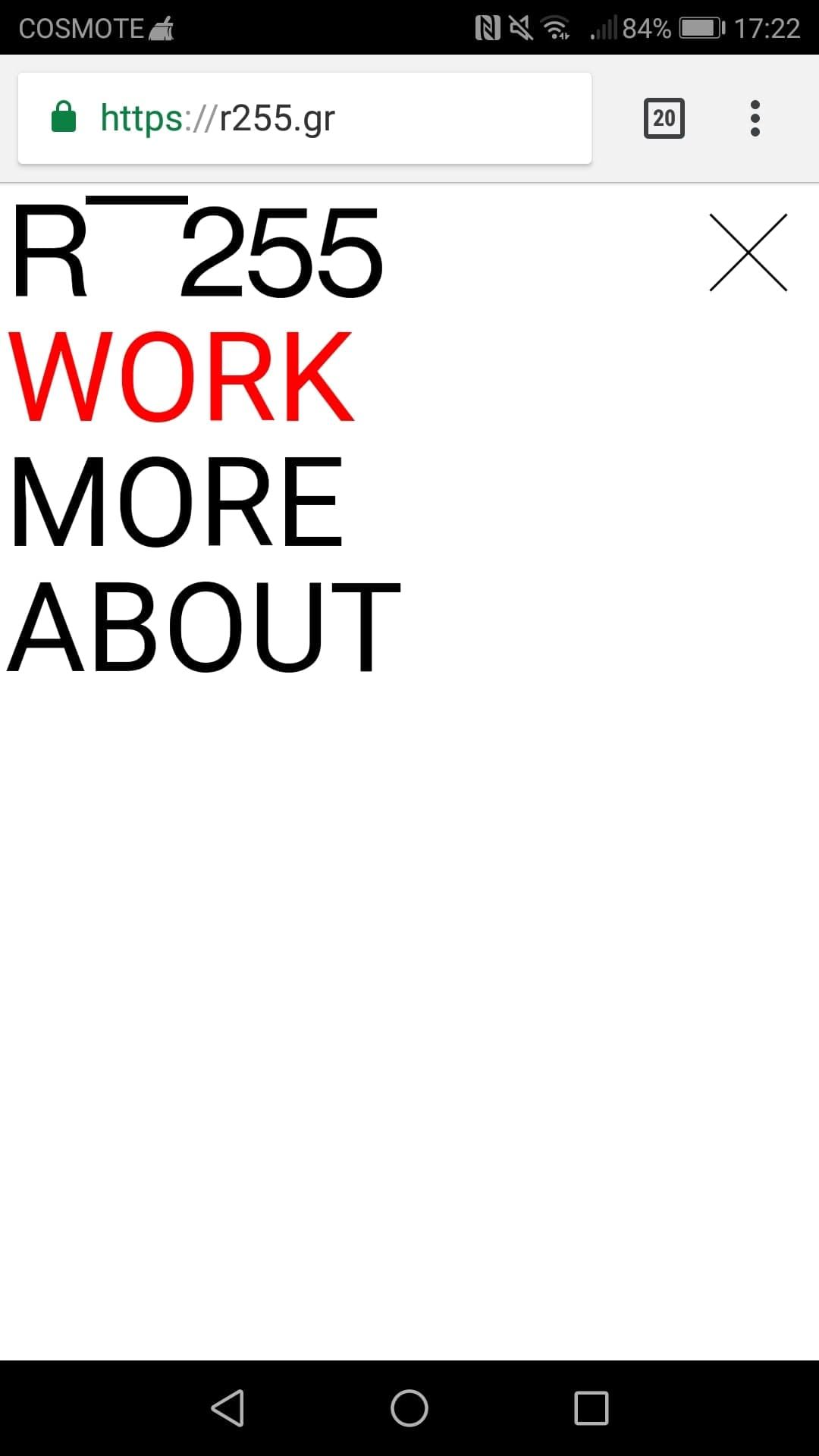
3-When night mode is on, on firefox (iphone 5s) the site title (svg) does not turn white like all the other text, but worked correctly on ipad mini.
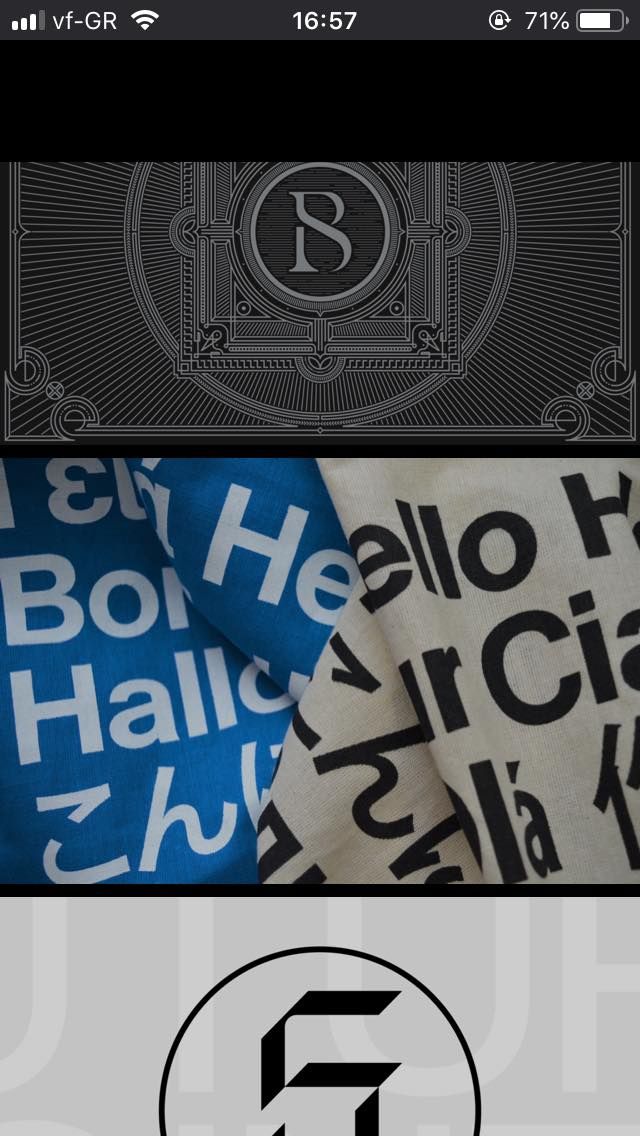
thanks in advance
As i said on the other post
(http://laythemeforum.com:4567/topic/6007/wordpress-5-5-1-update-fails/8)
i managed to update to the latest version and everything works. So i guess my problem was a faulty installation.
hi again, @Richard-Keith @arminunruh
as i said, i called my webhost and they think that the problem could be a faulty wordpress installation, or some core files may be damaged. One of the solutions they proposed was to restore back to an earlier working version and from there try and update to the latest. And so i did, i restored to a backup i had back in August and then i tried to update to the latest version, the update was successful and now everything works.
@arminunruh
Thank you, but i have to say that space is not the problem. Here's a screenshot of my panel.
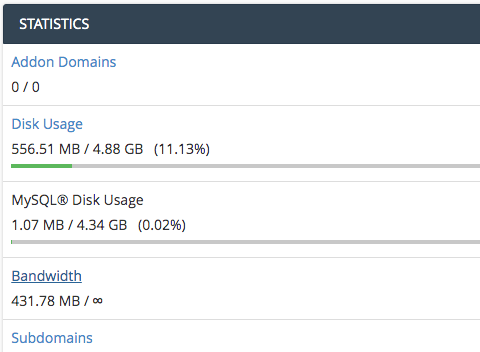
I called them before posting here and they said that it's a wordpress problem, and that de-activating some plugins would make it work (it didn't).
However i will now contact again my webhost about this, and i'll keep you all updated with their answer.
@Richard-Keith
I have tried the steps you mentioned on the other topic, i tried to de-activate the theme but it seems that i cant do anything anymore. It's like every action i do has no response. I have send my website address, /wp-admin/ username and password at the e-mail you mentioned and hopefully we will manage to find a solution.
@Richard-Keith said in permalink edit button doesn't work:
Dear @The-Red
Some early de-bugging steps before we move forwards if you are able:
Do you have any Third-party plugins installed that when de-activated resolve the issue, sometimes they cause clashes with the Theme?
Here's a screenshot of all the plugins installed. I have already done the de-activation tip and even tried to update wordpress and nothing works.
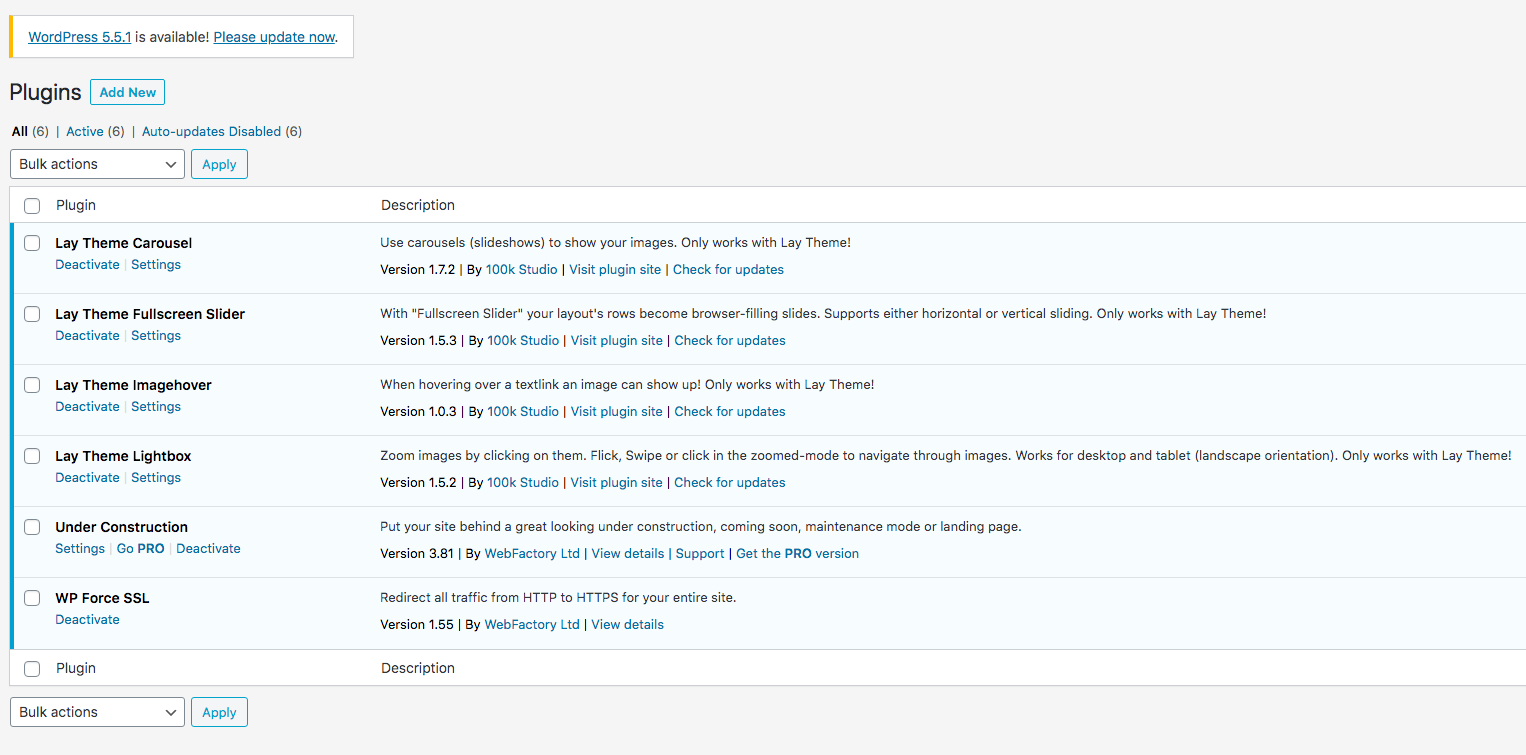
As you mentioned your Lay Theme is up to date, however are any Addon's that you may have purchased also up to date?
Yes, everything is up to date
Additionally do you have any Custom HTML, CSS or Javascript that when temporarily removed resolves the issue?
Nope
Sometimes with Wordpress when it updates you need to simply go into "Settings - Permalinks" and just click "Save Changes" to refresh the sites permalinks, does this have any affect?
I tried that now that you mentioned and did not work. Also de-activated every plugin and tried to save changes, still nothing
If none of the above work for you and you do believe it is a Bug we would love to know as we can then resolve it quickly for you as well as other users who have this issue,
If so,
could you please send your website address, /wp-admin/ username and password and a link to this topic to info@laytheme.com?And we will get back to you shortly,
Will do that. ;)
In the meantime thank you for using Lay Theme and your patience with these issues,
Best wishes
Sincerely
Richard
Hello,
Every thing related to lay theme and it's plug ins is up to date, but for wordpress every time i try to update, i keep getting this message:
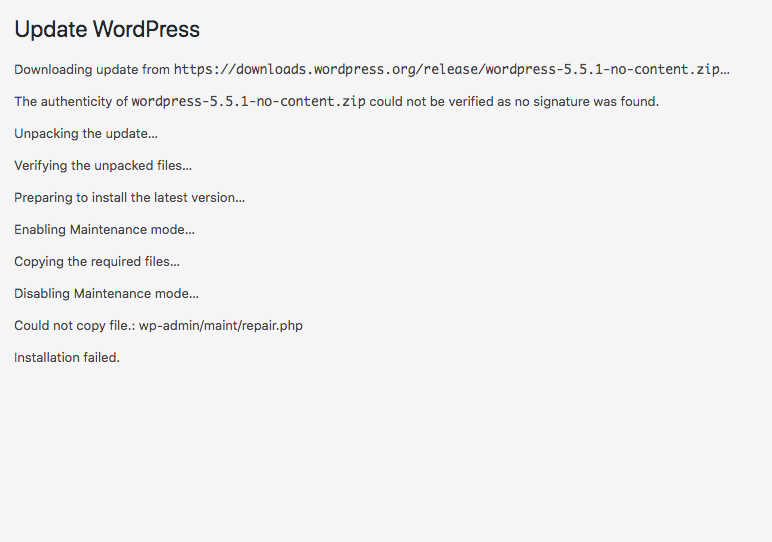
does this have to do anything with Lay theme?
Hi,
The permalink edit button just stoped working, when i press it in order to change the project's url name it doesn't do anything, it seems like it's deactivated.
I'm using Google Chrome Version 85.0.4183.102, and i got updated to the latest version of lay theme.
This often solves issues you might run into