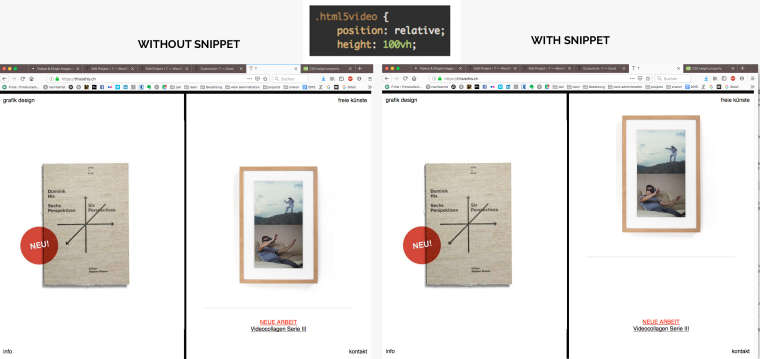Dear @mariusjopen
I did give "height: 100vh;" to the video element as you suggested, but this resulted in a missplaced video element on the front page, as shown in the screenshot above.
I also added "object-fit: cover;" to the parent element (which is .ph I think?), but it didn't help.
Here's all the costum CSS I use right now, maybe you see a flaw?
.col .lay-carousel {
height: 100vh;
top: 0px !important;
margin-top: 0px !important;
padding: 0px !important;
}
.flickity-slider {
height: 100vh;
top: 0px !important;
}
.lay-carousel-slide {
top: 0 !important;
height: 100vh;
margin-top: 0px !important;
}
.col .lay-carousel img.h100 {
height: 100vh !important;
top: 0;
object-fit: cover!important;
width: 100%;
}
.videothis video {
height: 100vh !important;
object-fit:cover !important;
}
.html5video {
position: relative;
height: 100vh ;
object-fit: cover !important;
}
.ph{
object-fit: cover !important;
}