Had the same problem when I updated to 4.3.3 some days ago. But re-installed an earlier theme and hoped for an fix. So didn't tried again since then.
Is it working for you now @silly-berlin ?
Had the same problem when I updated to 4.3.3 some days ago. But re-installed an earlier theme and hoped for an fix. So didn't tried again since then.
Is it working for you now @silly-berlin ?
Small Update: I managed to get the backup-version 4.2.7 working. The error above was because of an uncomplete upload.
But: The update to the newest version 4.3.1 still leads to an error and is killing the whole website. I checked the error, maybe this helps:
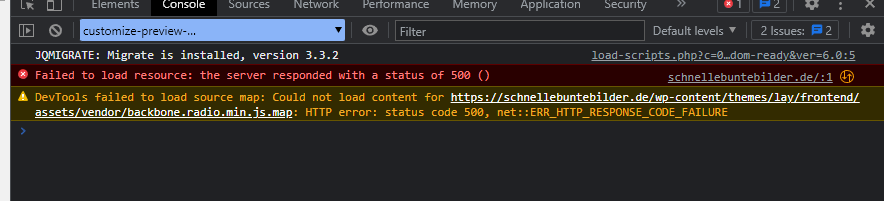
Hey Armin,
after updating the theme I had a very unpleasant last hour... 😓
In the backend everything was fine, but at the moment when I wanted to check the customizer I've got this:
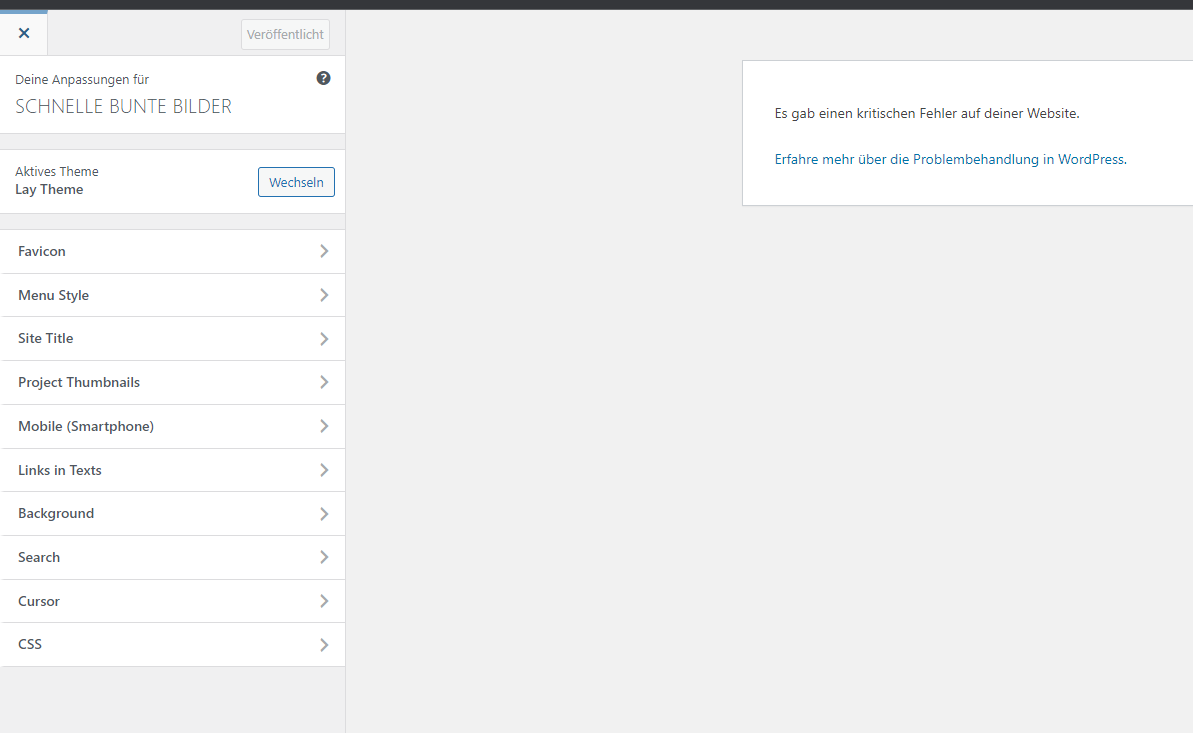
Same was for going the actual website.
After this I cleared the cache (WP Fastest Cache) without any success. Next was deactivating all the plugins, but nothing changed for the good.
I checked the standard Wordpress Theme and because this worked, I ended up deleting the Lay Theme and manually uploaded a backup of the theme folder from one month ago with the version: 4.2.7
Good news:
The bad news:
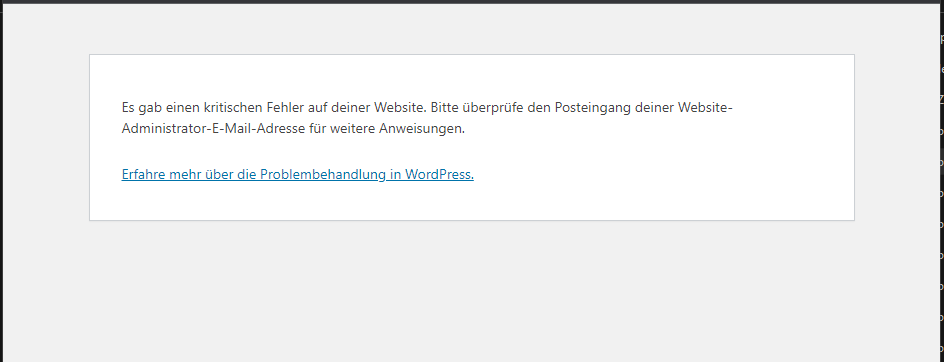
In the mail it says:
Wenn du Hilfe bei diesem Problem suchst, wirst du möglicherweise nach einigen der folgenden Informationen gefragt:
WordPress-Version 6.0
Aktives Theme: Lay Theme (Version 4.2.7)
Aktuelles Plugin: (Version )
PHP-Version 8.0.16
Fehler-Details
==============
Ein Fehler vom Typ E_ERROR wurde in der Zeile 243 der Datei XXX/wp-content/themes/lay/customizer/customizer.php verursacht. Fehlermeldung: Uncaught Error: Failed opening required ' XXX/wp-content/themes/lay/customizer/assets/php/favicon.php' (include_path='.:/usr/share/php:..') in XXX/wp-content/themes/lay/customizer/customizer.php:243
Stack trace:
#0 XXX/wp-includes/class-wp-hook.php(307): Customizer::lay_customize_register(Object(WP_Customize_Manager))
#1 XXX/wp-includes/class-wp-hook.php(331): WP_Hook->apply_filters(NULL, Array)
#2 XXX/wp-includes/plugin.php(476): WP_Hook->do_action(Array)
#3 XXX/wp-includes/class-wp-customize-manager.php(933): do_action('customize_regis...', Object(WP_Customize_Manager))
#4 XXX/wp-includes/class-wp-hook.php(307): WP_Customize_Manager->wp_loaded('')
#5 XXX/wp-includes/class-wp-hook.php(331): WP_Hook->apply_filters(NULL, Array)
#6 XXX/wp-includes/plugin.php(476): WP_Hook->do_action(Array)
#7 XXX/wp-settings.php(620): do_action('wp_loaded')
#8 XXX/wp-config.php(116): require_once('/www/htdocs/w01...')
#9 XXX/wp-load.php(50): require_once('/www/htdocs/w01...')
#10 XXX/wp-admin/admin.php(34): require_once('/www/htdocs/w01...')
#11 XXX/wp-admin/customize.php(13): require_once('/www/htdocs/w01...')
#12 {main}
thrown
(Comment: I replaced parts of the path with " XXX/" for posting here)
So far so bad...
I tested once to update the theme, but ended up in a loop-cycle (same result like the first update to 4.3.1) and did all the steps another time (deleting laytheme and re-uploading the backup).
Could you please help me to repair the current Laytheme-installation and get everything working like before the update?
Dear Richard and Armin,
since your last answer I am refreshing multiple times a day the laytheme changelog page hoping that a fix for the bug will be released. :) I can't work productively atm since I can't see the white text in the white background.
So here is my question: When are you planing to release a ne laytheme version with a fix?
And do you have any hotfix-recommendation in the meantime in case the update will take a while?
Best
Johannes
Noticed, that the new Nightmode-Button doesn't do anything. Also getting this error:

Hello,
my website design is based on a dark background. And that is why I have choosen a white font-color for the text.
Now I have the problem, that the editor for text is rendering the font like my preset but the background color of the editor is white by default:
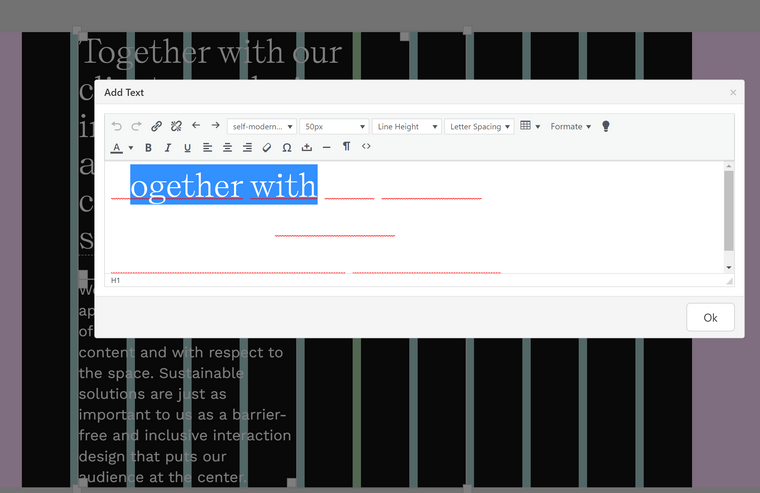
Has anyone an idea how to change the background-color of the editor or what could be another solution to the problem?
Best
Johannes
Hello,
I have three separated pages ("featured projects" + "about" + "contact") which I want to combine to one page as my landing page. But: I still want to have the "about"-page and the "contact"-page as a separate page, so people can navigate to them independently.
Is there a best practice to combine those 3 pages to one? I don't want to have the content f.e. of the about-page redundant in two pages (landing page and single about page). This would be pain in editing content, because I would have to do it twice.
Best
Johannes
Are you planning to add this feature soon (coming weeks)? Asking because otherwise I have to hire someone to add this feature for us via a custom script.
Best
Johannes
Would it be possible for you to automatically insert the post image as the preview image of the video. Then I could write a script which hides the videos on mobile and takes the image instead.
That would probably be relatively quick to add compared to adding the new feature what I suggested here in the thread.
@Richard Just noticed that the Vimeo-link was not working because of sharing settings.
This one here should work: https://vimeo.com/672653239/e8f47e9dce
Thanks @Richard again for the quick response. And thank you for the great work on the Laytheme!
I thought about my problem for a while longer, and then thought that the Laytheme already has the solution ready. There are already settings for mobile under "Customizer/Project Thumbnail/Project Thumbnail" Mouseover. But unfortunately all three possible settings have no effect on the "Video Thumbnail Behaviour".
The consequence is that on mobile the videos always run, even if you had specified "Video Thumbnail Behaviour" "Play on Mouseover". My smartphone then reaches the limit with ~10 videos playing at the same time and crashes. 😞
Here in the video you can see the described problem:
Is this known or even intended?
At the moment, this is kind of a show stopper for us and would mean, that we would have to switch completely to static images. Do see any chance to fix / work on this soon?
Best whishes
Johannes
I was wondering, if it is possible to disable the video thumbnails on mobile and use the project-image instead.
Through the forum, I found this website, which has the mentioned feature working: http://kunden.ruftop-agentur.de/christophspranger/category/motion/?theme=dark
But seems to me, that there is some custom code running to achieve this, correct?
Would be a nice general feature to get better performance on mobile.
Thank you.
Regarding the initial bug: It still happens, but really not reproducible... Sometime I layout a page without any problems for half an hour and than suddenly the mentioned behavior occurs. :-/
Maybe a little offtopic but: I noticed that sometimes the scaling of an element is working proportionally from the middle and sometimes left-or righth-anchored (depending, which handle i have choosen. What is the logic behind this. Would prefer to scale always left- or right-anchored and almost never centered tbh.
I updated the Laytheme and will investigate now. Will report, when it happens again. Thank you!
If have repeatedly the problem, that positioning elements by clicking and dragging results in moving the images but then I am not able to drop the image. I need to use ESC to abort.
Am I the only one having this issue? I tried Chrome and Edge, but same behavior.
I made a screen capture which shows the random issue: