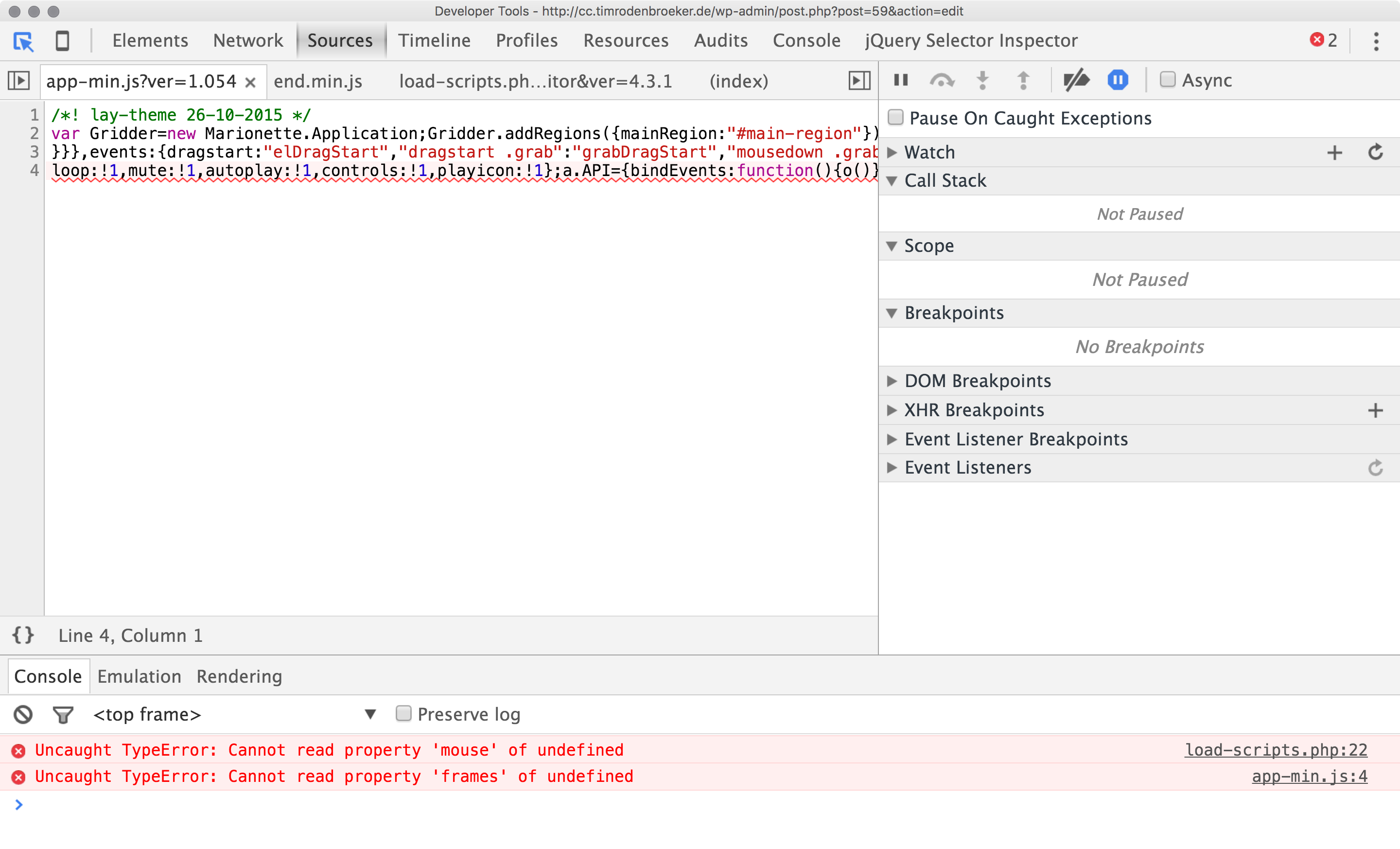Maybe this is a bit too experimental, but what do you think about implementing possibilities to embed javascript-applications (just like three.js or p5.js-sketches) through an HTML5-Canvas-element? This would be great for all the people here who work with code.
T
timrodenbroeker
@timrodenbroeker
Posts
-
Lay is great! But what about <canvas> ? -
Cannot add image / The +image-Button does not open dialog on clickAfter hours of searching, testing and struggling i've found the bug!!! Lay Theme is not compatible with the "p5.js-Embedder"-plugin. Now it works fine again! Thank you!!!
-
Cannot add image / The +image-Button does not open dialog on clickSie haben Post!
-
Cannot add image / The +image-Button does not open dialog on clickHey guys.
i can not add images to my website anymore. The "+image"-button does not work, in chrome, in forefox and in safari.
Well, i just cant go on working on my website. Could you please have a look?
Just check the video and the firebug-screenshot.
Thanks alot!
Tim
http://daten.rodenbroeker.de/lay/laybug.mp4