Hi i've been trying to update my site title. The desktop versions update fine, the mobile one refuses to be modified.
Any help you could provide would be appreciated!!
Hi i've been trying to update my site title. The desktop versions update fine, the mobile one refuses to be modified.
Any help you could provide would be appreciated!!
Thanks for this! I'll noodle!
hi!
It would be nice to be able to have a social media icon in my text footer. I'm sure it aint hard to do via CSS but seems like a common thing to have in there.
Also would be nice for the space between the text items could be a percentage so they collapse a bit more elegantly while the browser window gets resized.
Thanks, Team! Couldn't function without Lay Theme!
Best,
Tom
@Richard-Keith
Hi Richard! Thanks for the help! That did not appear to work for me, but in the meantime I'll use a different menu style, and come back to it when the bug has been worked out.
Best,
Tom
Hi!
I am experiencing this exact same issue. I've deactivated all non-laytheme plugins, deleted custom css, etc. User can scroll to the right to view mobile menu. Any fixes on this? Thanks!
website: temporary.archimuse.us
Tom
Thanks Richard and Armin. Updated and it's all working smoothly :D
hi!
After updating it appears all the vertical images in my carousel when viewed on a mobile device are not positioning properly. All the vertical images just show half of the image, and it seems centered on the left edge of the browser window. See image here:

Any easy fixes? Works fine on both desktop, tablet, and even on desktop when the browser is set to a mobile width. Thanks for the help!
Link to look at : http://temporary.archimuse.us/housing-works-used-book-cafe/
Here are the settings i have set for the carousel for mobile devices:
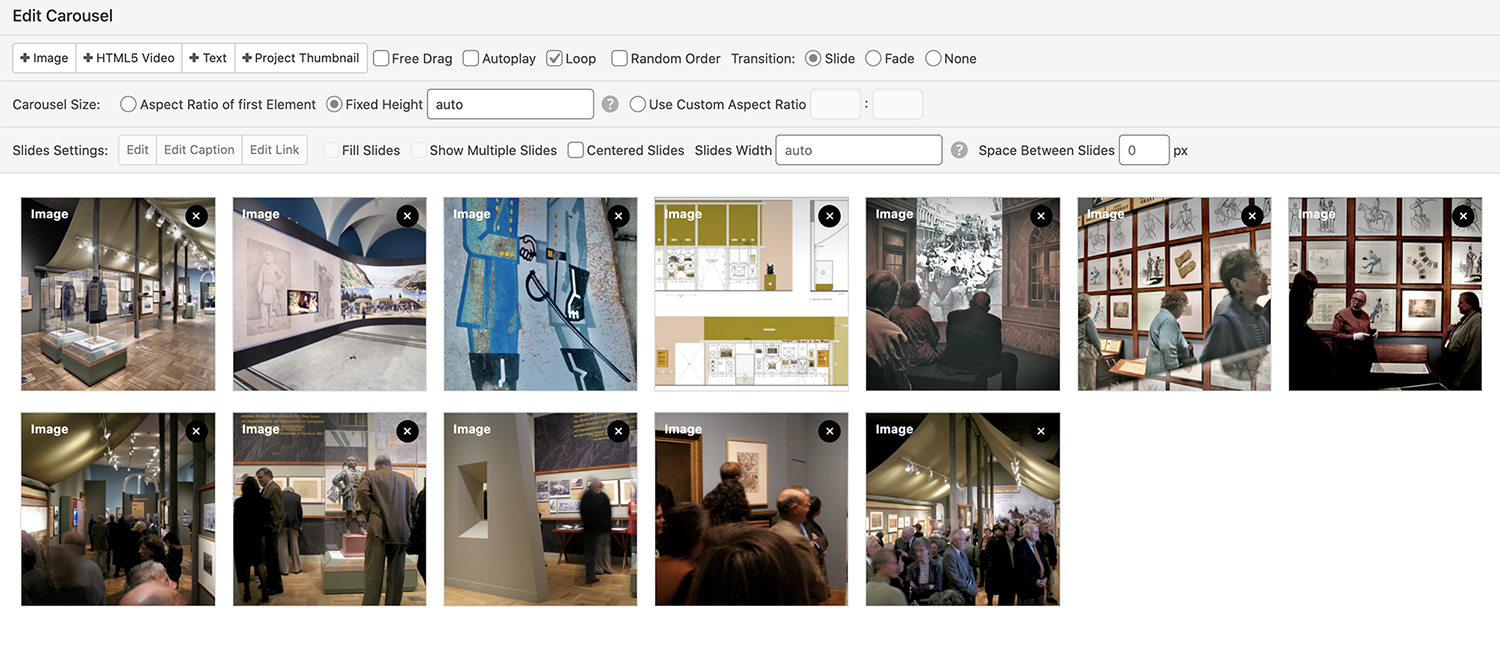
@arminunruh Thank you! Working great over here. Much appreciated!
Still not working over here, on LT 3.0.8
Hi @arminunruh
Thanks for the help! Updated and still experiencing the nav issue where nav links dont load the requested page. Strange tho, a password protected link in my nav does work when you click...?
Chrome
WP 5.4
LT 3.0.8
Same issue here! Thanks for any help you could provide!
Issue:
On single click of nav item, website won't take me to that page. Seems to take a couple clicks or a refresh to actually get the page to load. Help!
Some of my footers don't seem to want to load since updating to V3. Lemme know if there's a fix! Thanks!
Thanks for looking into this. On a side note, Laytheme is amazing.
Hi! Just updated, super excited about the new menu options and the stack elements. Just tried to turn some text into a link in a text box and clicking the link button didn't do anything, ie, no response from the button. Other buttons in the text edit fields are working fine, just that one no longer works. Thanks for looking into this!