Thanks Armin good to know
Toby
Posts
-
text in background -
text in backgroundUPDATE:
I added
postion: absolute;
to the code and this worked - but I had to adjust the set frame top on the project page to match rest of site layout (home page) and on one specific project page ( Rogers' Home ) when I had to duplicate that project and rename as old css was still active on that page despite deleting css! (odd!)
-
text in backgroundHi Armin
I've just spotted that after the viewer has clicked on a project then opts to click back on the back arrows on the finder window (in both safari and Firefox) the page reloads higher up the page see screen grabs.
( if the visitor hits / clicks my sitetitle the positioning is correct!)
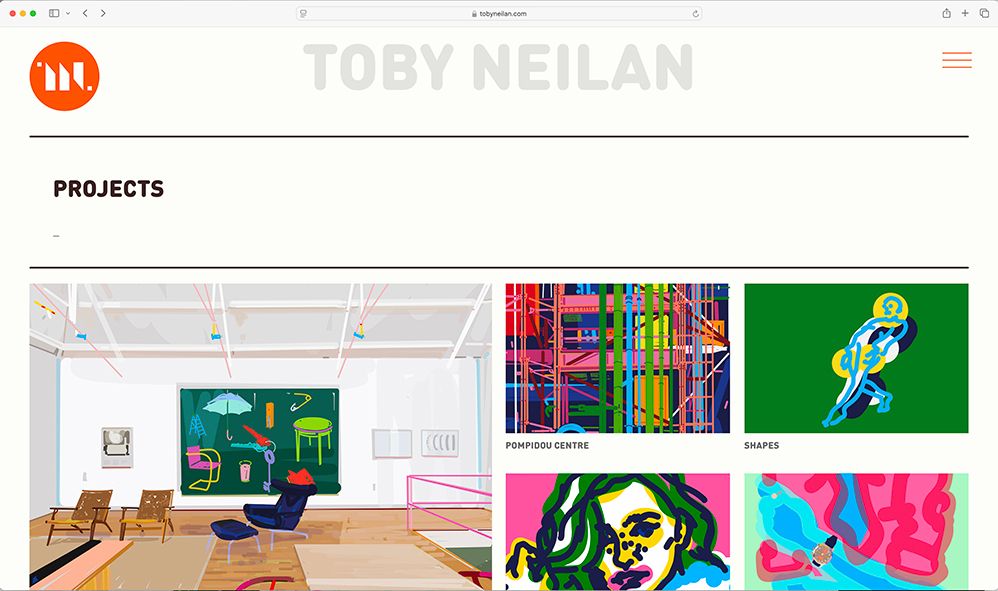
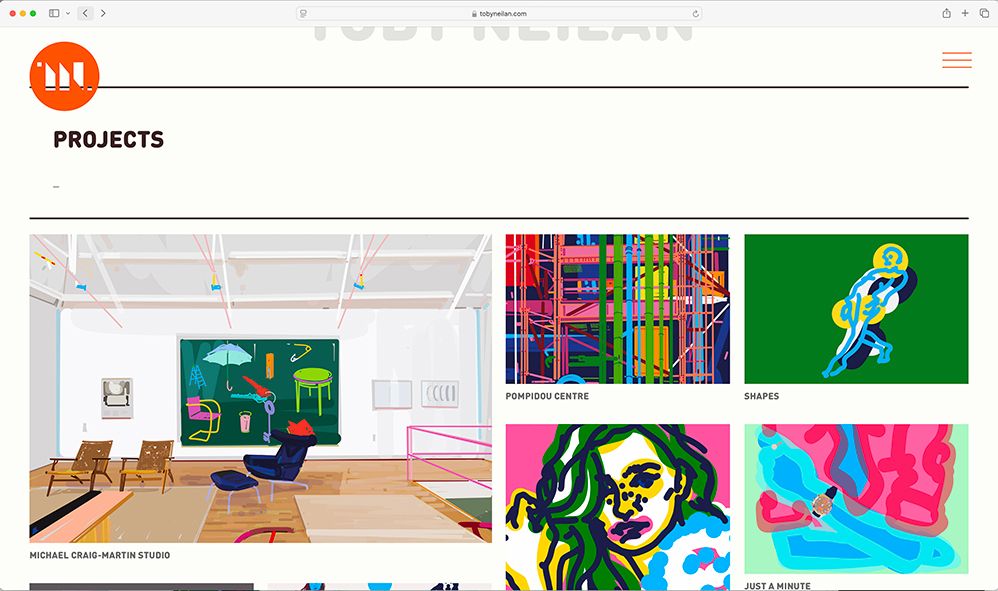
-
text in backgroundGreat - Thanks Armin
Toby
-
text in backgroundHI
I'm looking to add some text Ie: my name at the top of my webpage see image attached
is this possible?maybe an option to have a site title and a site image?
Cheers
Toby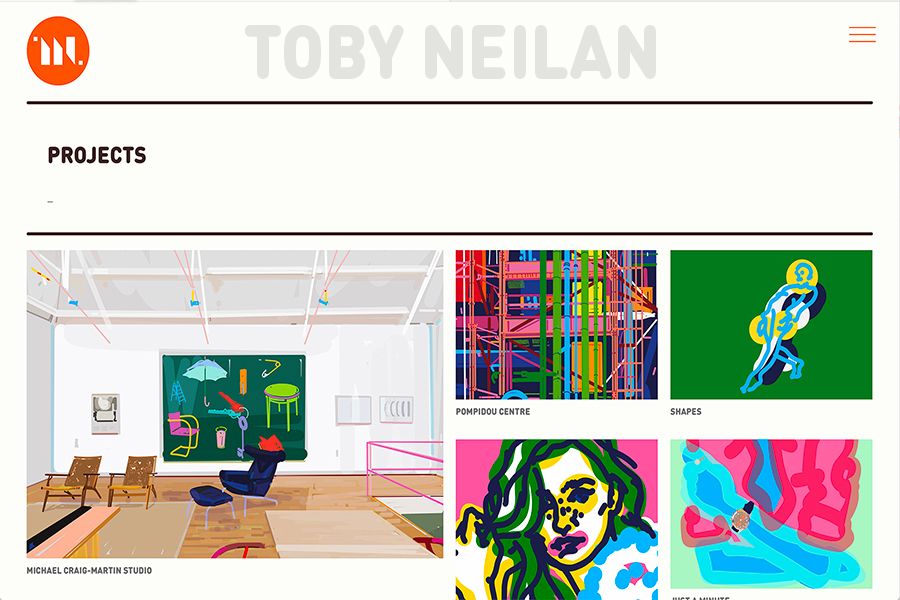
-
carousel images have disappeared after update@arminunruh Thanks resolved, had to update my css coding
Cheers
Toby -
carousel images have disappeared after updateI've reverted back to old version until I get the time to look at my css, However I also noticed when I increased the viewing window ( in chrome) the carousel image enlarged / zoomed into a huge size
and when css was turned off the mobile site had duplicated my project posts!? -
carousel images have disappeared after updateOh - Odd as it worked fine in Google Chrome!
-
carousel images have disappeared after updateThanks Armin - info has been sent.
-
carousel images have disappeared after updateHI
I've just updated all plugins and the theme and the carousel images are no longer visible on safari.
Also the set frame is also not working on my iPhone 14 pro ( all carousel images appear full bleed to edge of screen )
-
scroll element transitions mobileGreat - Thanks Armin
-
scroll element transitions mobileJust updated to latest lay theme version and have now noticed the activated scroll element on a row that has text allocated, is scrolling up multiply times at great speed too.
I'm viewing this on an apple iphone14 Pro
-
thumbnail grid categories fixed.Thanks Armin - have it working.
btw I did read the link but i'm the daft student who's changes the navbar to static and fails!!
Thanks again
Toby -
thumbnail grid categories fixed.Hi Armin
I Could only find these posts
http://laythemeforum.com:4567/topic/7217/category-filter-position?_=1680510893228
http://laythemeforum.com:4567/topic/6399/category-filter-position/4?_=1680510893231
but they don't help with positioning of the categories text above the navbar.
I don't understand why a fixed .lay-hr at a z-index at 20
can appear above the navbar
but a fixed .lay-thumbnailgrid-filter at a z-index at 99 is still hidden below said navbar!?
Cheers
Toby -
thumbnail grid categories fixed.Any help please?
I'd like the thumbnail grid images to go behind the navbar and the categories to remain above the navbar.
As soon as I allocate a z-index higher than 1 to the navbar it hides the thumbnail grid and categories despite giving the thumbnail grid -filter a index of 99
-
thumbnail grid categories fixed.Hi
I've added a fixed header to one of my pages and have the thumbnailgrid scrolling behind it. but I'd like the categories to remain fixed not scroll up and be in front of the fixed header.
The code on said page so far is this -
.lay-thumbnailgrid-filter {
position:fixed;
top:0;
left:12.1%;
margin-top:90px;
margin-right:20px;
z-index:99;
}body.slug-project_test .lay-hr {
background-color: #d3d3c3;
position:fixed;
z-index:99;
}body.slug-project_test .navbar{
background-color: #f1f1f1 !important;
height:17.5%;
}Cheers
Toby -
disable mobile rotation / show notification when phone is landscapeHi
Is there a way to stop mobile rotation / lock screen?
Cheers
Toby