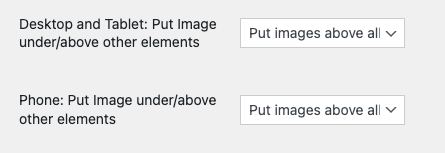Hey LAY!
Your ELEMENT GRID is such a welcome/useful utility but could also be such A MORE POWERFUL TOOL if images within would also link to posts(!)
Possible?
In an intuitive world the viewer should be able to click on the image directly to link thru, especially when using the element grid in conjunction with basic images on a page (which actually can/do link(!)) … otherwise it's a confusing landscape to merge the two and so even the basic affordance/function gets scrapped out of necessity. Note: I'm currently adding an extra sidebar of link-text details (it's ok, but not an elegant solution + distracting from flow) + i did try and adapt my working grid to a larger divisible number so that on that page there could be more columns to work with but unfortunately the system wouldn't allow it (prob. related to responsive + margin/gutter combo (?)) Unfortunately, I'm already too invested in current layout to rethink this component hence the sidebar strategy.
In summary: what i love about your template is that it it's clean, flexible, user-friendly, intuitive and efficient. To those ends, I hope you'll consider this suggestion.
Kindest thanks, U.