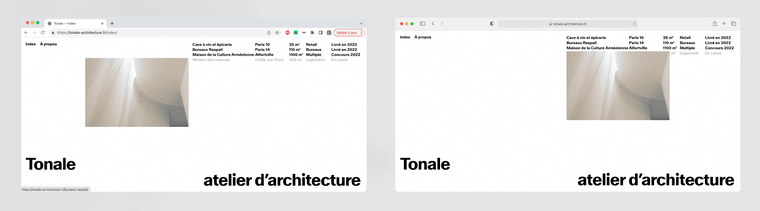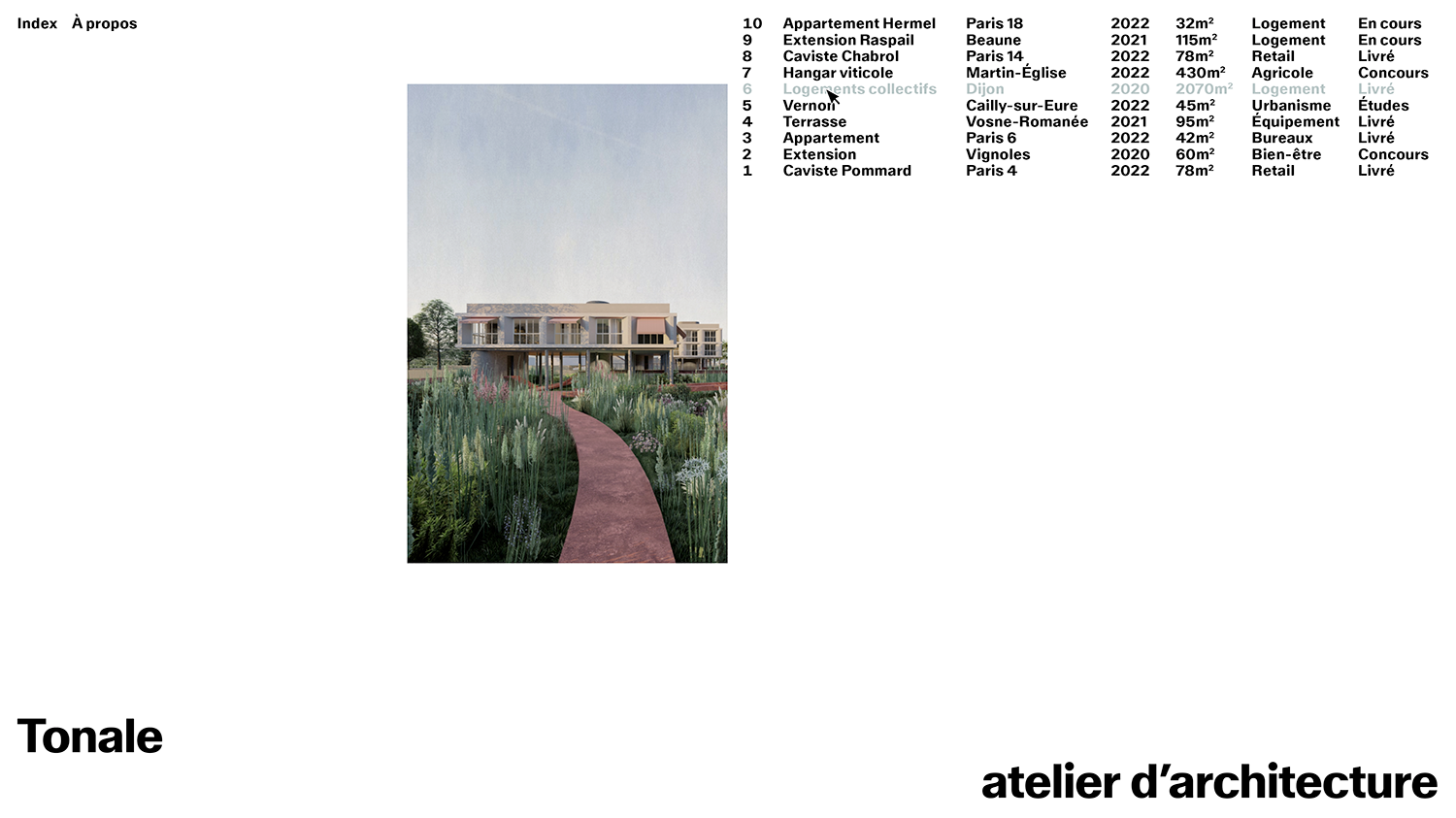Update :
I've changed the script so that the GIF image only changes position each time the site is reloaded (and not each time the page is changed).
Here's the updated script :
<script src="https://code.jquery.com/jquery-3.6.0.min.js"></script>
<script>
window.onload = function() {
move(); // Déplace l'image dès que la page est chargée
}
function move() {
let img = document.getElementById('logo');
let imgWidth = img.width; // Récupère la largeur actuelle de l'image
let imgHeight = img.height; // Récupère la hauteur actuelle de l'image
// Calcule les positions aléatoires en tenant compte des dimensions de l'image
let maxX = window.innerWidth - imgWidth; // Position horizontale maximale
let maxY = window.innerHeight - imgHeight; // Position verticale maximale
// Déplace l'image dans un emplacement aléatoire mais dans les limites de la fenêtre
img.style.left = Math.floor(Math.random() * maxX) + "px";
img.style.top = Math.floor(Math.random() * maxY) + "px";
}
</script>
HTML :
<div>
<img onclick='move()' id='logo' src='http://www.voto-xo.com/wp-content/uploads/2025/01/250122-VOTOXO-Anim-Holding_page-1-LONG_1.gif' />
</div>
That said, I still haven't found a way to prevent it from being displayed on project pages, so f anyone has an idea for this, it would be really helpful for me :)