Hey Richard,
Thanks for the effort. Seems to do the trick, when I look at your screen shots, but I'm really a n00b. soooo… How do you add custom css directly into the project thumbnail page?
(And thanks for the smiley's and pizza cat. Made me laugh.)
Best,
W.
wardh
Posts
-
Vertical Lines -
Vertical LinesHey Richard,
I'm working locally so I can't really share a link. I'll try to explain it a bit more clear. I'm trying to get hold of the height of the image of the pizzacat and possible text below. (This is what I was referring to with as "project thumbnail") The reason is that I would like to add vertical lines between the project-thumbnails so I can give it the .vertLine css style, where normally there would be "height: 100%".
Now I created that line next to the pizzacat by adding a border on its left site of the element and I gave it 100px height.Does this help? I hope so.
-
Vertical LinesThanks for the suggestions, Richard. I worked a bit more on the pages, but wasn't able to figure out how to do it. To complex for my non-coder brain. :-) However, I found a different method to approach the problem. I made a 27 column gridder layout: 4times a 8column-wide project thumbnails + 3 columns left for the vertical line, which I added as a div. I styled that div with custom css.
.vertLine {
border-left: 3px solid black;
position:absolute;
left: 50%;
height: 100px;
}and inline html:
<div style="font-size:8px;" class="vertLine"> </div>
(I added the font-size style because without inline css the <div> wouldn't show up. small workaround.)
The only problem now is the height of the vertical line. I'm trying to grab the height of a "project thumbnail" element. But I'm not really succeeding. Any suggestions?Many thanks!
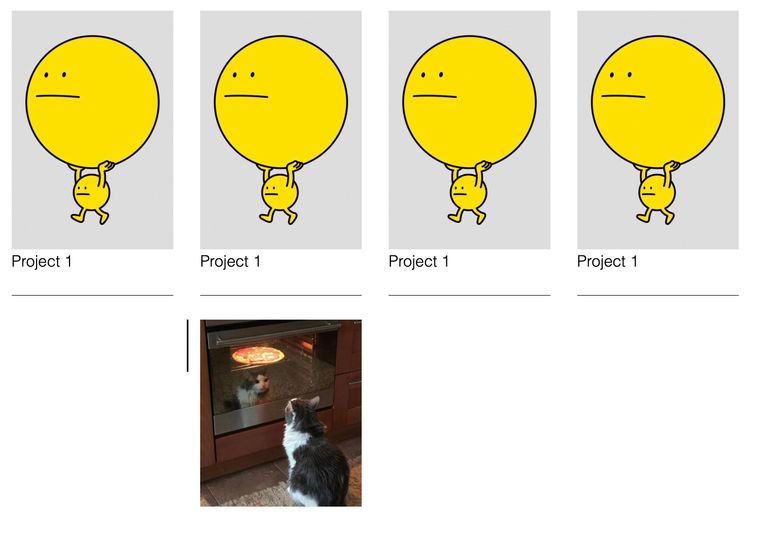
-
Vertical linesI'm having a similar problem. What was the solution?
-
Vertical LinesHi,
I'm trying to make use of all the posts about the vertical line and come to some kind of solution. I almost made it, but my solution pushes the layout a bit over the edge of the browser right border. Any help is more than welcome.
Secondly, is there a way to create a grid-like effect by possibly adding some css so that the project thumbnail also has a horizontal line below the project title?
Have a good day!
W.Custom CSS:
.vertLine {
border-right: 1px solid black;
padding-right: 20px;
}I then linked this to a project thumbnail by right clicking and adjusting the class to "vertLine".
See the image to see what I'm talking about.
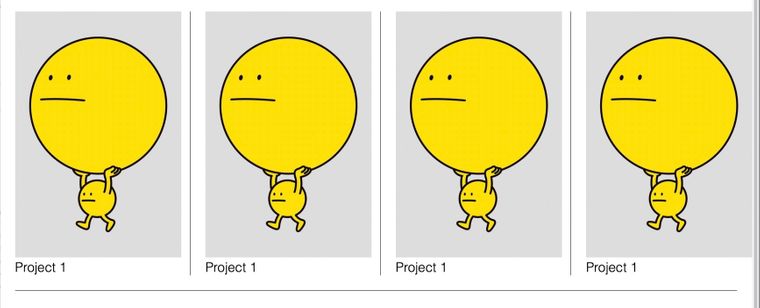
-
Site Title line height doesn't seem to exist. Css workaround?Hey gang,
Hope you're well. I'm trying to adjust the line height of the "Site Title". I already linked it to a text format, but unfortunately the "line height" option doesn't work. What's the css code to acces the site title? I could put a "line-height: 33px" in there.
Cheers!
W. -
Huge space between rowsThanks! Works perfect!
Another question: is it possible to not show the navigation on a "front page"? -
Cannot edit Carousel add-onHi Armin,
Seems I'm not the only one. Can't seem to edit the the carousel. Once I place a carousel into the gridder on a specific page I have no way of editing the captions or image order. The 'Edit' button is clickable, but nothing loads.
http://www.wardheirwegh.com
Laytheme Version 2.0.2
Carousel Version 1.0.6
Any suggestions?
Best!
W. -
Carousel suggestion: numbers counting downHey Armin,
A small suggestion for the Carousel. Might be nice to have the numbers counting down. Just a slight detail that might look good.
W. -
Huge space between rowsHi Armin,
Hope you're good. I'm working on a new website and can't seem to get rid of the huge space between rows. In the backend everything seems fine, but when I check the front it just appears out of nowhere. Don't really know how to fix this, spent some time looking for solutions but nope…
Here is the link: http://www.architectureworkroom.eu/atelierbrussel/masterclasses/Cheers!
W.!
-
Can't upload images after moving the site from localhost to my online host.Haha, I have no idea what it does or how it works. (Just copied it from some guy's tips and tricks page to solve this problem.) So I don't even know how to look for a similar plug-in. (tips are welcome.)
But I'll copy it again when I update. No problemo! -
Can't upload images after moving the site from localhost to my online host.@wardh said:
HTTP error
Thanks, Armin!
I found a solution. I added this to the functions.php of lay theme.add_filter( ‘wp_image_editors’, ‘change_graphic_lib’ );
function change_graphic_lib($array) {
return array( ‘WP_Image_Editor_GD’, ‘WP_Image_Editor_Imagick’ );
} -
http error while uploading photoHi Forever Studio.
Did you solve this problem? If so, how?
Best,
W. -
Can't upload images after moving the site from localhost to my online host.Hey Armin,
I did a transfer from localhost to my domain name. Site works perfect and browses great. I wanted to add another image, but I keep getting a HTTP error. (That's what appears on the screen after I used the "media - add new". When I just drop my image files in the main media screen they just appear with a grey-paper-icon, but can't be opened or seen.
If I click on that icon I get this "attachment detail" page. On there, if I click on "view attachment page" below in the right column it does open the image.
But I can't add it to pages or anything…
The permissions of the Upload folder on wordpress are set to 755
I tried it on mozilla and on Safari. I work on a mac system. And I have tried it with JPG / png / … different image files. (You can find the site here: www.wardheirwegh.com)
Could you advise me how to solve this?
Best,
W. -
horizontal line + change background color of only one column + Align image in the middle of columnHello Armin,
Hope you're well. I'm busy building a website and am trying to get 1 column in a different background color. I don't think it's possible with the current theme, but I'm trying to build a workaround. I was able to construct a horizontal line all over the width of the gridder
This is how I did the horizontal line:- I added a transparant and empty gif of 10px by 10px.
- Changed the background color of that row to black.
- With a custom css class I was able to make it 30 px high.
.wh_transparant_hor{
width: 30px !important;
}
Now I'm trying to add a black background to one of the Columns by adding a black 10x10px gif and trying to make it's heigh 100% with a custom css class. But that doesn't seem to work. Do you have a solution? Would be great.
My second problem is that I can't seem to figure out how to align an image in the middle of the column. Can this be done with css too? (text-align: center; doesn't do the trick…)
Thanks,
W.
-
Carousel add on: different styles for elements in CarouselCheers!!
-
Carousel add on: different styles for elements in CarouselHey Armin,
First off: super happy with lay theme. It works great and is actually quite flexible. Very happy with its existence. Here are some suggestions for possible updates.- Might be nice to change the text format of Numbers apart from the text format of the Captions.
- Maybe some way to "layout" the numbers part as well? (Now it's a slash, right? Might be nice to thing of your own character or "way" to mention this.
- If you bump the "text-indent" in the text styles menu, the text moves out of the carousel frame. Might be cool to fix this.
Anyway. If no, that's fine as well. Just some small suggestions.
Thanks again!
W.