there is!
The links "hid" underneath my content
So the solution was to define the z-index via css. tadaaa
wurstkopf
Posts
-
Position: fixed; -
Position: fixed;okay, i managed to reinstall the theme and activate parallax scrolling. I embed hyperlinks to my text - the text is fixed now, but the hyperlinks only work in their first position. Do you have any workarounds for this?
Thank you very much. i really love the theme
-
Position: fixed;I tried to update my theme, for getting this parallax button, but there is no option for updating. What am I doing wrong?
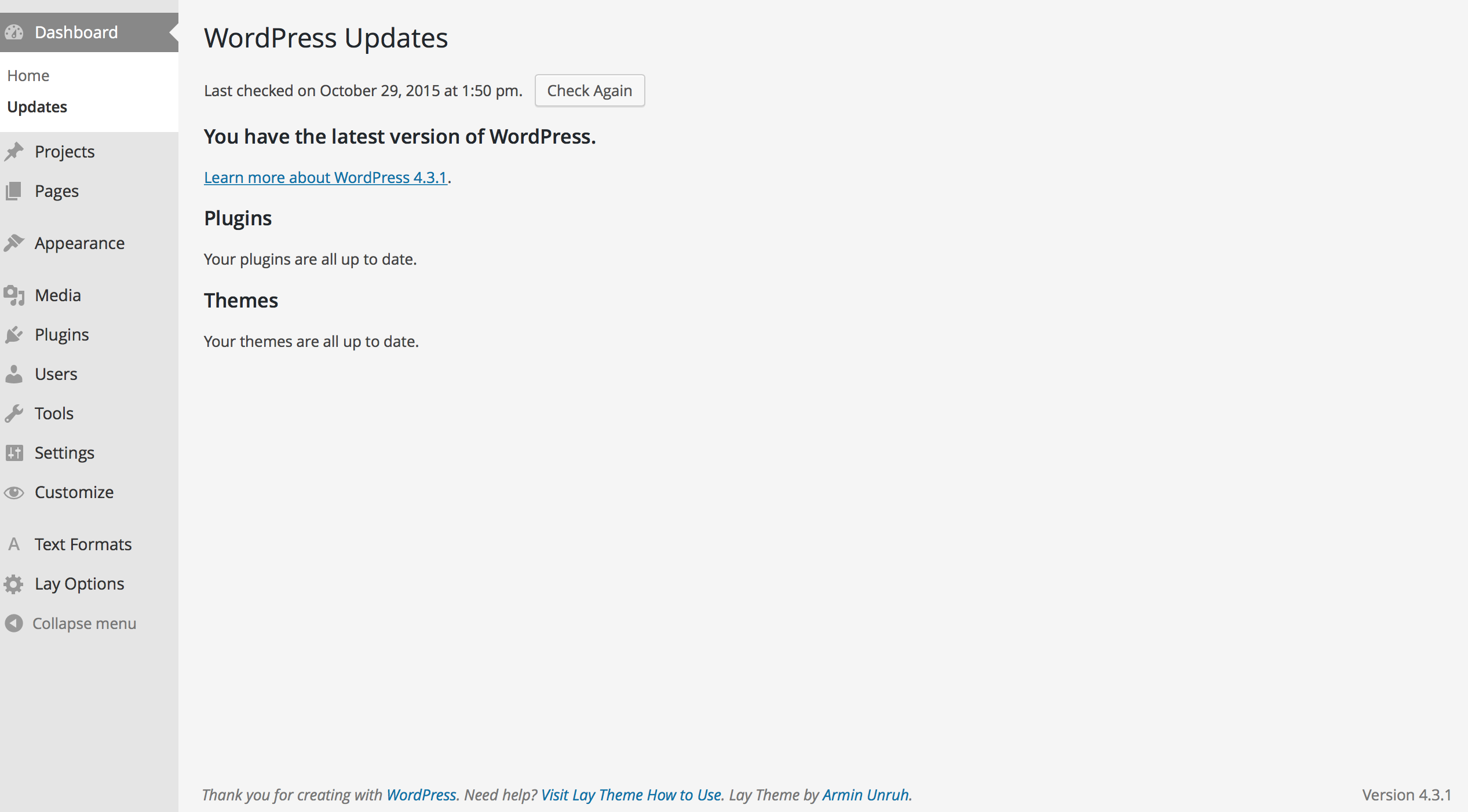
-
Position: fixed;Great! Thank you!
-
Position: fixed;Sorry for those many questions - thank you for answering all of them ;)
What am I doing wrong:
I want a textbox to scroll with the window. I used for texbox the class "navi" and added in my custom Css : .navi {position:fixed;}
but nothing changes.thank you for your help!
-
can't upload videoit doesn't....
-
jQuery Smooth ScrollHi, thank you for your help.
I basically knew that, but i hoped for a click and point plugin without html editing.
I have lots of text and lots of anchors and the html editor is quite a mess... -
jQuery Smooth ScrollHi, is there a chance to install the jQuery Smooth Scroll plugin with lay theme? I installed and activated it, but the anchor button didn't appear in the text editor.