I do that asap! Thank you! @arminunruh
Xamreglip
Posts
-
anchor links full screen – very buggy still ( tho simple content) -
anchor links full screen – very buggy still ( tho simple content)@mariusjopen @arminunruh I updated the link
-
anchor links full screen – very buggy still ( tho simple content)-> without your hash animation code ( https://gist.github.com/aunruh/7d06859bedcf0ce780e05e73659f8c48) the content doesn't disappear. but i need this animation. Maybe the code itself could be the cause?
THX! @arminunruh @mariusjopen -
anchor links full screen – very buggy still ( tho simple content)Hi @arminunruh and @mariusjopen
I'm having big time problems with the anchor links again. after you made an update recently to fix it/ preventing content to disappear right away within a second.
But now whilst clicking through the onepager the content partly disappears again...
Content like images are still there technically but not visible anymore. It's very weird.I don't even use any plug-ins that might cause this issue.
The only javascript i've added is the one you wrote ( https://gist.github.com/aunruh/7d06859bedcf0ce780e05e73659f8c48 ) for the animation moving to the hash anchors.
While trying to fix the issue i treid out to set a high z-index but also doesnt work...
The website link is: http://drstefanweisse.de/de-copy-191203
when you click through the anchors in the top bar pretty soon the text fields of "Netzwerk" and "Kontakt" and sometimes also others randomly disappear...
I'm also sending two links to screen videos for a better understanding. also I'm sending you my login data in private chat.
I'm trying again since a couple of days already but i dont know what the problem is or how i could do anything against it. i'ts so simple content. I Have no clue whats wrong...
please help!https://vimeo.com/376834070
and
https://vimeo.com/376833522PW to the videos is: lay
Thanky you!!
-
MultilingualHi,
same for me, I need to find solution for multilanguage/ bilingual.As qtranslate is not working (anymore) / as @arminunruh wrote to me: "qtranslate x doesn't work with newer php versions"... "qtranslate x is discontinued, it is not in development anymore. I tried to make qtranslate-xt work for laytheme but it seems it doesn't work properly."
Has anyone experience with using the WPML plugin in laytheme? Does it work properly in the frontend? I'm not a fan of WPMLs yearly paying concept.
All best!
Max -
Scroll-to Anchors with fullscreen slider addon / "Back to top" button doesn't work@mariusjopen i remember having this problem already since the first day before i put any custom code or plugins. (See my post more up from September 26th)
I'm sending you again my login files. It would be so amazing if you could check on this please. i don't know how to proceed at this point unfortunately. I guess its just something i oversee but i tried so much on this...
Thank you so much!Best
Max -
Scroll-to Anchors with fullscreen slider addon / "Back to top" button doesn't workHi @mariusjopen the password to the anchor problme example pagewas the same a the login data. sorry I didnt make that clear. Now i removed to password anyways. link ist still: http://loheland19.com/anchors-example/
Also I sent you my login files via chat/PM last week.So currently i still have issues regarding:
-any form of anchor points within a page/project.- and enabling page/project ID based buttons. My goal in detail see last post here ( –> http://laythemeforum.com:4567/topic/1473/hide-site-title-on-projects-pages in order to work around the bilingual issue)
Thank you for your help! I'm almost through with it:)
-
Hide site title on projects pages@mariusjopen thank you anyways. I just got rid of the site title now everywhere
But could you send me a link to a full example code of how to use a page id properly? I tried a couple of times to code sth for specific pages/projects only but it never worked out :-(
-> i need this for a mirrored selfmade bilingual option (EN/DE buttons ) popping up in the very upper right corner on a specific page/project forwarding to another specific page/project
-> and to create a "back to landing page"-button that only shows up in projectsThank you so much in advance! I think that could be how i'll be able to finally solve my "bilingual" problem!
-
Hide site title on projects pagesHi @mariusjopen
I'm trying to hide the site title in all projects (preferable ONLY for the mobile version)
i tested the code in Custom CSS you once posted:
.slug-projets .primary {
opacity: 0;
pointer-event: none;
}
After placing the code the site title is still shown everywhere.
Your post was from 2017 – is it maybe different now caused through updates?Please help me out here:)
THX! -
Where did the mobile gridder go?uff lol I'm sorry 🤦♂️
-
Where did the mobile gridder go?@mariusjopen @arminunruh please I need urgent help
-
Where did the mobile gridder go?@mariusjopen @arminunruh maybe only know about that?
THX! -
Where did the mobile gridder go?Hi everyone,
I need some help – is this a bug only I have or where did the mobile gridder go?
How do i layout projects/pages etc. for mobile now?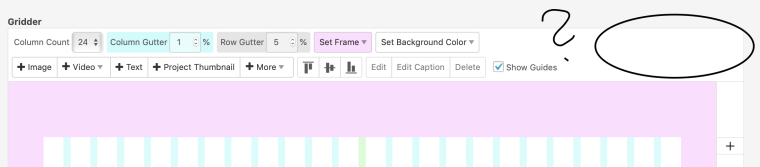
how it looked in 2018:
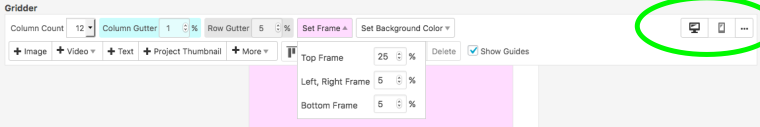
I tried in safari, chrome and firefox but same everywhere.
PLEASE HELP! THX! -
footnote under images when hoverHi @mariusjopen thank you for helping me out there!
I'm simply using the lightbox captions now -
qTranslate-XT not changing contentHi @mariusjopen hi @dolma
i have kind of the same issue
i can edit content in the gridder multilanguage BUT
when i installed qtranslate x all my layout disapeared. everything left is a warning saying:Warning: "continue" targeting switch is equivalent to "break". Did you mean to use "continue 2"? in /kunden/550570_10777/webseiten/loheland19.com/wordpress/wp-content/plugins/qtranslate-x/qtranslate_frontend.php on line 497
Warning: Parameter 2 to qtranxf_postsFilter() expected to be a reference, value given in /kunden/550570_10777/webseiten/loheland19.com/wordpress/wp-includes/class-wp-hook.php on line 286
Unfortuneatly I'm not a programmer pro and even after trying around a lot i have no clue how i can make those changes written in this warning popping up.
Since weeks im having this other unsolved issue about anchor points but now that the site is kind of crashed I'm really hoping for your help! Thanks in advance!!
-
footnote under images when hoverHi,
I'm trying to find a code that enables showing the caption
or description or alt text of each image underneath it when mouse hover. all over my website for each image that has some text info written.
does anyone know a helpful code to this?Thanks a lot in advance!
-
Scroll-to Anchors with fullscreen slider addon / "Back to top" button doesn't workhere a link to a test page
(no matter if project or page, it doesnt work anywhere so far. already tried many options):
http://loheland19.com/anchors-exampleMy links are written like this:
<p><a href="#spot1">anchor to SPOT1</a></p>
<p><a href="#spot2">anchor to SPOT2</a></p>
<p><a href="#spot3">anchor to SPOT3</a></p>My anchors are written in 3 diffent ways now but non f them works:
anchor 1:
<p><a name="spot1"></a>SPOT 1</p>anchor 2:
<p><a id="spot2">SPOT2</a></p>and anchor 3:
is generated through the back end laytheme gridder right click option window "Set html class and id"with all 3 ways of linking it - it qucikly jumps to the spot but within a second all content disappears , nothing works anymore.
-
Scroll-to Anchors with fullscreen slider addon / "Back to top" button doesn't workhi everyone. I'm pretty much overwelmed. Since almost two weeks i'm trying to make a normaly totally simple thing work but it just doesn't. I want to set an anchor point that directs to content more below on the same page. No animated java script, no menu bar. just a plain textlink like on the easiest html websites.
in the gridder at a surtan point –> set html class/id and then somewhere more up on the same page <a href="#soandso"it jumps to the correct point and within a second all content disappears. nothing works anymore the page is completly bugged... it doesnt make any sense to m. its such a simple command... i dont know how to solve this....
i also followed already the way explained in the lay theme video: https://www.youtube.com/watch?v=W7VPyJp-I3c
same problem - all content disappears - nothing working...@arminunruh please help