Window menu drop
-
Hello !
Could you explain me how the window "INFORMATION" appears like this ?
http://www.virgilijubero.com/Is it only a CSS customization ?
Thank you !
-
Dear @calvez_calvez
I hope to give a quick answer that help's you on what i believe is occurring:
The 'Information" text in the top right corner is actually a link to a project 'page' called information that sits in Lay Theme's primary menu:
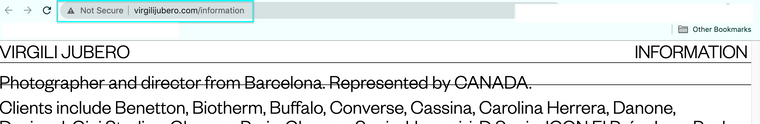
However this project page cannot be accessed because a class called 'disabled' has been applied to the <a> link making it not clickable - 'pointer-events:none;'
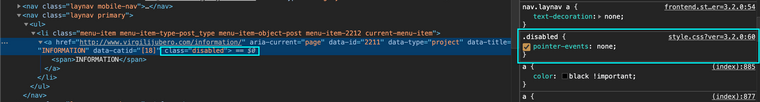
Now hiding above the viewport and away from the user is a box called 'Contacto' containing the <p> paragraph information that displays the content:
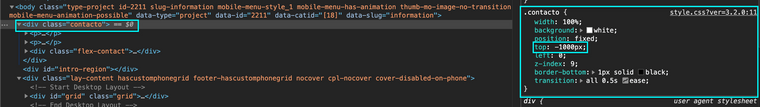
Here we can see that this box sits '-1000px' out of sight.
The trick happens that when 'information' is clicked a class is added/ toggled on called "active "
https://www.w3schools.com/jquery/html_toggleclass.asp
This new class "active" come's with some new CSS that changes the 'top:-1000px; to 'top: 37px;
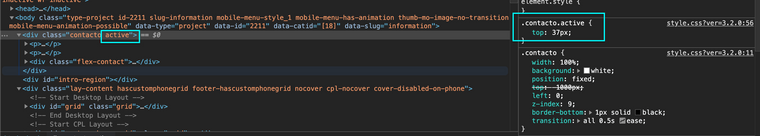
Now "contacto" is forced into view and along with a transition for a smooth effect:
https://www.w3schools.com/css/css3_transitions.aspThis method requires knowledge of basic CSS and JS Added to "Lay Options - Custom CSS & JS"
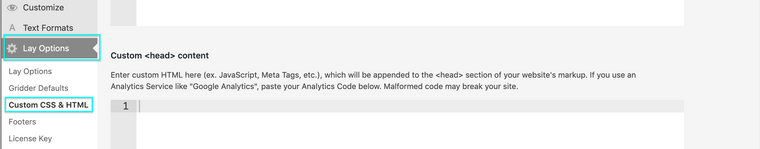
https://laytheme.com/documentation.html#custom-javascript
Remember with JS that you must load it within a 'newpage event' to work with Lay Theme - also that the common '$' needs to be changed to 'jQuery'
https://laytheme.com/documentation.html#custom-css-styling
I hope this helps you @calvez_calvez and good luck! its a really cool customisation.
have a wonderful day and thank you for using Lay Theme :)
Sincerely
Richard
I also code custom websites or custom Lay features.
💿 Email me here: 💿
info@laytheme.com
Our Web Development company: 100k.studio
Want to tip me? https://www.paypal.com/paypalme/arminunruh
Before you post:
- When using a WordPress Cache plugin, disable it or clear your cache.
- Update Lay Theme and all Lay Theme Addons
- Disable all Plugins
- Go to Lay Options → Custom CSS & HTML, click "Turn Off All Custom Code", click "Save Changes"
This often solves issues you might run into
When you post:
- Post a link to where the problem is
- Does the problem happen on Chrome, Firefox, Safari or iPhone or Android?
- If the problem is difficult to explain, post screenshots / link to a video to explain it