New button feature not available
-
Hi, I wanted to use the new button feature. However, the feature does not show up in my interface. I followed the instructions that were written here: https://laytheme.com/documentation/buttons.html
I have installed the latest update of Lay Theme.Any hints how to solve this problem? Thank you!
-
Hi, I wanted to use the new button feature. However, the feature does not show up in my interface. I followed the instructions that were written here: https://laytheme.com/documentation/buttons.html
I have installed the latest update of Lay Theme.Any hints how to solve this problem? Thank you!
@fi hey, hmm strange, do you have a link for a closer look, are the '1, 2, 3' buttons just not there at all on your text editor?
-
@fi hey, hmm strange, do you have a link for a closer look, are the '1, 2, 3' buttons just not there at all on your text editor?
@alasdair17 they don't show up in my text editor.
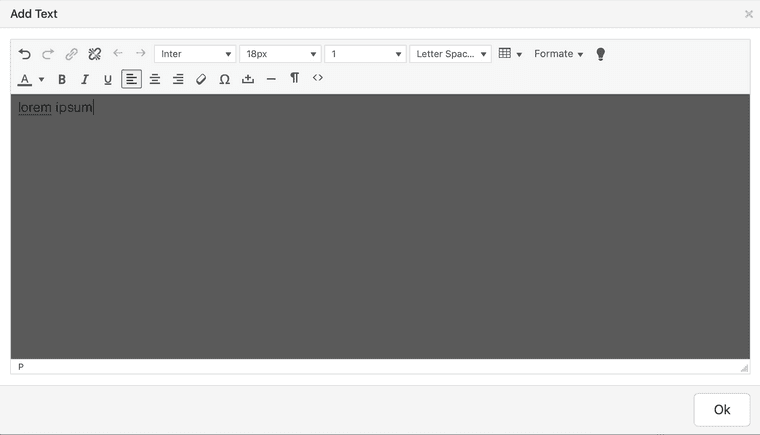
-
@alasdair17 they don't show up in my text editor.
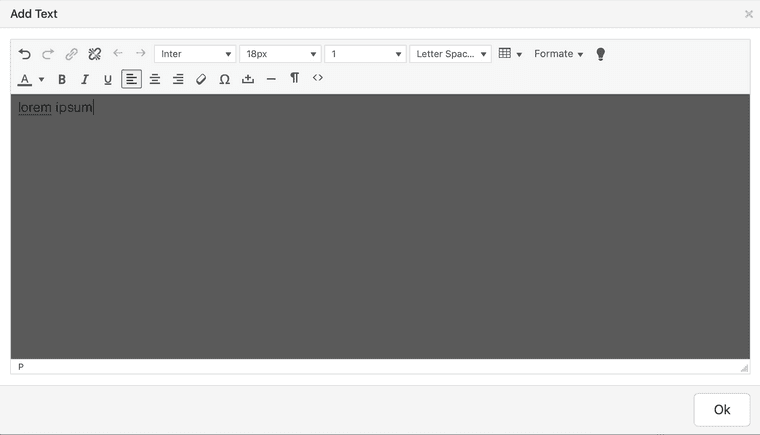
@fi hmm, best to ask @arminunruh about it, sure he'll be able to fix it if you give him access to the wp-admin.
-
@fi hmm, best to ask @arminunruh about it, sure he'll be able to fix it if you give him access to the wp-admin.
@alasdair17 ok thank you! How can I contact him?
-
@alasdair17 ok thank you! How can I contact him?
@fi I'm sure he'll see this post soon!
I'm happy to take a look if you'd like?
-
@fi I'm sure he'll see this post soon!
I'm happy to take a look if you'd like?
@alasdair17 thank you for your help, I was able to do another update and now it works. :)
-
@alasdair17 thank you for your help, I was able to do another update and now it works. :)
@fi ah good stuff, glad you got it working :)
-
sorry i was sick
I also code custom websites or custom Lay features.
💿 Email me here: 💿
info@laytheme.com
Our Web Development company: 100k.studio
Want to tip me? https://www.paypal.com/paypalme/arminunruh
Before you post:
- When using a WordPress Cache plugin, disable it or clear your cache.
- Update Lay Theme and all Lay Theme Addons
- Disable all Plugins
- Go to Lay Options → Custom CSS & HTML, click "Turn Off All Custom Code", click "Save Changes"
This often solves issues you might run into
When you post:
- Post a link to where the problem is
- Does the problem happen on Chrome, Firefox, Safari or iPhone or Android?
- If the problem is difficult to explain, post screenshots / link to a video to explain it