Adding an infinite scroll loop to a page
-
Hey Richard
Thanks for your reply and help.
I made a test with my current layout, by enabling a full screen slider. I see that I can't have both a free scroll and the content looped which is kind of crucial to the layout i was thinking as i am not working in modules or specific blocks of content.Here is the link to my page that i would like looping which will make things clearer: https://www.allieheesh.com/?page_id=118&preview=true
Is there something that I can do that enables the page to have a free scroll and content looped. Also its good to note i have a fixed element of text in the centre of the screen which obviously doesn't work correctly when using the full screen slider.
Hope theres a solution for this.
Thanks
Allie -
Dear Allie
@allie-heesh
To be honest i don't quite know 🌝
This would take a deeper dive into custom coding
Sincerely
Richard
-
Would be great to have a infinite scroll feature!
-
I think https://jetpack.com/support/infinite-scroll/ but I'm not sure if Laytheme supports jetpack...
-
lay theme doesn't support infinite scroll and i think i wont support it :|
-
lay theme doesn't support infinite scroll and i think i wont support it :|
@arminunruh PLEASE!
-
there are no plans for inifinite scroll functionality, but if you want to pay me to code this for lay theme we can talk about it
-
Hi there Armin - I would have a similar feature request for an infinite scroll scenario. Basically: imagine the typical landing page with a grid of project thumbnails. When you click on one of the thumbnails and it opens the subpage for that project (either as an overlay or as a "new page") - once you scrolled to the end of that project subpage the thumbail grid of the landing page will appear again.
Exactly like on this website: https://www.franzgruenewald.com/ (status 22.10.2025)
Feel free to contact me in case that is something you'd custom code.
-
hey @leostelas !
looking at the site, it seems that on project pages like these:
https://www.franzgruenewald.com/projects/greek-island-hoppingwhen you scroll to the bottom, you simply have the selected projects again, which in lay theme's case would be for example a thumbnailgrid element:
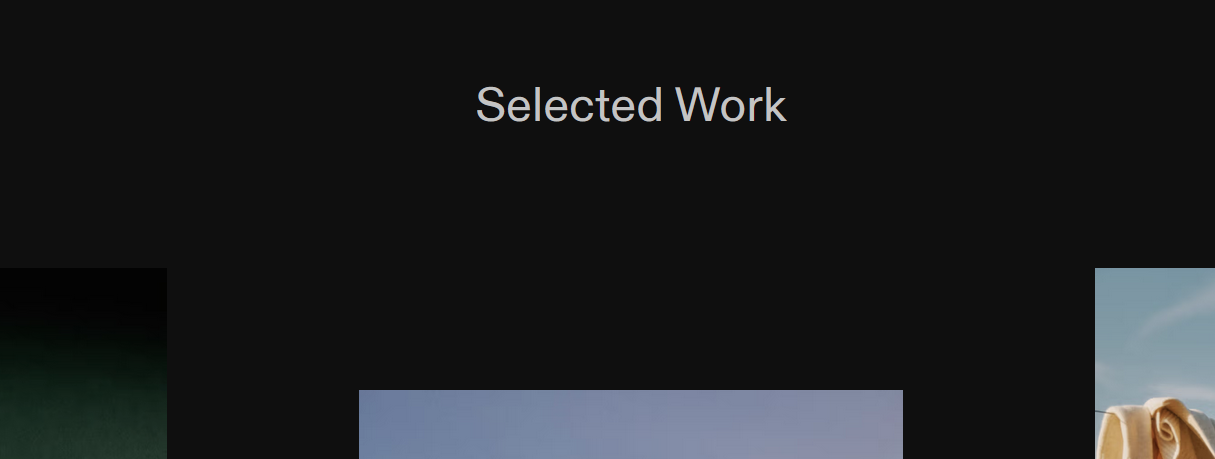
you could create a page to use as a footer.
this footer should contain your "selected projects" thumbnailgrid.
then in lay options -> footer,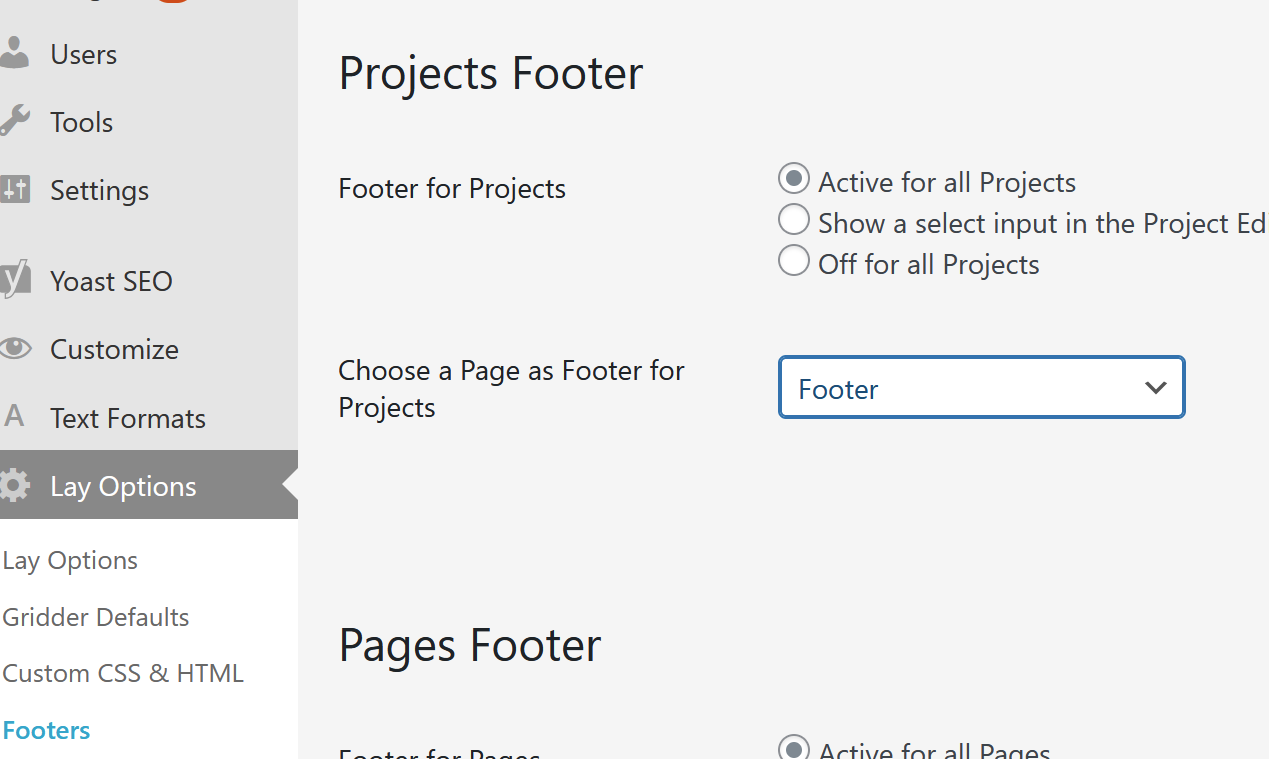
just set that page as the footer for projects.
this way at the end of every project, you would have the overview of all projects!
in lay options, you even have this setting that can be helpful for this kind of footer:
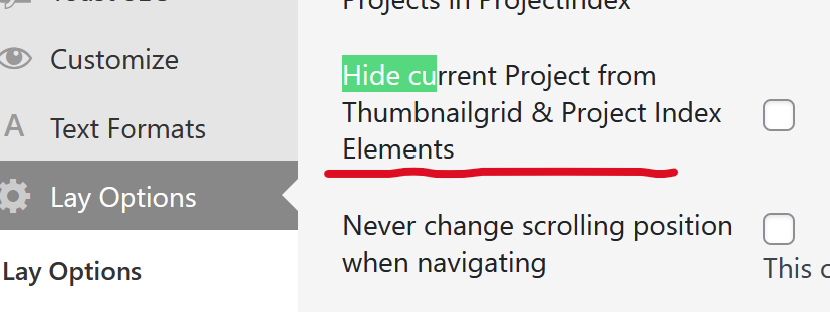
-
hey @leostelas !
looking at the site, it seems that on project pages like these:
https://www.franzgruenewald.com/projects/greek-island-hoppingwhen you scroll to the bottom, you simply have the selected projects again, which in lay theme's case would be for example a thumbnailgrid element:
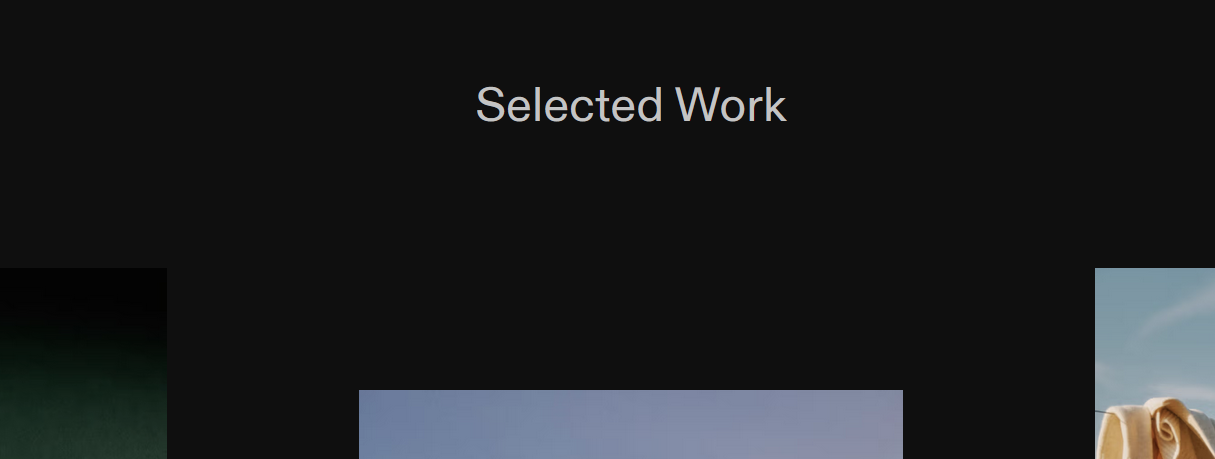
you could create a page to use as a footer.
this footer should contain your "selected projects" thumbnailgrid.
then in lay options -> footer,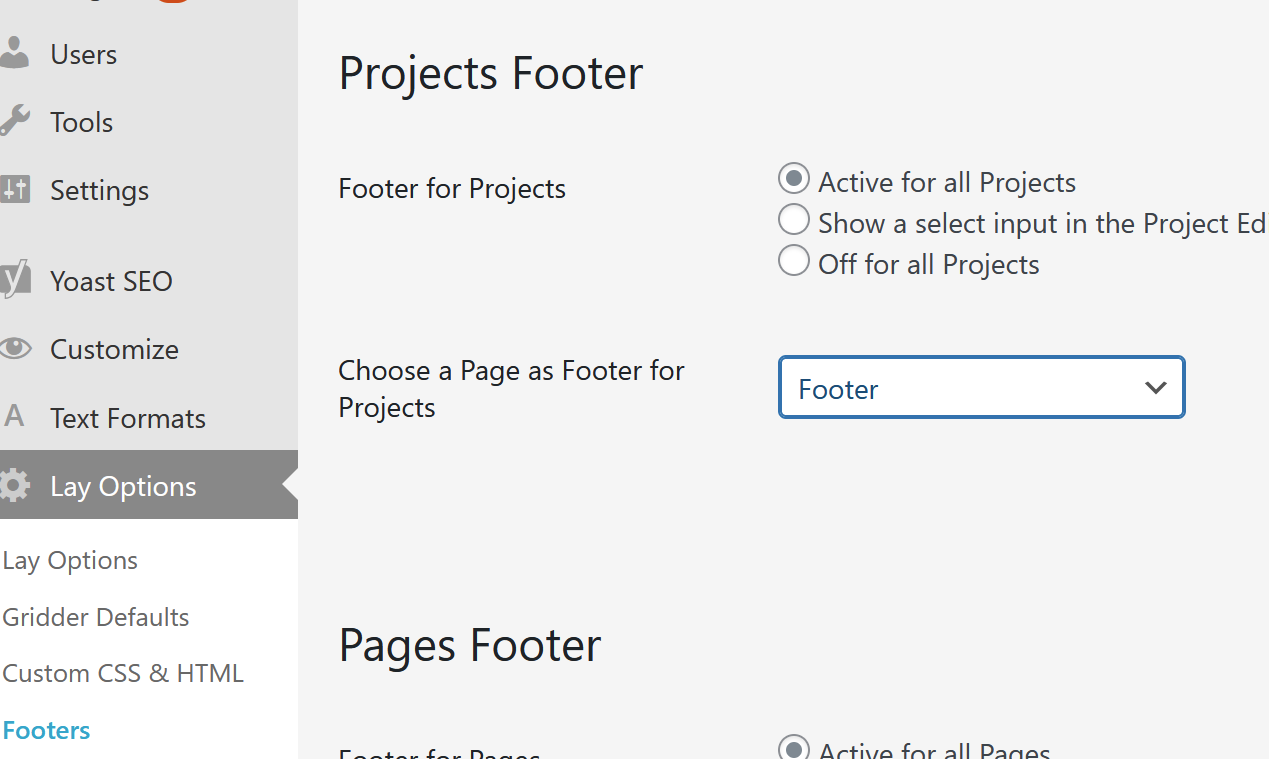
just set that page as the footer for projects.
this way at the end of every project, you would have the overview of all projects!
in lay options, you even have this setting that can be helpful for this kind of footer:
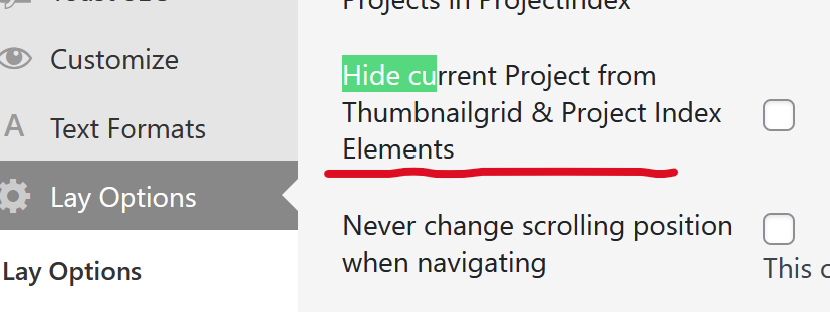
@arminunruh Oh my god... that's so genius! Haha. So simple but effective! I was already fighting ChatGPT to help me make some custom code work, but it just poduced nonesense. Thanks for the lean tweak and the good idea! It causes some other work-around issues with the normal footer... but I'll figure something out. Thanks Armin!
-
Oh, what other workaround issues with the footer does it cause? Maybe I can help here.
Of course, I'm always happy to help. I think AI is amazing, but sometimes we have to just do it ourselves. :D
I also code custom websites or custom Lay features.
💿 Email me here: 💿
info@laytheme.com
Our Web Development company: 100k.studio
Want to tip me? https://www.paypal.com/paypalme/arminunruh
Before you post:
- When using a WordPress Cache plugin, disable it or clear your cache.
- Update Lay Theme and all Lay Theme Addons
- Disable all Plugins
- Go to Lay Options → Custom CSS & HTML, click "Turn Off All Custom Code", click "Save Changes"
This often solves issues you might run into
When you post:
- Post a link to where the problem is
- Does the problem happen on Chrome, Firefox, Safari or iPhone or Android?
- If the problem is difficult to explain, post screenshots / link to a video to explain it