Cant remove noindex tag from frontpage
-
Hey, I was wondering if anyone has a solution to this problem. I can't seem to remove a content="noindex, follow" tag from the home page I set as the front page. This of course means that Google does not index the front page. However, this only affects the front page, all other pages are being indexed.
I already tried turning off all custom CSS, disabled all plugins, the Discourage search engines from indexing this site is also not ticked on. The site is also not set as an project overview page neitehr is it used as an overlay. I'm using yoast addon for SEO, but this doesn't seem to be the problem either.
Here's a screenshot of the code snippet I'm talking about:
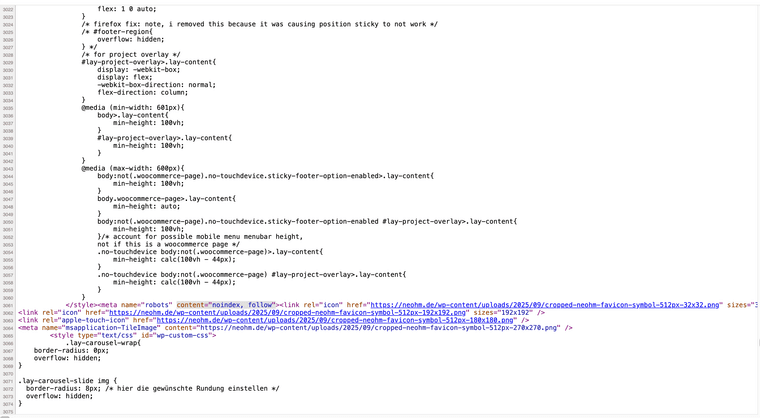
And here's a link to the page I refer to: https://neohm.de/
I just can't find a solution, maybe one of you can.
Thank you so much <3
-
hey!
this means your frontpage is either a footer, a page overlay or a header page.
or you enabled the setting to disable search engine indexing.ok lets go over those one by one:
make sure this box is not checked:
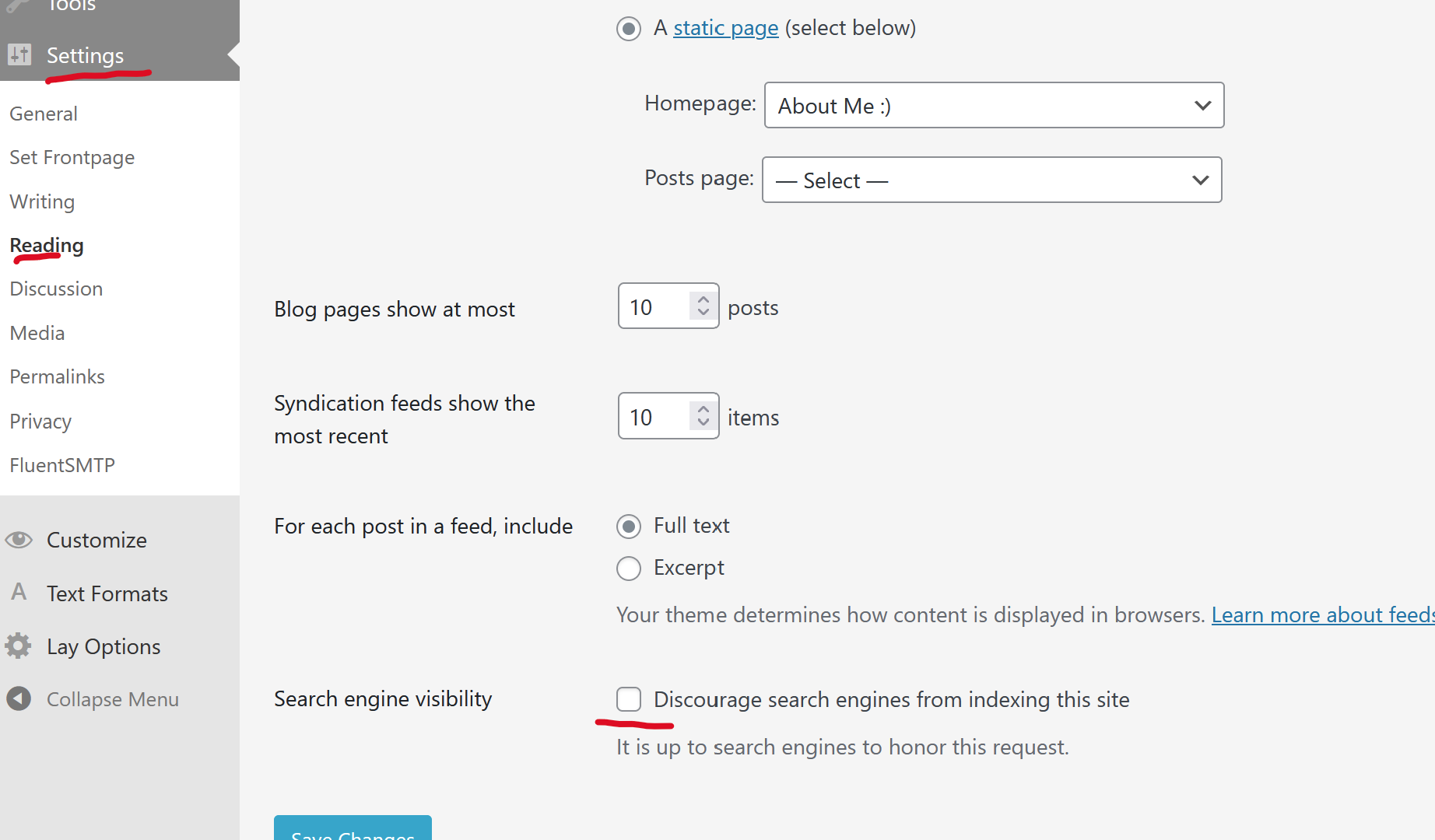
Lay Options -> Footer
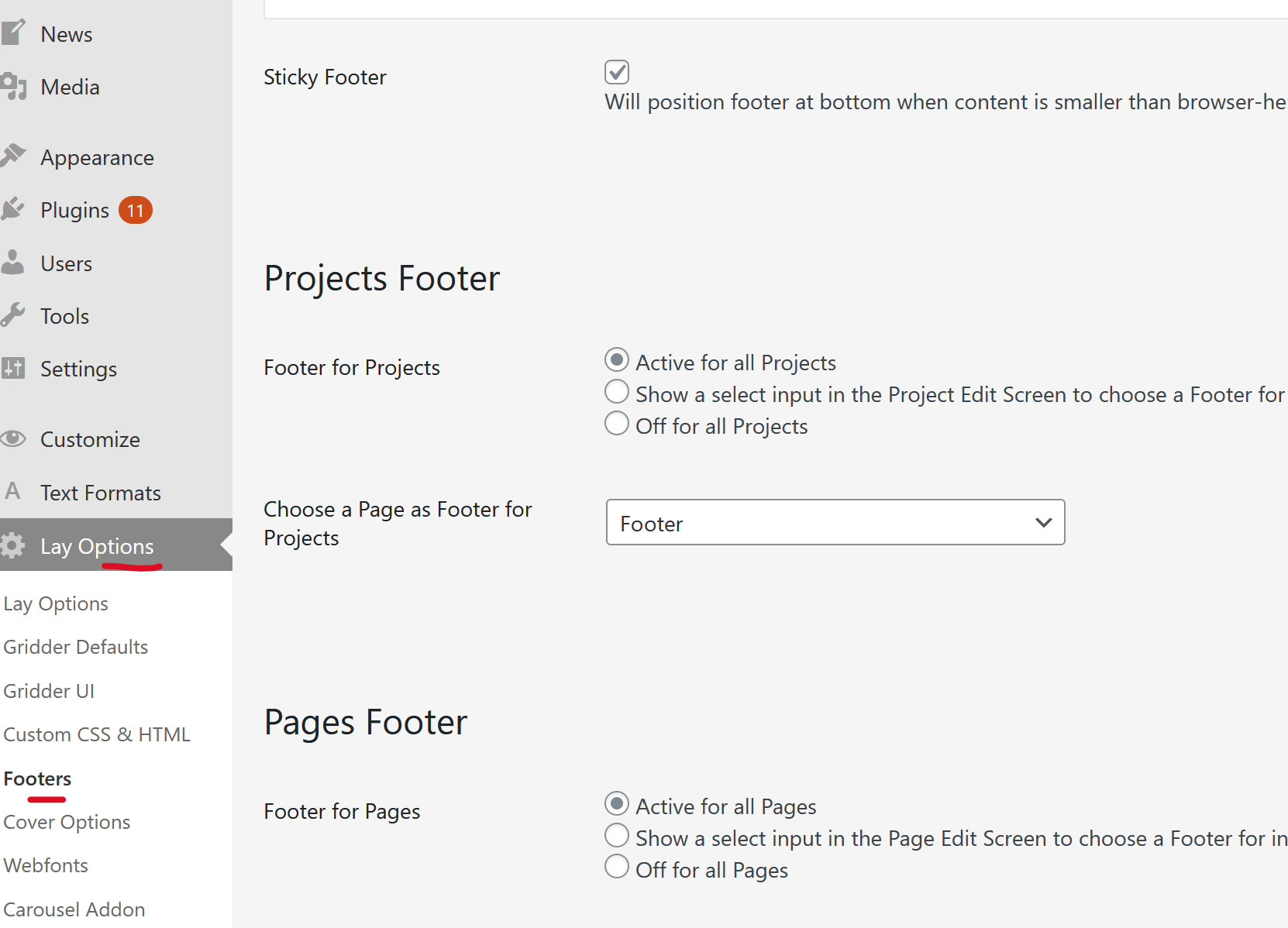
make sure your frontpage is not set to be used as a footer anywhere here
If you have this setting enabled "Fixed Header"
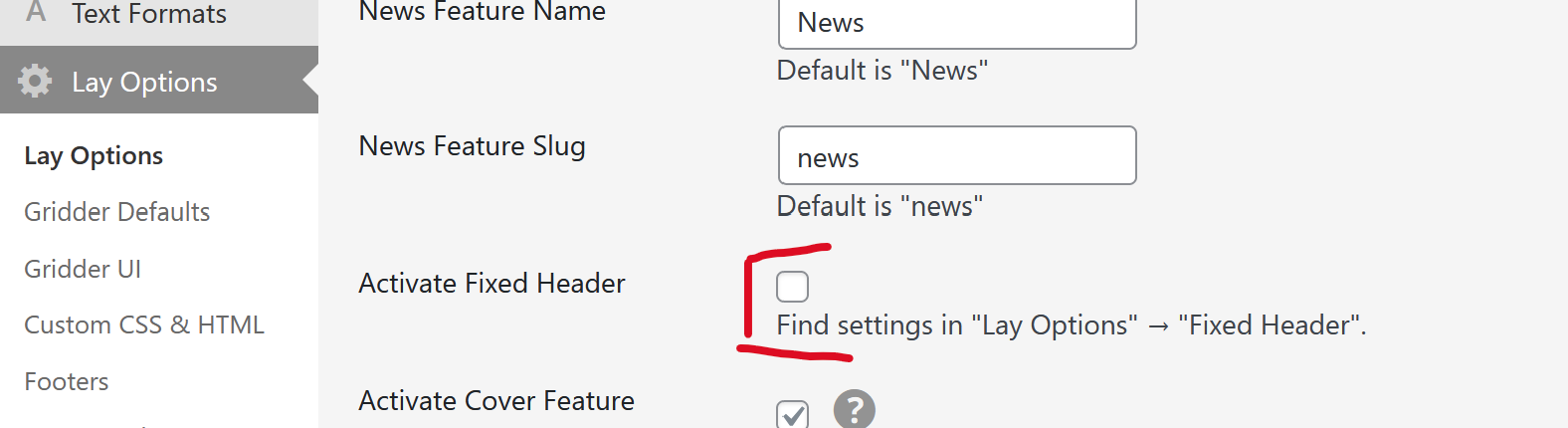
then make sure in lay options -> fixed header
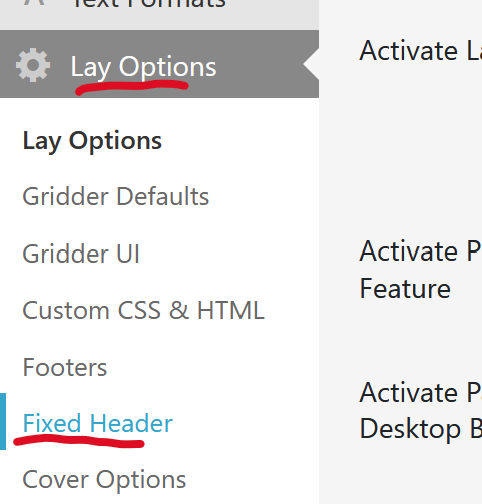
your page is not used as a fixed header
If you have Page Overlays enabled:
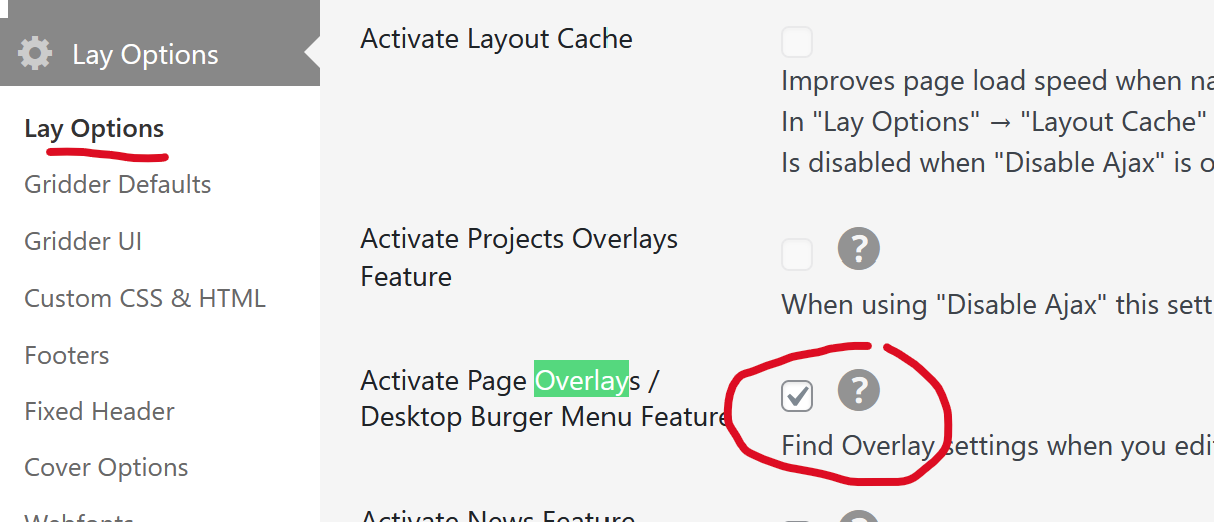
then when you edit your frontpage, on the right side, make sure "use as overlay" is not enabled:
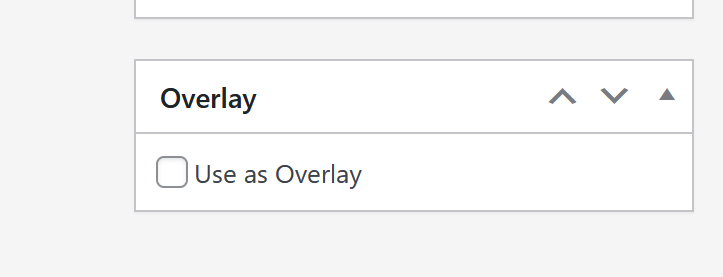
finally, deactivate any caching plugins to see if that may fix it
-
Hey Armin, thank you very much for your reply and your support"
Unfortunately, none of the possible options apply. :(
- “Discourage search engines from indexing this site” is not ticked on.
- The page is not set as a footer anywhere.
- The Fixed Header setting is not enabled.
- Project Overlays are not enabled.
- I don’t use any caching plugin.
- AJAX is already disabled (Compatibility Mode is active).
- I also deactivated all other plugins, including Yoast, but the issue still remains.
What is strange is that every page I set as the Frontpage automatically gets the following meta tag inserted into the head:
<meta name="robots" content="noindex, follow">
All other pages are indexed normally.
Also important: when I switch to a default WordPress theme such as Twenty Twenty-Four, the noindex tag disappears immediately. It only appears when Laytheme is active.
Here is the relevant part of the source code from the frontpage:
</style><meta name="robots" content="noindex, follow">
<link rel="icon" href="https://neohm.de/wp-content/uploads/2025/09/cropped-neohm-favicon-symbol-512px-32x32.png" sizes="32x32" />
This makes it seem as if the noindex tag is triggered somewhere inside Laytheme specifically when the page is the frontpage.
Do you have any idea what might be causing this or whether this could be a bug?
Thank you again for your help!
-
hey! have u checked if you added this metatag yourself in lay options -> custom css & html -> custom head content
Can you please send:
- a link to this forum topic
- your website address
- /wp-admin/ username and password
to: info@laytheme.com
-
we managed to fix it
I also code custom websites or custom Lay features.
💿 Email me here: 💿
info@laytheme.com
Our Web Development company: 100k.studio
Want to tip me? https://www.paypal.com/paypalme/arminunruh
Before you post:
- When using a WordPress Cache plugin, disable it or clear your cache.
- Update Lay Theme and all Lay Theme Addons
- Disable all Plugins
- Go to Lay Options → Custom CSS & HTML, click "Turn Off All Custom Code", click "Save Changes"
This often solves issues you might run into
When you post:
- Post a link to where the problem is
- Does the problem happen on Chrome, Firefox, Safari or iPhone or Android?
- If the problem is difficult to explain, post screenshots / link to a video to explain it
