Two mobile menus?
-
I wanted to translate the page to English and worked without an extra plugin so far.
It works well on the desktop version.
www.psychotherapiefischer.atIs there a way to have a second (English) mobile menu to switch to? So far I only see the option to have more desktop menus but not mobile ones.
Thank u so much!
Magdalena -
no,
probably its better and easier to use qtranslateXT:
https://laytheme.com/documentation/multilanguage.htmlbut what u can do is:
in appearance -> menus:if u click screen options in the top right:
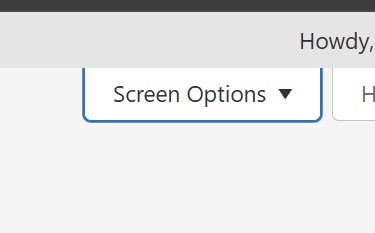
check:
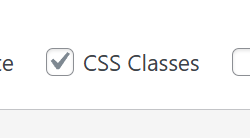
then for any menupoint that is english, enter the CSS class "english":
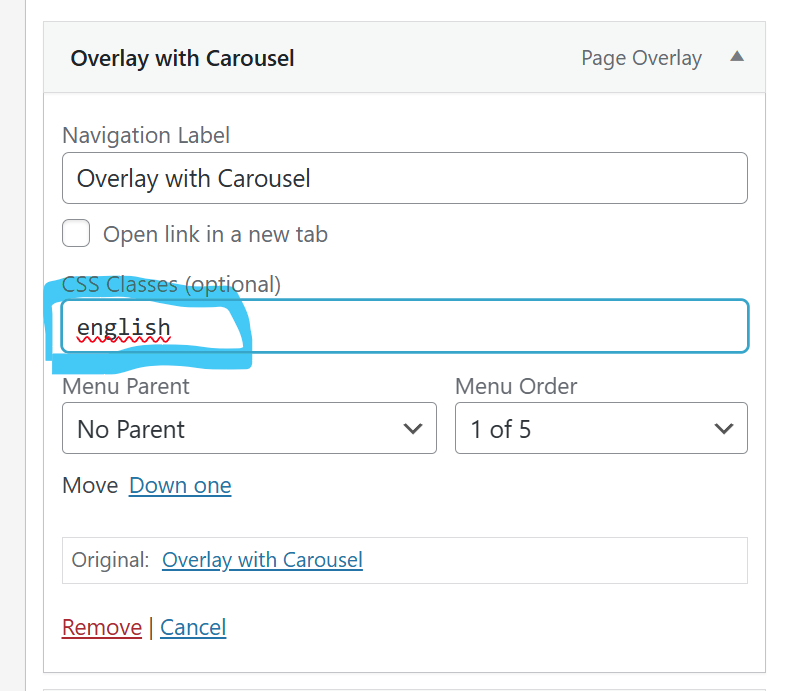
now with custom css you can hide those when you're on a different language.
with css based on current page (read this): https://laytheme.com/documentation/custom-css-styling.html#css-based-on-current-page -
Dear @arminunruh
I'm trying to display a second menu on mobile on certain pages.
I tried the following:
- creating a second menu and use this code
.slug-progetti_gd_ita .menu-1
{
display: none!important;
}.slug-progetti_gd_ita .menu-2
{
display: block!important;
}Also this:
.slug-progetti_gd_ita nav.primay
{
display: none!important;
}.slug-progetti_gd_ita second.menu
{
display: block!important;
}I also tried to create just one menu and give CSS classes to some pages and hide them like this, as you suggested here
.slug-progetti_pm_ita .menugd1 {
display: none !important;
}But nothing changes.
Do you think there's a solution? I’m trying to find a workaround since I have built a double website, with 2 different menus
www.robertadonatini.com/homepage_ita
I also answered to your recent email, but I think this is the topic where I can continue the discussion
Thanks a lot
-
Ehi! Apparenlty the solution of CSS classes worked!
It was just a matter of Wordpress cache not updating the menu. I used "WP Fastest Cache" to clear it and the change appeared.So the solution was: assigning css classes to elements of the menu, just use one menu and hide some elements on certains page and other elements on others.
-
wow actually u did this really well, very clever! <3
I also code custom websites or custom Lay features.
💿 Email me here: 💿
info@laytheme.com
Our Web Development company: 100k.studio
Want to tip me? https://www.paypal.com/paypalme/arminunruh
Before you post:
- When using a WordPress Cache plugin, disable it or clear your cache.
- Update Lay Theme and all Lay Theme Addons
- Disable all Plugins
- Go to Lay Options → Custom CSS & HTML, click "Turn Off All Custom Code", click "Save Changes"
This often solves issues you might run into
When you post:
- Post a link to where the problem is
- Does the problem happen on Chrome, Firefox, Safari or iPhone or Android?
- If the problem is difficult to explain, post screenshots / link to a video to explain it