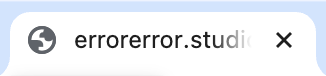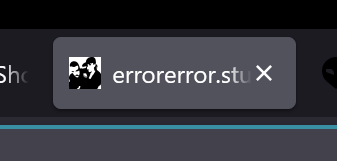Favicon Not Showing on Frontend, Works on /wp-admin (No Active Cache)
-
Hello everyone, and thank you in advance for your help. I'm hoping someone has an idea of what might be happening with my website.
When I log into the site as an admin via /wp-admin, the correct favicon that I set in the site settings appears. However, when I visit the website as a normal user (in an incognito window, for example), the favicon doesn't show up (the default browser icon appears instead).
What could be causing this? I do not have any active caching plugins installed, nor is caching enabled on my hosting provider. I have also tried temporarily disabling security plugins and clearing my browser's cache completely.
When I check the browser inspector, the correct images seem to be referenced and loading, but they are simply not displayed in the browser tab.
Any thoughts or suggestions would be highly appreciated!
-
Hello, Especially with favicons, things can sometimes take days or weeks!
They get cached in your browser, I think. So if you update a favicon, it doesn't always show up immediately.See, when I look at your website, the favicons show up perfectly fine for me.
-
Hello, Especially with favicons, things can sometimes take days or weeks!
They get cached in your browser, I think. So if you update a favicon, it doesn't always show up immediately.See, when I look at your website, the favicons show up perfectly fine for me.
@arminunruh Agreed! Thank you very much for looking into it. I thought that might be the case, but I was waiting for a long time and started to have doubts/questions.
Thanks again!
-
u can check on a different browser or different pc / macbook
I also code custom websites or custom Lay features.
💿 Email me here: 💿
info@laytheme.com
Our Web Development company: 100k.studio
Want to tip me? https://www.paypal.com/paypalme/arminunruh
Before you post:
- When using a WordPress Cache plugin, disable it or clear your cache.
- Update Lay Theme and all Lay Theme Addons
- Disable all Plugins
- Go to Lay Options → Custom CSS & HTML, click "Turn Off All Custom Code", click "Save Changes"
This often solves issues you might run into
When you post:
- Post a link to where the problem is
- Does the problem happen on Chrome, Firefox, Safari or iPhone or Android?
- If the problem is difficult to explain, post screenshots / link to a video to explain it