sitelinks preview on google and seo optimisation
-
Hello there,
this opens up to a broader discussion than laytheme, but I was wondering if anyone got the same issue.When I google my name it shows my website, but it also shows different sitelinks below, that kind of sucks, also because it shows page name I used for homepage in italians etc.
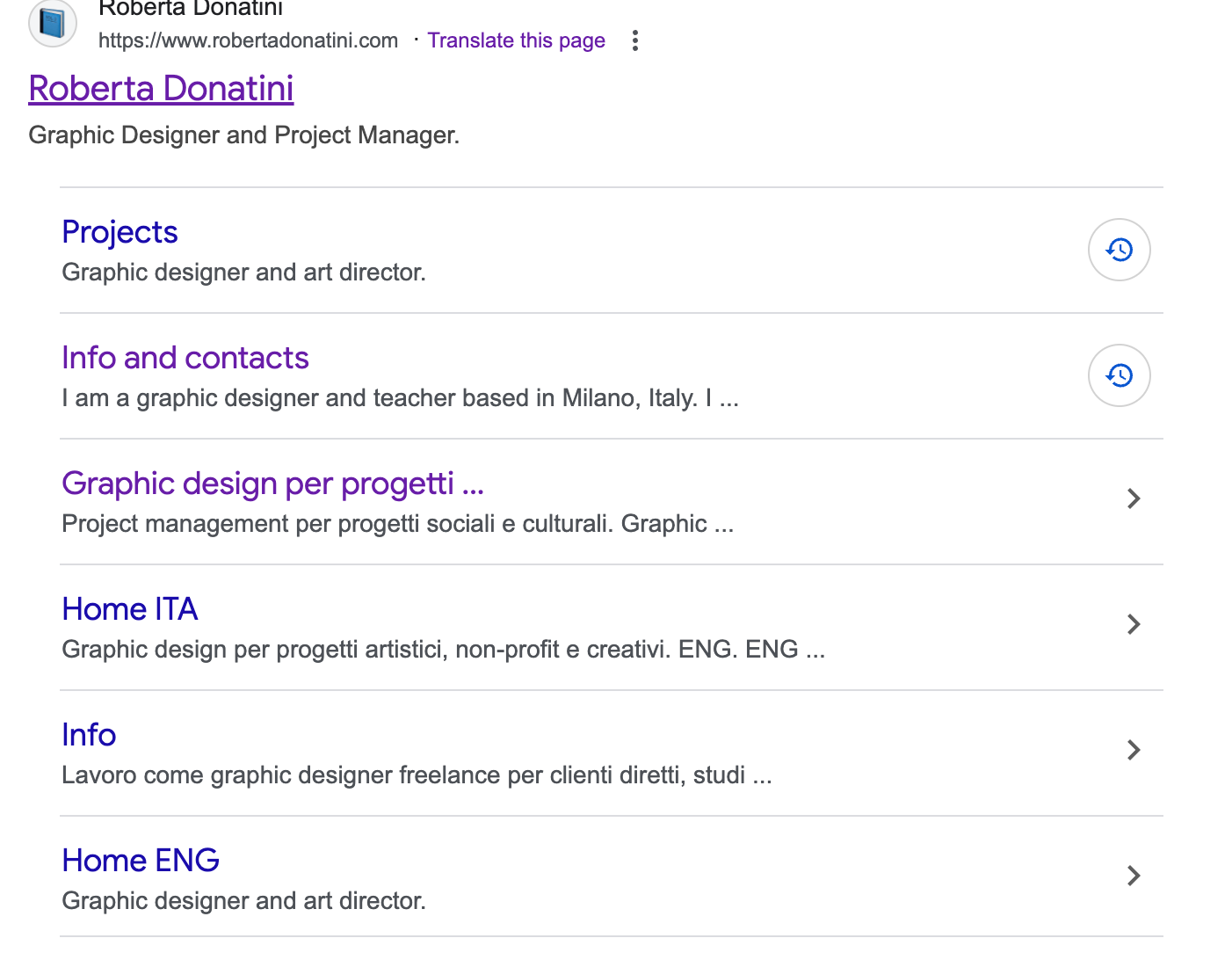
I googled how to hide those, and apparently there is not a clear strategy about this.
I read about giving to Google Search Console a certain site map, or we can delete the page from the site or use a noindex tag. Since I'm not an expert: do you think that providing a site map with only 1 homepage or using the noindex tag <meta name="robots" content="noindex"> will make my whole website disappear?
I'm trying to figure out if there are other ways of taking care of those links, since it sucks they are automatically generated and so poorly controllable.
Thanks for the help
Roberta
-
when u go to any wordpress websites
https://www.operafestival.dk/sitemap.xml
and you go to /sitemap.xml
you may see the websites sitemap.using yoast, in the advanced tab, when you edit a page/project, you can turn it off:
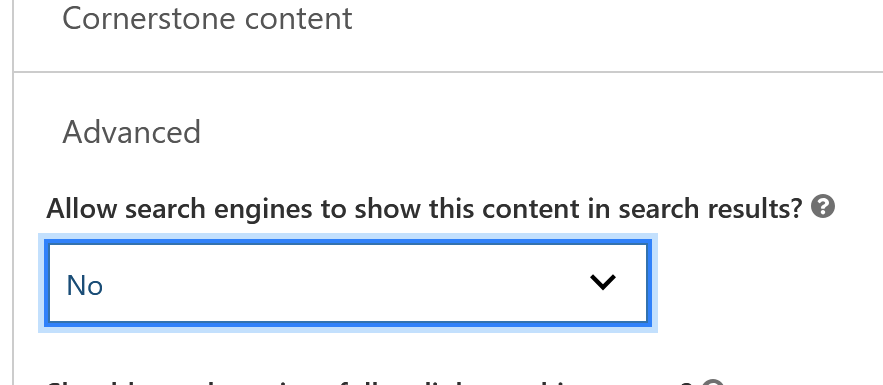
I also code custom websites or custom Lay features.
💿 Email me here: 💿
info@laytheme.com
Our Web Development company: 100k.studio
Want to tip me? https://www.paypal.com/paypalme/arminunruh
Before you post:
- When using a WordPress Cache plugin, disable it or clear your cache.
- Update Lay Theme and all Lay Theme Addons
- Disable all Plugins
- Go to Lay Options → Custom CSS & HTML, click "Turn Off All Custom Code", click "Save Changes"
This often solves issues you might run into
When you post:
- Post a link to where the problem is
- Does the problem happen on Chrome, Firefox, Safari or iPhone or Android?
- If the problem is difficult to explain, post screenshots / link to a video to explain it