collapse error after update
-
Hello there,
whenever I try to update my site it breaks a criticial feature. We use the news feature to display concert dates. Every news has a collapsed part that is expanded with click on the Details Link. After the Update all collapsed content is expanded and spreads over the rest of the news.
site: alinaibragimova.com
see screenshots for illustration. The 2ns screenshot shows restored version with LayTheme 6.9.5. I always restore the old version with a backup, but every new version stil has this bug. Thanks for looking into this.

-
i see. sorry about this! actually i fixed one issue someone had with the news element showing the full content.
and fixing that issue created this new issue it seems.
thanks for pointing this out!it will be fixed with the next update
please consider disabling lay updates after the next update in
lay options -> disable updates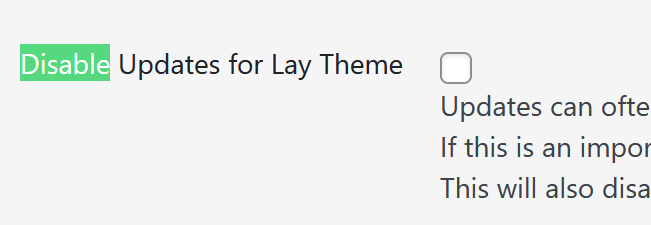
because:
Updates can often include new features that you don't need. Updates can also introduce new bugs unfortunately.
If this is an important website for a client, it may be better to disable updates and only update if needed or periodically under your supervision.
This will also disable updates for Lay Theme Addons. -
Thanks, Armin! Updates are disabled, that's why the site is still on 6.9.5. ;-)
Will try again with the next update. -
its fixed now <3
-
Thanks a lot, this part is fixed. But I had to go back again because other stuff is broken. I will have the programmer look into this, first. Anyway, this bug is fixed, great!
-
What other things is broken?
-
images disappearing. all images except for the title image on "concerts" are gone in all browsers except for Safari.
-
Can you please send:
- a link to this forum topic
- your website address
- /wp-admin/ username and password
to: info@laytheme.com
-
must have been the caching plugin
I also code custom websites or custom Lay features.
💿 Email me here: 💿
info@laytheme.com
Our Web Development company: 100k.studio
Want to tip me? https://www.paypal.com/paypalme/arminunruh
Before you post:
- When using a WordPress Cache plugin, disable it or clear your cache.
- Update Lay Theme and all Lay Theme Addons
- Disable all Plugins
- Go to Lay Options → Custom CSS & HTML, click "Turn Off All Custom Code", click "Save Changes"
This often solves issues you might run into
When you post:
- Post a link to where the problem is
- Does the problem happen on Chrome, Firefox, Safari or iPhone or Android?
- If the problem is difficult to explain, post screenshots / link to a video to explain it
