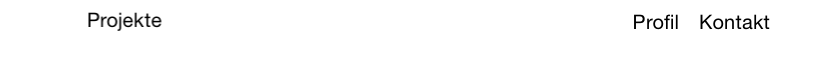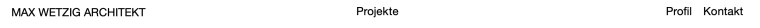bold/regular menu point
-
Dear @mariusjopen,
only a quick question about http://maxwetzig.eu:
the 1st menu (Projects) is bolder then the 2nd menu (Profil / Kontakt).
Should be just regular.
It's exact the same typeface, size etc.
And Menu Point Active is on Regular as well.Any idea?
Thanks! Best wishes
Daniel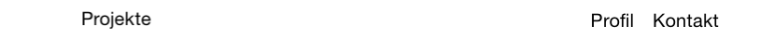
-
Dear @danny
I cannot really see it.
Which browser?Try this:
https://medium.com/@MateMarschalko/improving-font-rendering-with-css-3383fc358cbc
Best!
Marius
-
Dear @mariusjopen
thanks, it is in Safari very visible. Chrome seems to be fine.
thanks for the CSS link but I'm a totally amateur when it comes to CSS. which exact CSS would I would need to copy?
thanks and best wishes
daniel -
-
Dear @mariusjopen
that's strange, ha! Which version are you using? Here I'm using Safari 10.1. and 11 and "Projects" looks still unsharp/ blurry.
thanks and best !
Daniel
-
Hi @danny
we use Safari 12.
LayTheme is always optimised to the newest standards.Do you use your own font?
Marius
I also code custom websites or custom Lay features.
💿 Email me here: 💿
info@laytheme.com
Our Web Development company: 100k.studio
Want to tip me? https://www.paypal.com/paypalme/arminunruh
Before you post:
- When using a WordPress Cache plugin, disable it or clear your cache.
- Update Lay Theme and all Lay Theme Addons
- Disable all Plugins
- Go to Lay Options → Custom CSS & HTML, click "Turn Off All Custom Code", click "Save Changes"
This often solves issues you might run into
When you post:
- Post a link to where the problem is
- Does the problem happen on Chrome, Firefox, Safari or iPhone or Android?
- If the problem is difficult to explain, post screenshots / link to a video to explain it