Line on top VS "Underline"
-
Hi Armin or anyone else ;)
I wondering how to put the "underline" on top on the active menu (only) not links, I'm ok with the classic underline at the bottom for the links ;)
Here the page without underline "pink" only the word
https://calvez-calvez.com/category/personal-worksHere an exemple I did on a page with the pink line :
https://calvez-calvez.com/cc-introIt's as CSS custom to add ?
I have an other question.
Is it possible to put the image at the right with a margin (2%) for the "hover option" instead in the center like here :
https://calvez-calvez.com/cc-introThank a lot for your help !
Yannick
-
Dear @calvez_calvez
Let me know if this is what you were looking for :)
Within "Lay Options - Custom CSS & HTML".
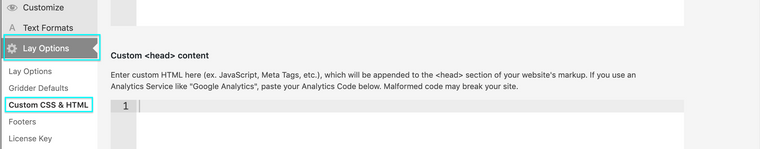
Add this code to "Custom CSS" and save.
nav.laynav.primary .current-menu-item a { text-decoration: overline !important; }It should leave you with this example:
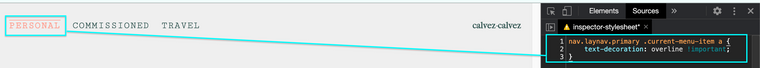
Regarding your second question:
The 2% isn't correct but just to understand if this is the general idea of what you were looking for?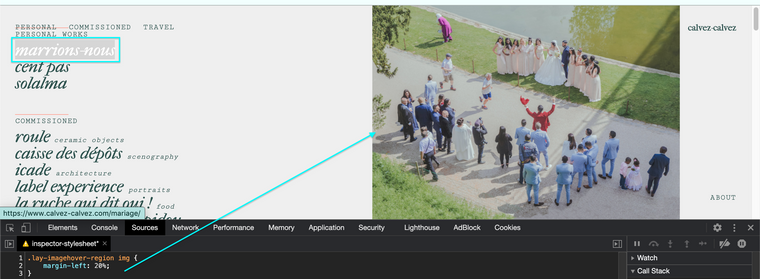
.lay-imagehover-region img { margin-left: 20%; }Thank you for using Lay Theme and let me know how you go,
Best wishes
Richard -
Thank you very much Richard !
Best regards,
Yannick
-
I also code custom websites or custom Lay features.
💿 Email me here: 💿
info@laytheme.com
Our Web Development company: 100k.studio
Want to tip me? https://www.paypal.com/paypalme/arminunruh
Before you post:
- When using a WordPress Cache plugin, disable it or clear your cache.
- Update Lay Theme and all Lay Theme Addons
- Disable all Plugins
- Go to Lay Options → Custom CSS & HTML, click "Turn Off All Custom Code", click "Save Changes"
This often solves issues you might run into
When you post:
- Post a link to where the problem is
- Does the problem happen on Chrome, Firefox, Safari or iPhone or Android?
- If the problem is difficult to explain, post screenshots / link to a video to explain it