Submenu text goes off page
-
Hello, how can I correct my submenu text that go off the page to the right?
thank you!
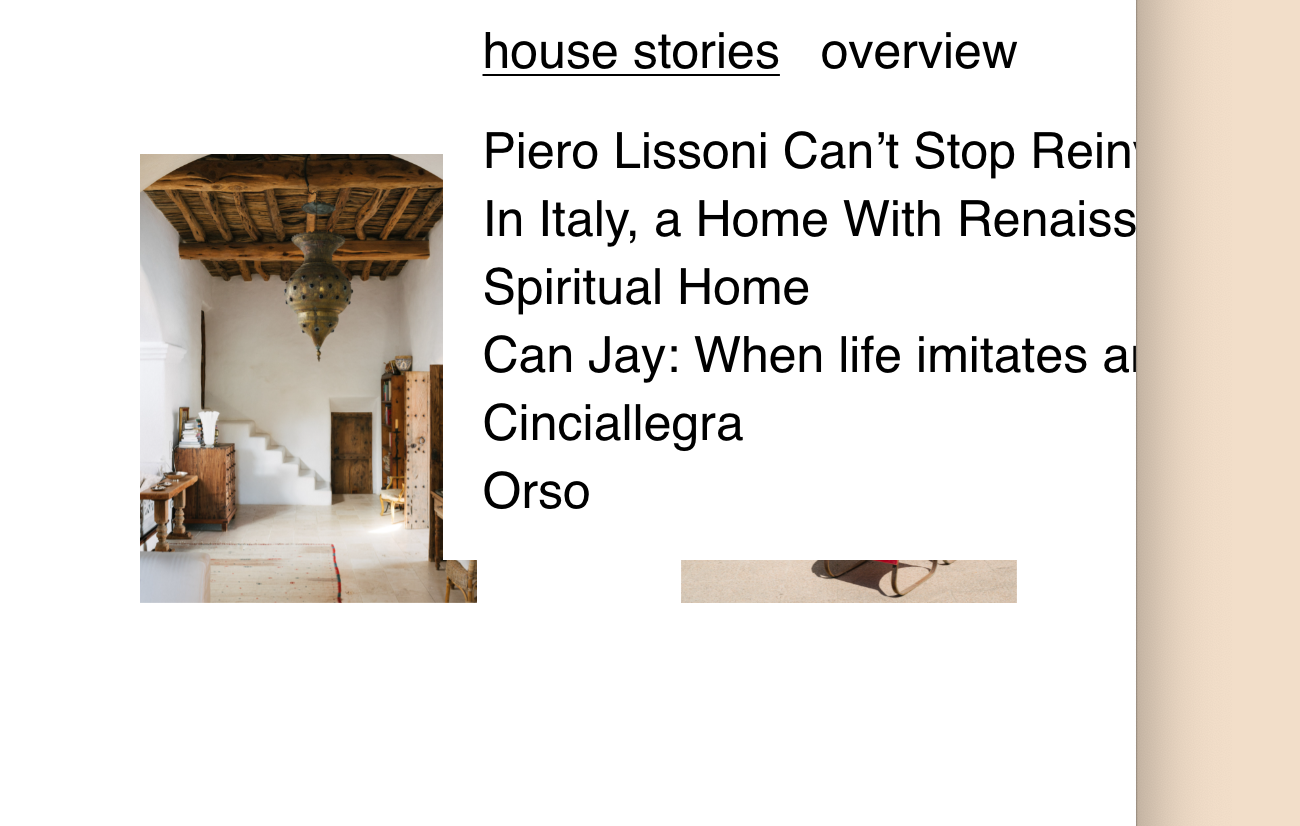
-
sure, do u have a link?
-
sure, do u have a link?
@arminunruh thank you, is this one:
-
you could use this css:
.laynav.desktop-nav.arrangement-horizontal .sub-menu{ left: -600px; }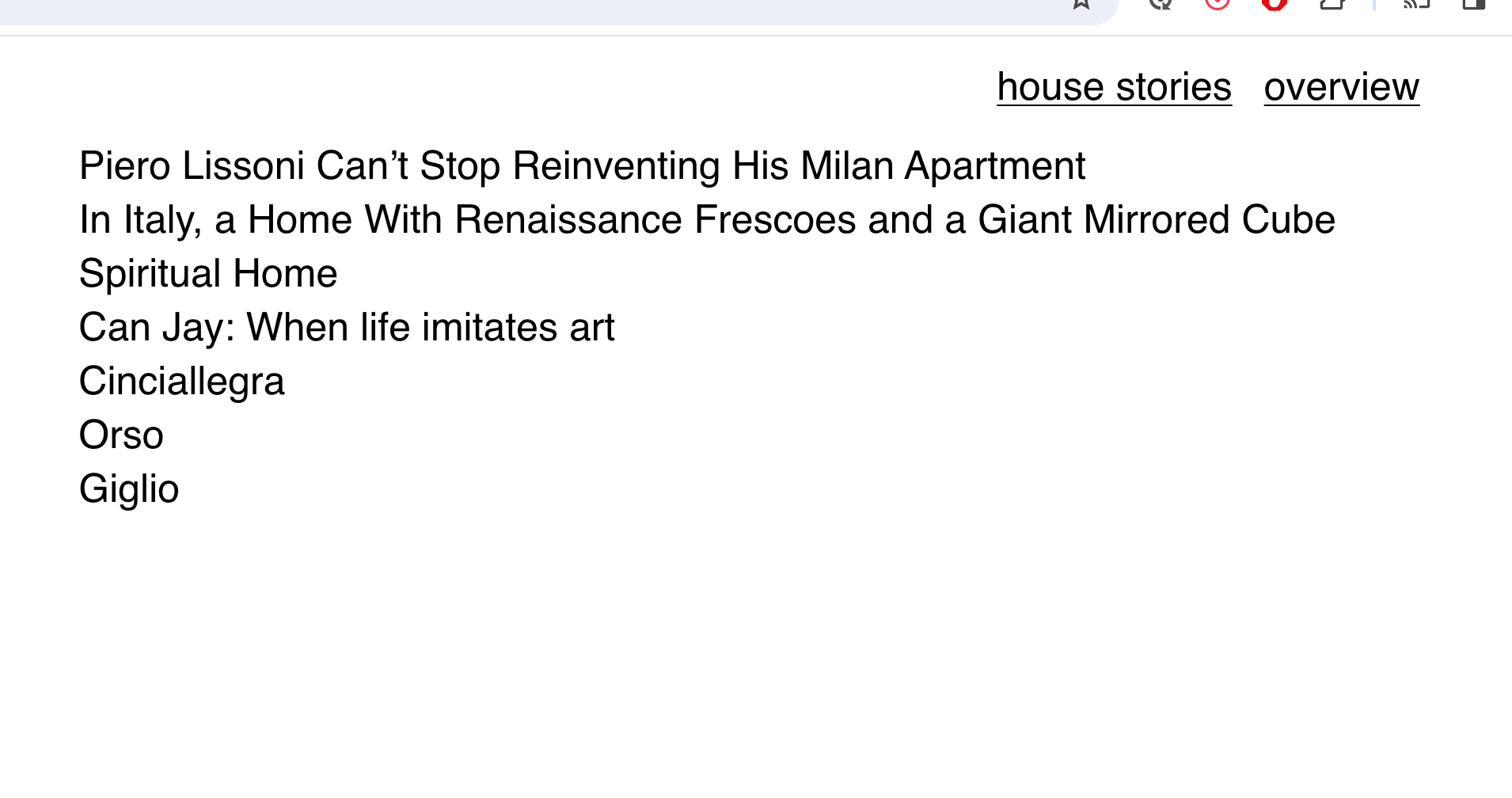
but i think this one word is a little long no?
-
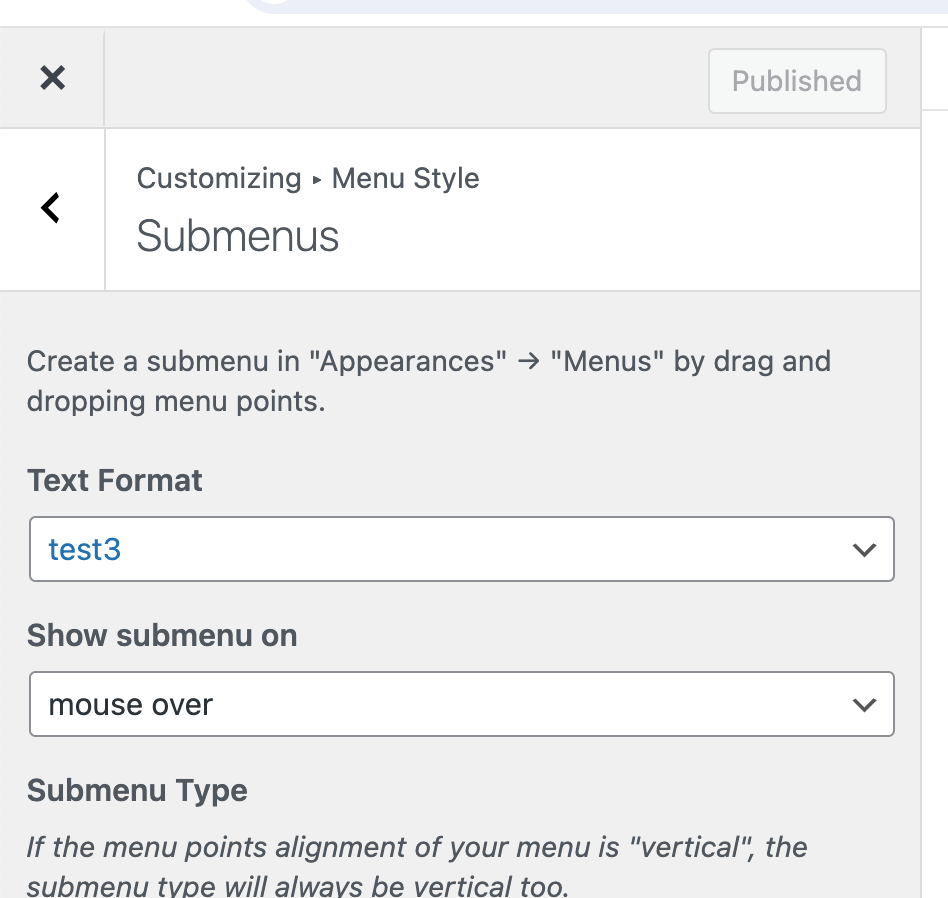
you could use another textformat here in the submenu settings
one where u have a smaller textalso you could change the title to make it shorter
-
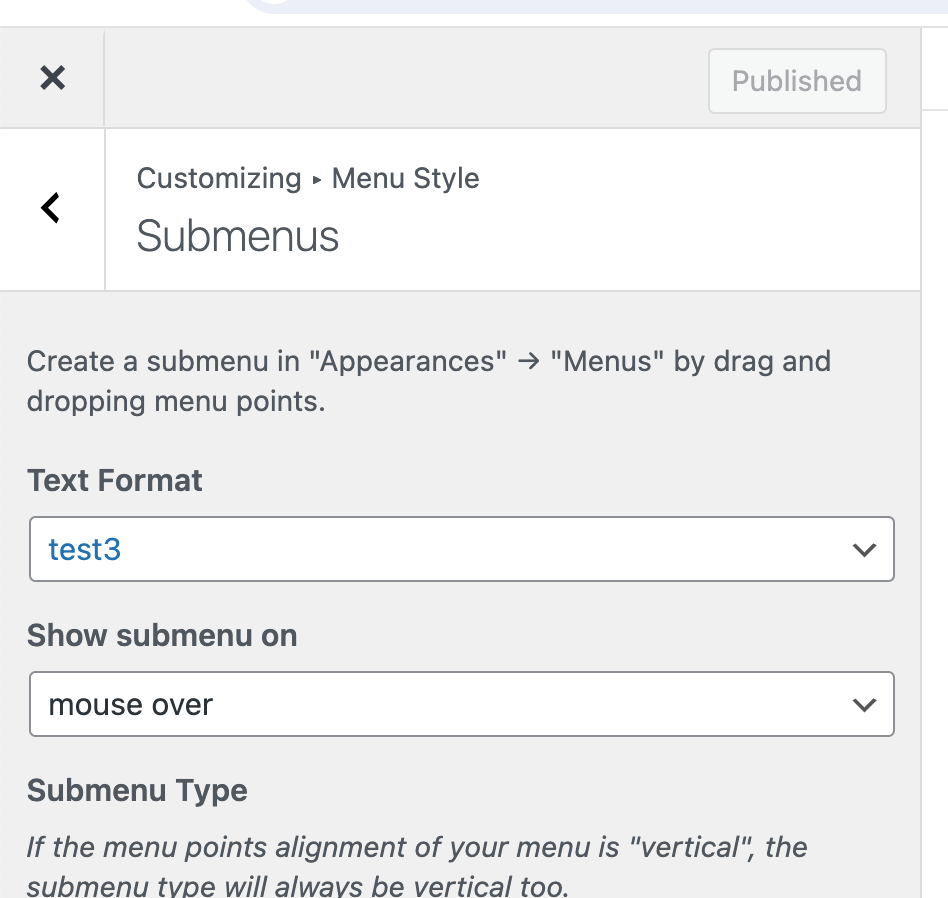
you could use another textformat here in the submenu settings
one where u have a smaller textalso you could change the title to make it shorter
@arminunruh thank you, you are right, the titles are really too long!
I will try do both shorter titles and also the smaller font size
I also code custom websites or custom Lay features.
💿 Email me here: 💿
info@laytheme.com
Our Web Development company: 100k.studio
Want to tip me? https://www.paypal.com/paypalme/arminunruh
Before you post:
- When using a WordPress Cache plugin, disable it or clear your cache.
- Update Lay Theme and all Lay Theme Addons
- Disable all Plugins
- Go to Lay Options → Custom CSS & HTML, click "Turn Off All Custom Code", click "Save Changes"
This often solves issues you might run into
When you post:
- Post a link to where the problem is
- Does the problem happen on Chrome, Firefox, Safari or iPhone or Android?
- If the problem is difficult to explain, post screenshots / link to a video to explain it