Oh one more thing! In Customizer on Desktop, the white bar is not shown:
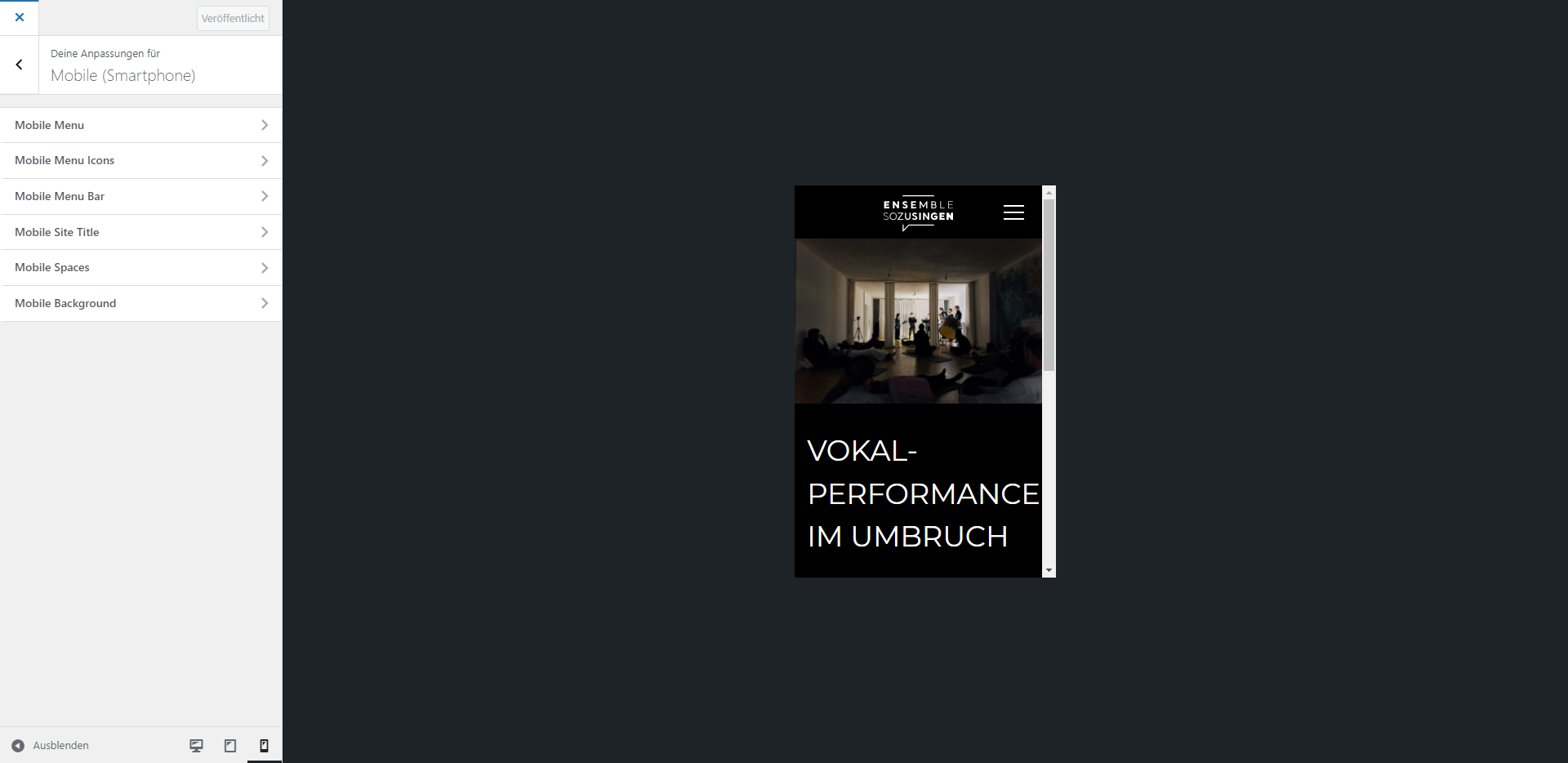
Oh one more thing! In Customizer on Desktop, the white bar is not shown:
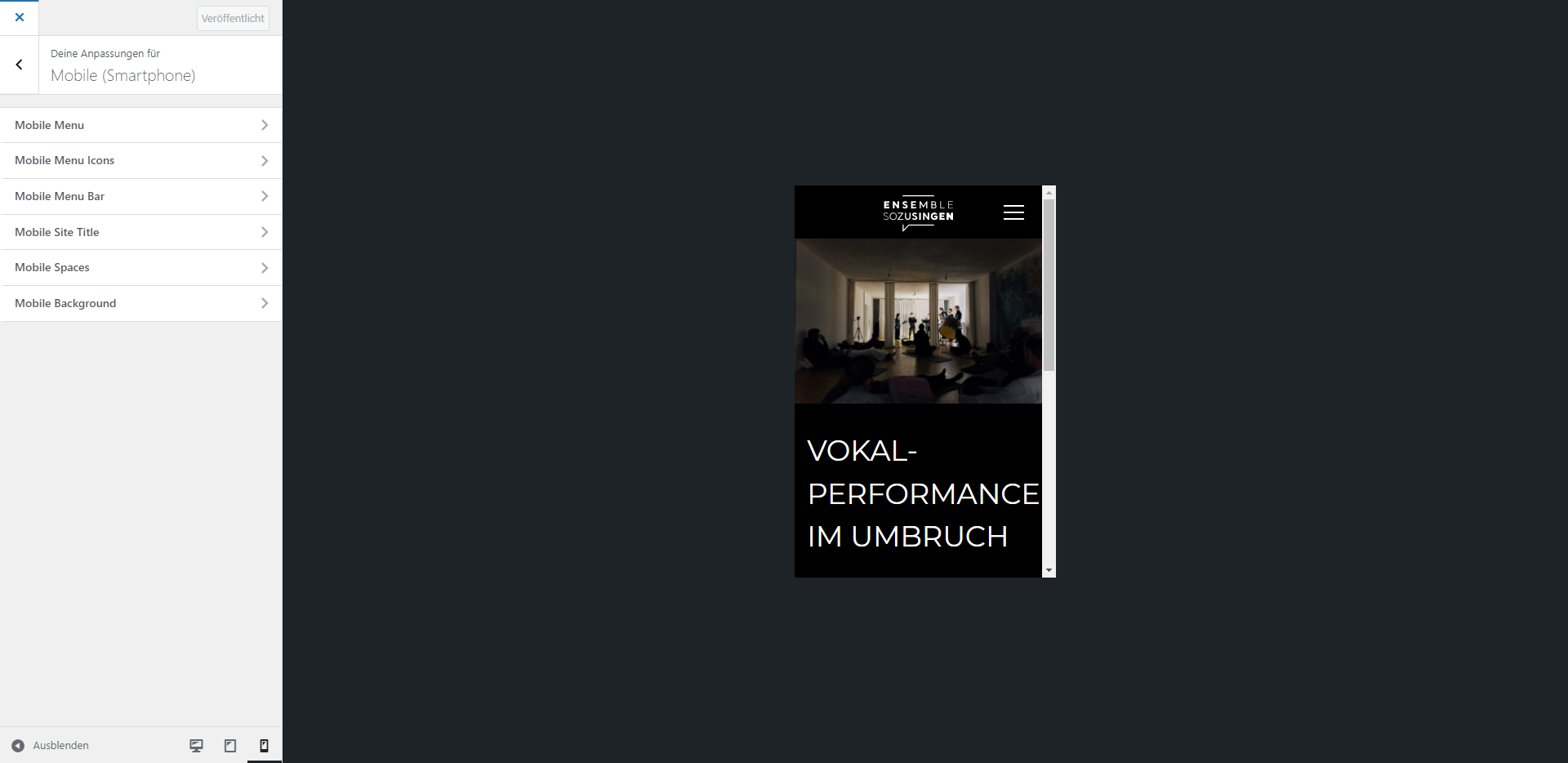
Dear Richard, thanks a lot for your reply! I've only seen it now. I tried some things after I posted here, which is why the image was temporarily removed. The Image that is placed as this white bar apparently was/is our logo (ENSEMBLE SOZUSINGEN - as shown in the menu bar above).
In costumizer, I tried to select
Mobile (Smartphone) > Mobile Site Title > Hide
But when I hid the site title, only the logo above disappears, not the white bar underneath.
Activated Site Title:
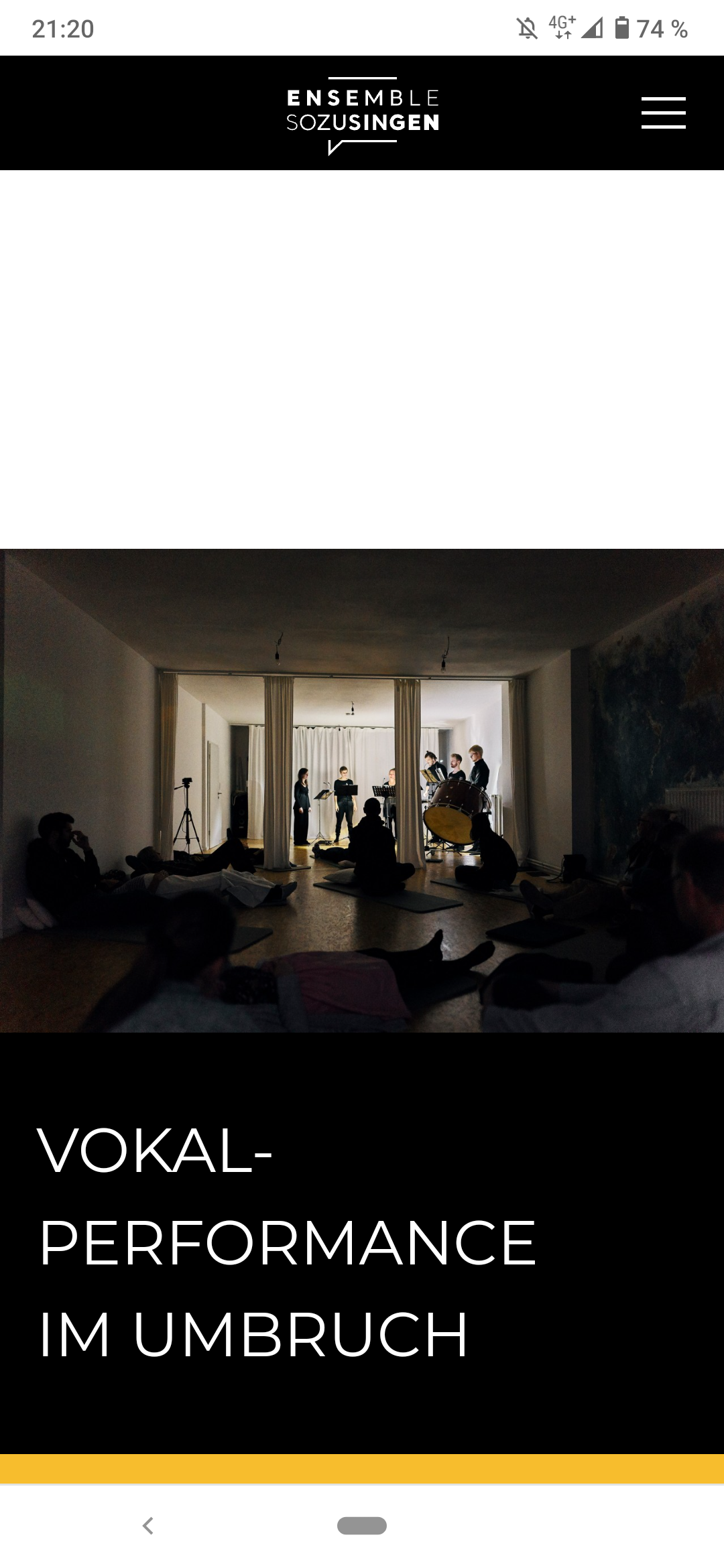
Hid Site Title:
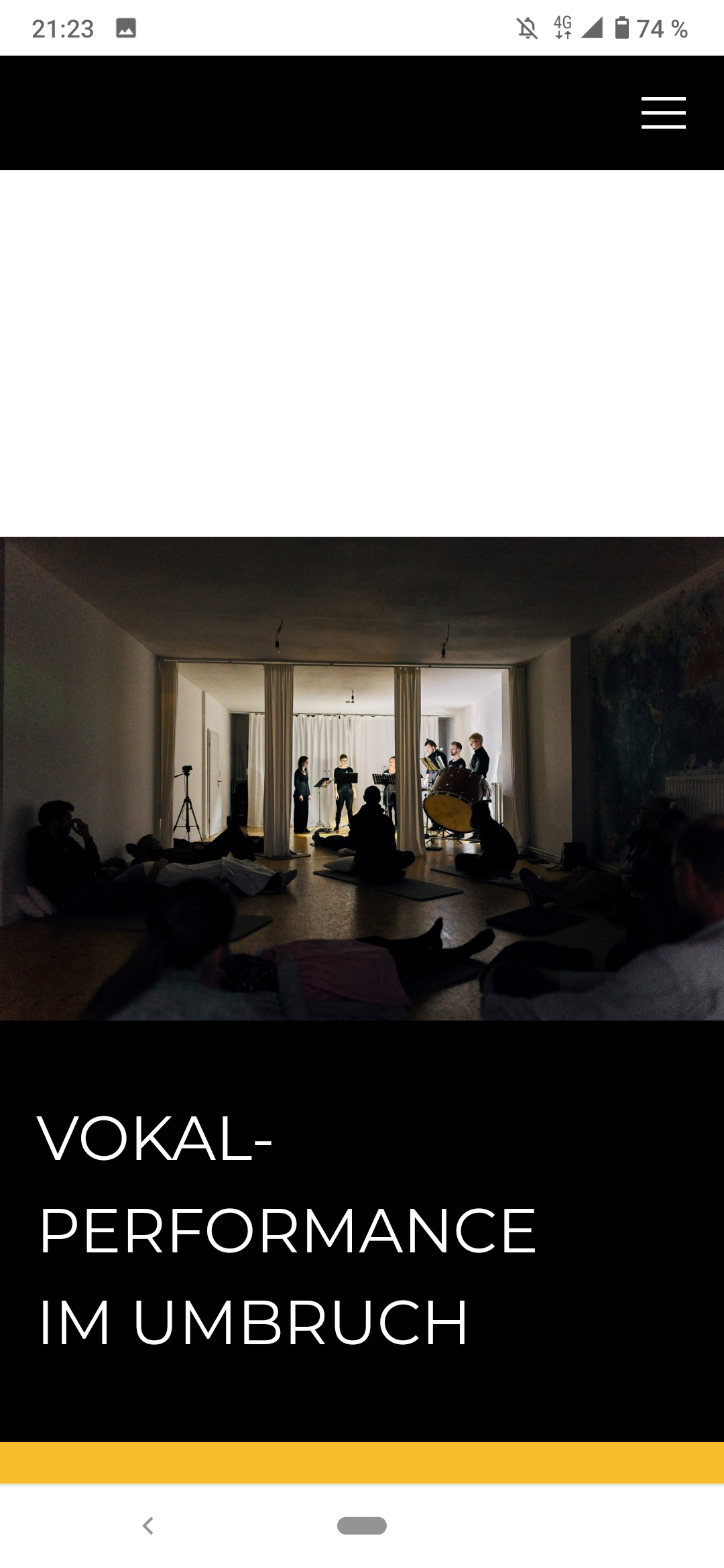
Everything mentioned seems to be up to date.
I never wrote any custom CSS or JS.
I tried deactivating all the plugins.
Do you have another idea for resolving this issue? Thank you a lot in advance!!!
Dear Lay Theme Users,
My website https://ensemblesozusingen.de/ is normally shown on the desktop version, but on the phone version there is a big white blank shown directly under the menu on every page, right before my website's content starts.
In Gridder, there is no top frame and I already tried switching on/off some options concerning the menu in the customizer. None of which helped yet. Maybe you have an idea? I would be very, very grateful.