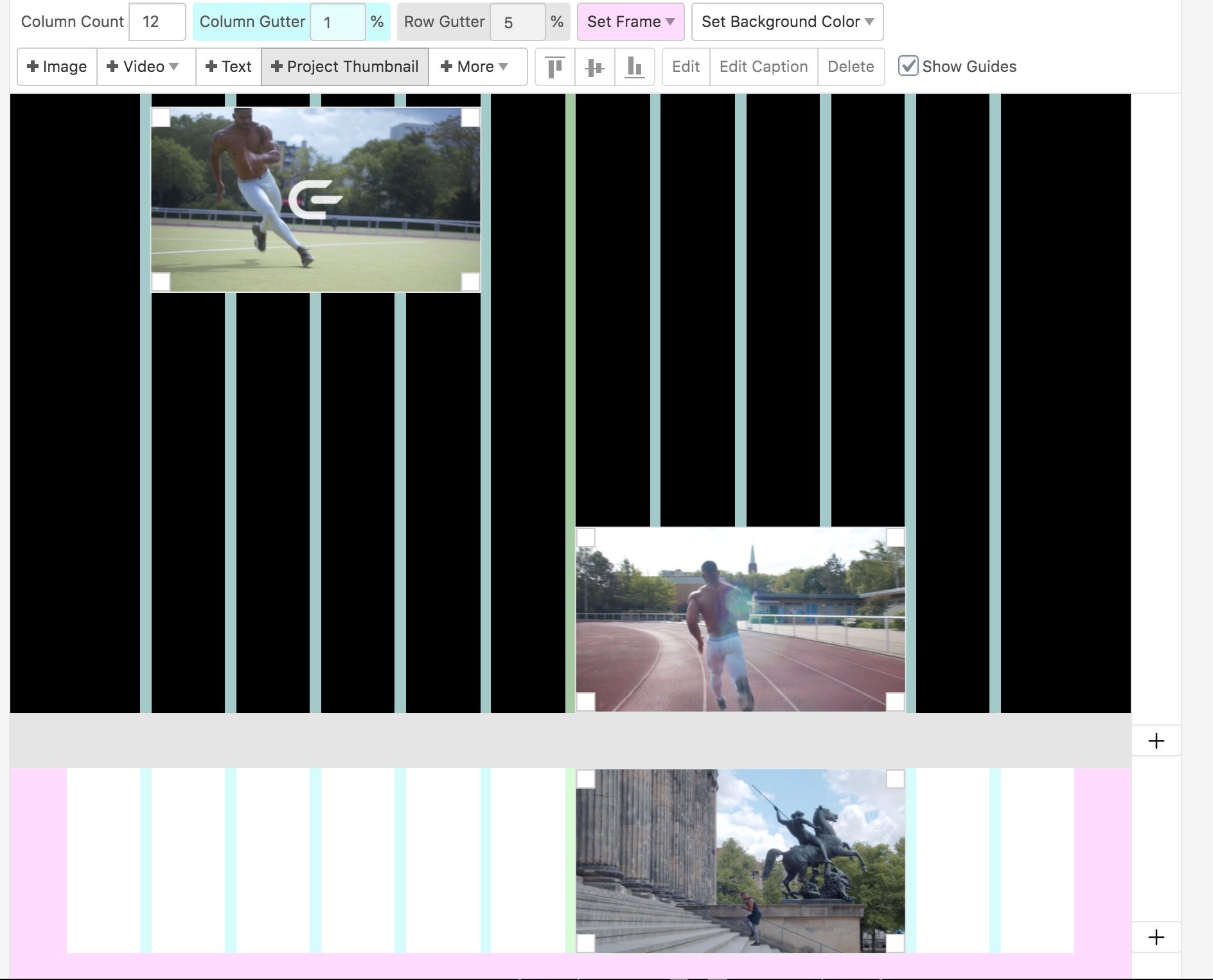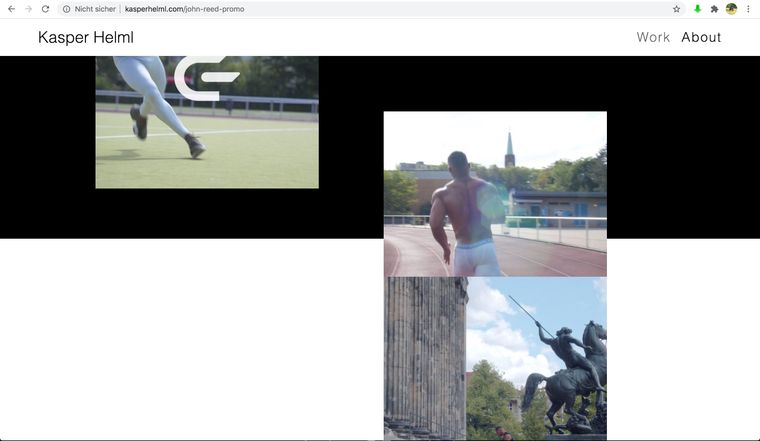I have found the solution here (Lay Options / Never show resized versions of your images) :)
Ticking the box solves it: the images all have their proper ratios and don’t show as squares or cropped rectangles anymore.
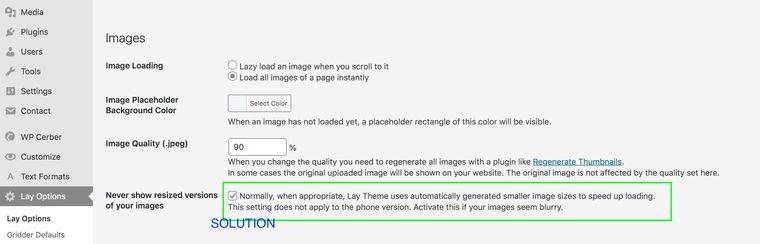
I have found the solution here (Lay Options / Never show resized versions of your images) :)
Ticking the box solves it: the images all have their proper ratios and don’t show as squares or cropped rectangles anymore.
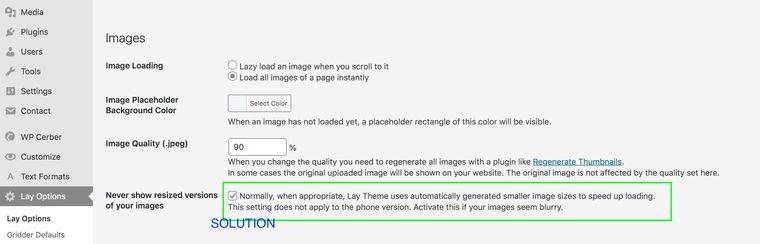
Dear community :)
My images don’t seem to display in the correct ratio.
Does somebody have a hint for me?
All the best, Kasper