text position wrong after update
-
Hi!
After i updated laytheme the position of the caption is wrong?!
before i manged it to appear centered on the image when hovering?!
any ideas what happened? @arminunruh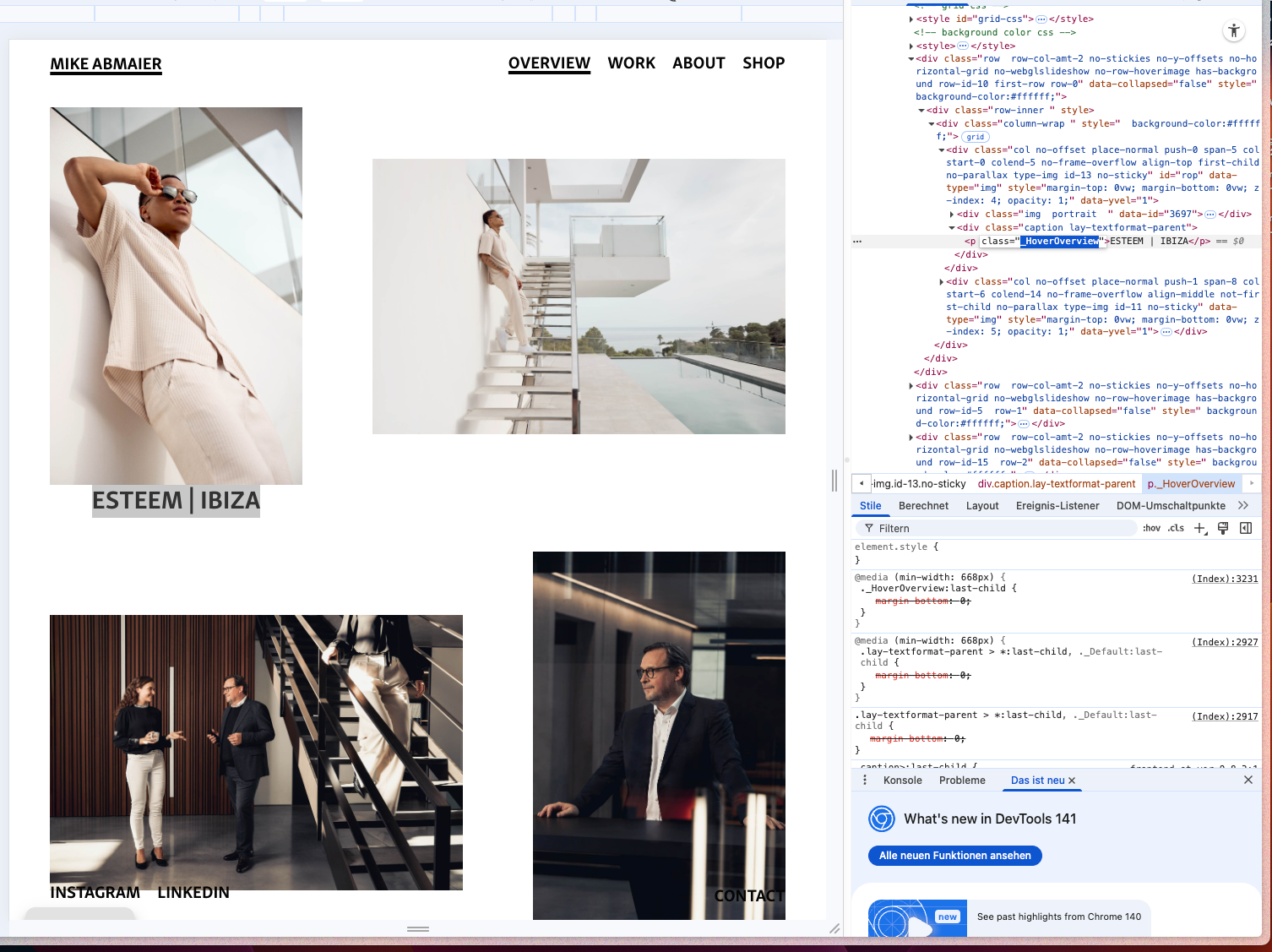
-
hm anything in html-structure changed with the update?
i asked chatgpt and now it seems to work with this long code?!/* Bezugspunkt für die absolute Position herstellen */
body.home .img-id-13-no-sticky,
body.home .lay-image,
body.home .thumb {
position: relative;
}/* Dein bekanntes Overlay-CSS */
body.home ._HoverOverview {
position: absolute;
top: 50%;
left: 50%;
transform: translate(-50%, -50%);
text-align: center;
margin: 0;
z-index: 2;
pointer-events: none;
}/* --- Nur bei Hover sichtbar (Startseite) --- */
body.home ._HoverOverview {
opacity: 0 !important;
transition: opacity 0.35s ease;
will-change: opacity;
}/* Variante A: modern & treffsicher mit :has()
→ zeigt NUR die Caption innerhalb genau des Elements, über dem du bist */
body.home .grid__col:has(._HoverOverview):hover ._HoverOverview,
body.home .col:has(._HoverOverview):hover ._HoverOverview,
body.home .thumb:has(._HoverOverview):hover ._HoverOverview,
body.home .img-id-13-no-sticky:has(._HoverOverview):hover ._HoverOverview,
body.home .lay-image:has(._HoverOverview):hover ._HoverOverview,
body.home .lay-gallery-image-wrap:has(._HoverOverview):hover ._HoverOverview,
body.home .frame:has(._HoverOverview):hover ._HoverOverview {
opacity: 1 !important;
}/* Variante B: Fallback ohne :has() (für ältere Browser)
→ deckt typische Lay-Container ab, ohne bis zur .row hochzugehen /
body.home .grid__col:hover ._HoverOverview,
body.home .col:hover ._HoverOverview,
body.home .thumb:hover ._HoverOverview,
body.home .img-id-13-no-sticky:hover ._HoverOverview,
body.home .lay-image:hover ._HoverOverview,
body.home .lay-gallery-image-wrap:hover ._HoverOverview,
body.home .frame:hover ._HoverOverview,
body.home .thumb a:hover ._HoverOverview, / falls das Bild im <a> liegt /
body.home .grid__col a:hover ._HoverOverview { / und die Caption daneben */
opacity: 1 !important;
}/* Safety: Bleibt sichtbar, wenn du direkt über dem Text bist */
body.home ._HoverOverview:hover {
opacity: 1 !important;
} -
yea i may have changed the html structure there
I also code custom websites or custom Lay features.
💿 Email me here: 💿
info@laytheme.com
Our Web Development company: 100k.studio
Want to tip me? https://www.paypal.com/paypalme/arminunruh
Before you post:
- When using a WordPress Cache plugin, disable it or clear your cache.
- Update Lay Theme and all Lay Theme Addons
- Disable all Plugins
- Go to Lay Options → Custom CSS & HTML, click "Turn Off All Custom Code", click "Save Changes"
This often solves issues you might run into
When you post:
- Post a link to where the problem is
- Does the problem happen on Chrome, Firefox, Safari or iPhone or Android?
- If the problem is difficult to explain, post screenshots / link to a video to explain it