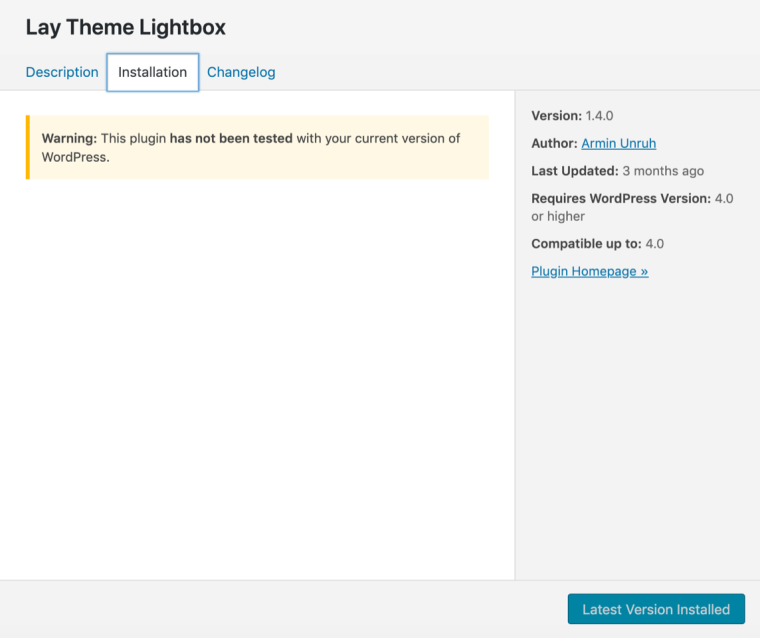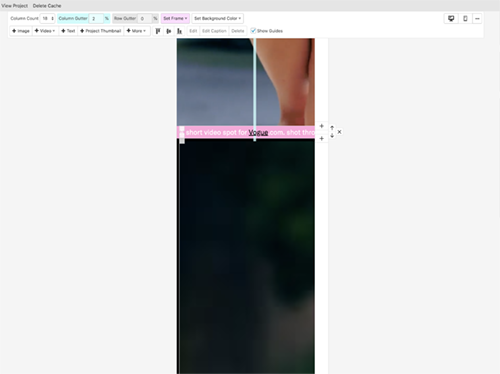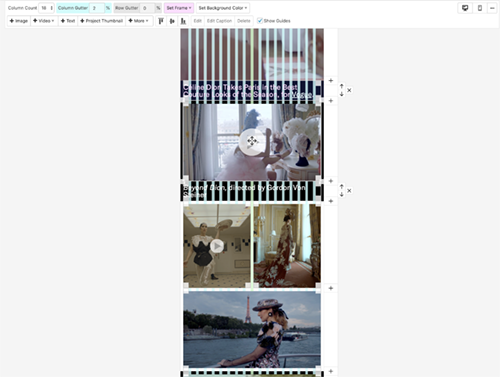@mariusjopen Thank you very much! https://www.lookstudios.com/main-build-2-2-3
That link is where you can see how it's looking now, found my own way with mainly css for the link and some js to place the colors.
I guess the only real issue now is getting the text to be white when it's overlayed on the image (the text corresponding to the image will all have their own colors) like in the initial photo. Everything else I have. If you or somebody else can think of something please let me know! Very helpful so far, thanks!
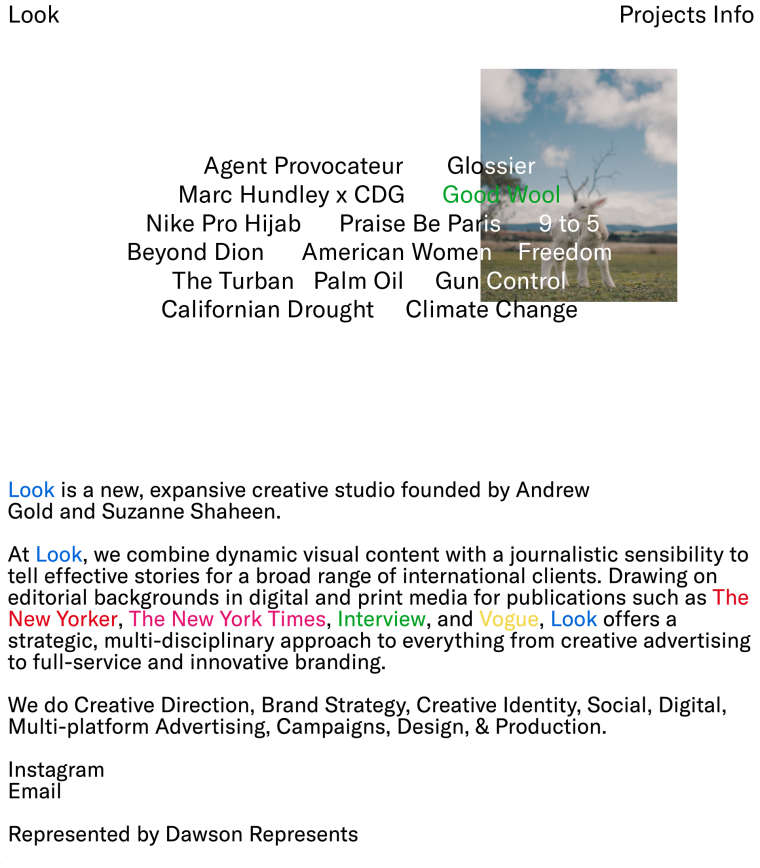 image url)
image url)