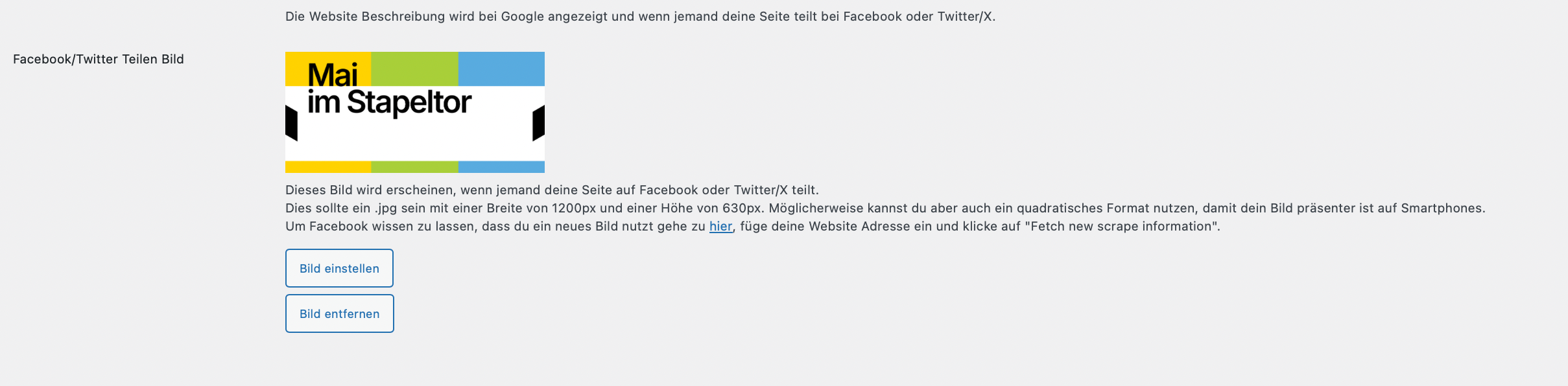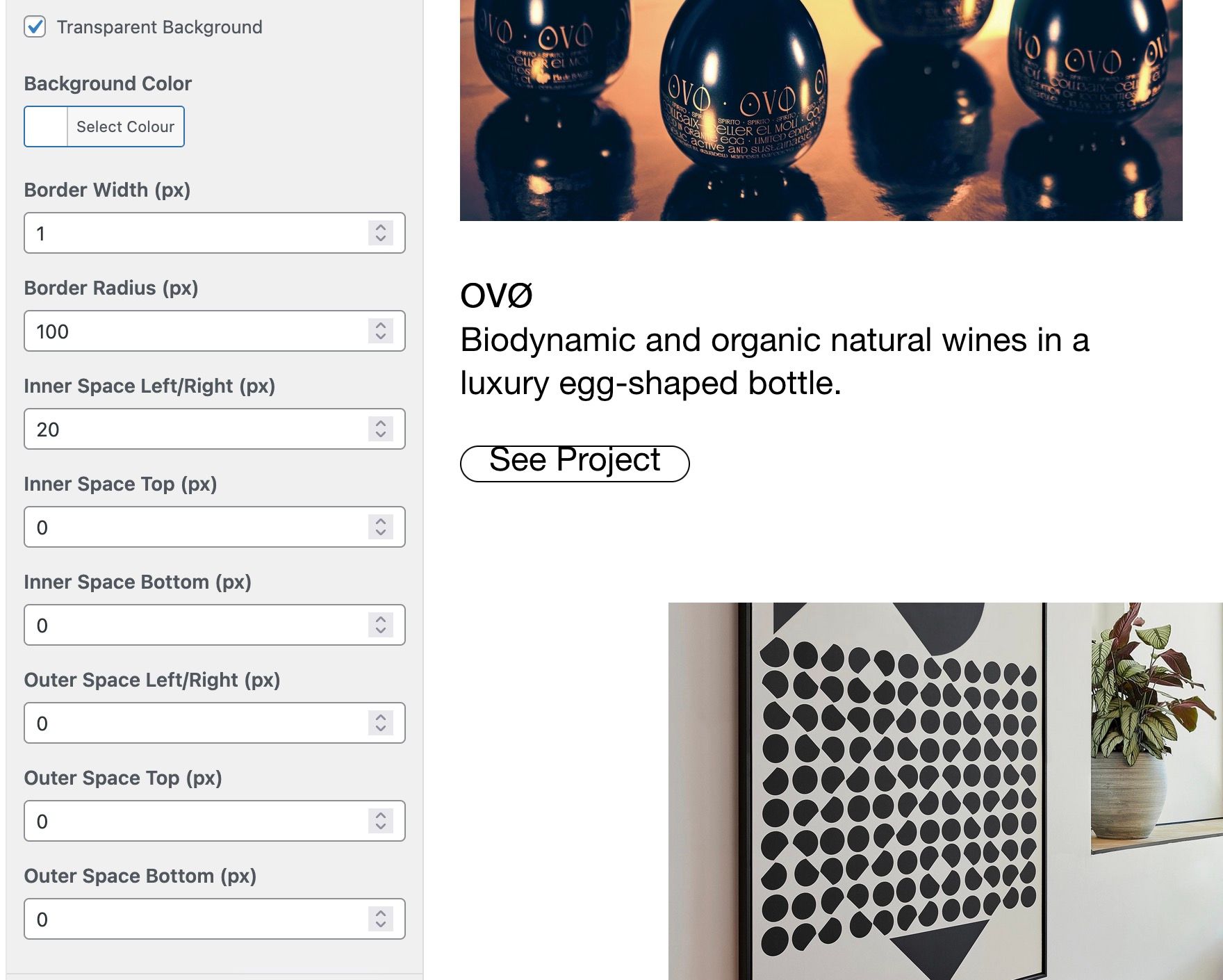Hey, so I guess that services like Telegram, Facebook, and more cache that image.
For Facebook, I know that you can go to a certain website and invalidate the cache to make Facebook reload the image, so you get the new one.
For a Telegram, I'm not so sure.
heres what chatgpt says:
Great question — updating the og:image meta tag alone isn't enough to make Telegram (or other platforms like Facebook or Twitter) show the new image right away. These platforms cache Open Graph data aggressively.
Here’s how to make sure Telegram picks up the new image after you've updated the og:image tag:
✅ Steps to Make Telegram Show the New OG Image
1. Update Your HTML Meta Tag
Make sure your HTML is updated like this:
<meta property="og:image" content="https://example.com/path-to-your-new-image.jpg">
💡 Tip: Make sure the new image URL is not the same as the old one. Use a new filename or add a version parameter (e.g., ?v=2) to bust the cache.
2. Use a New or Versioned Image URL
Telegram caches by image URL. So if you re-use the same URL, it will likely keep showing the old image.
✅ Good:
https://example.com/image-new.jpg
or
https://example.com/image.jpg?v=2
3. Share the Link in Telegram Again
Now post the link in Telegram again in a new message. Telegram fetches metadata only the first time a URL is previewed in a chat. Editing the message won't trigger a re-fetch.
If it's already cached:
Try sharing the link with a slightly different URL, like adding a fake query parameter:
https://example.com/page?v=123
(This tricks Telegram into fetching it again.)
4. Force Refresh Telegram Cache (Not officially supported)
Telegram doesn't offer a public cache debugger like Facebook's Sharing Debugger or LinkedIn's Post Inspector. So your best bet is:
Change the image URL.
Use a new link or versioned query string.
Wait a few hours if changes aren’t urgent (cache might expire).
✅ Checklist Recap
Step
Action
🔧 Update
Change the og:image tag
🎯 Unique
Use a new image URL or add a version (e.g., ?v=2)
🧹 Telegram Cache
Share the updated URL in a new message
❌ Don't
Don’t reuse exact same image URL and expect a refresh
⏳ Patience
If all else fails, wait 24–48h for cache to expire
Let me know if you want a script to automate versioning your image URLs!