@alasdair17 But thanks for the tip, it's actually an okayish workaround!
chris.vuko
Posts
-
category filter for news -
category filter for news@arminunruh Would love to have this feature too! 😍
-
collapse row bug: collapsing expanded rows (mobile)@arminunruh Highly appreciated! <3
-
collapse row bug: collapsing expanded rows (mobile)@arminunruh Works perfect again, thanks a lot!!! <3
-
collapse row bug: collapsing expanded rows (mobile)Hey @arminunruh,
Thank you for taking a look at this issue.
However, I created the phone layout from scratch again without syncing anything:
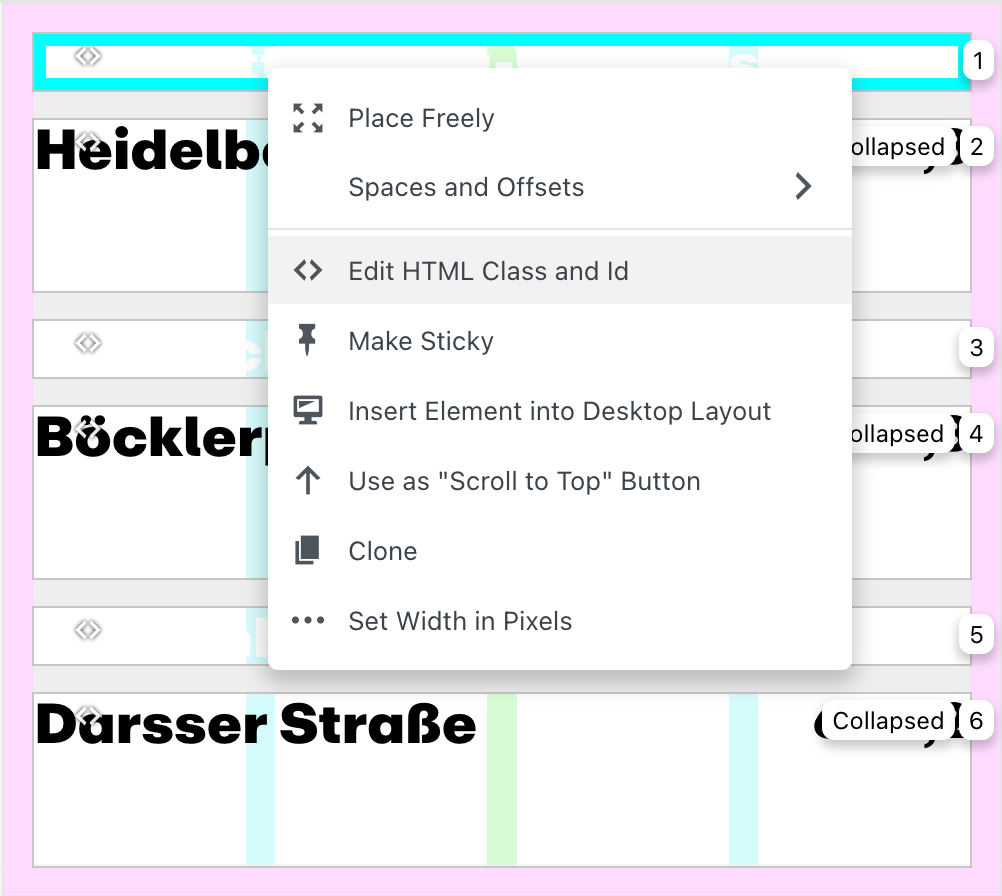
As you can see the first row has the id=30 and should only expand the second row with the id=37.
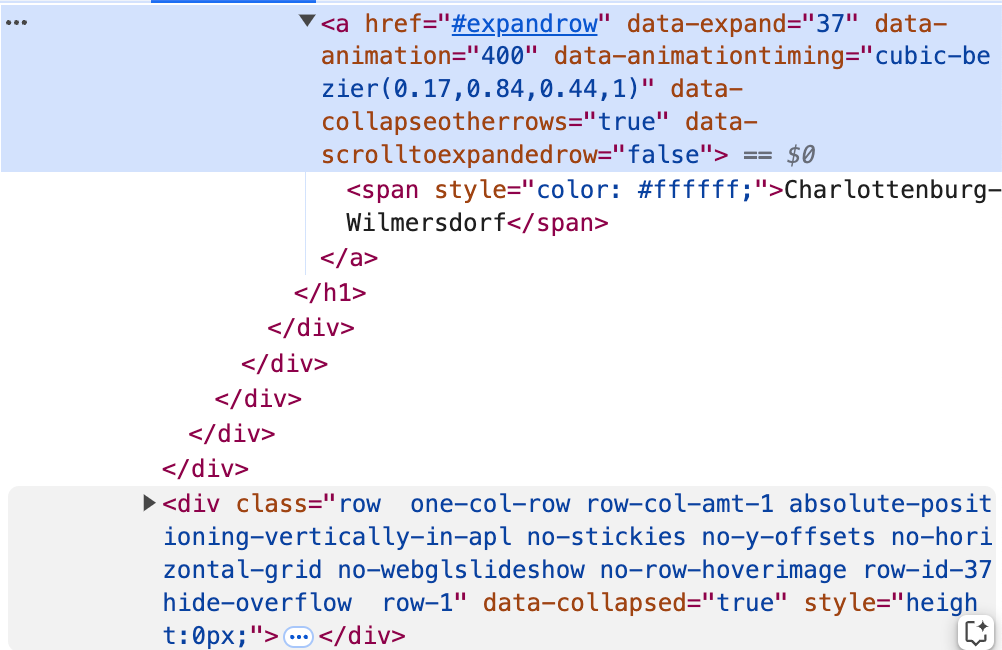
However, it still collapses row 3 (id=40) and 5 (id=44) although they are not set to collapsed.
Best,
Christian -
collapse row bug: collapsing expanded rows (mobile)Hey @arminunruh!
I'm spotting issues with collapsing rows on mobile. In the attached screenshot you can see the expanded/collapsed rows:
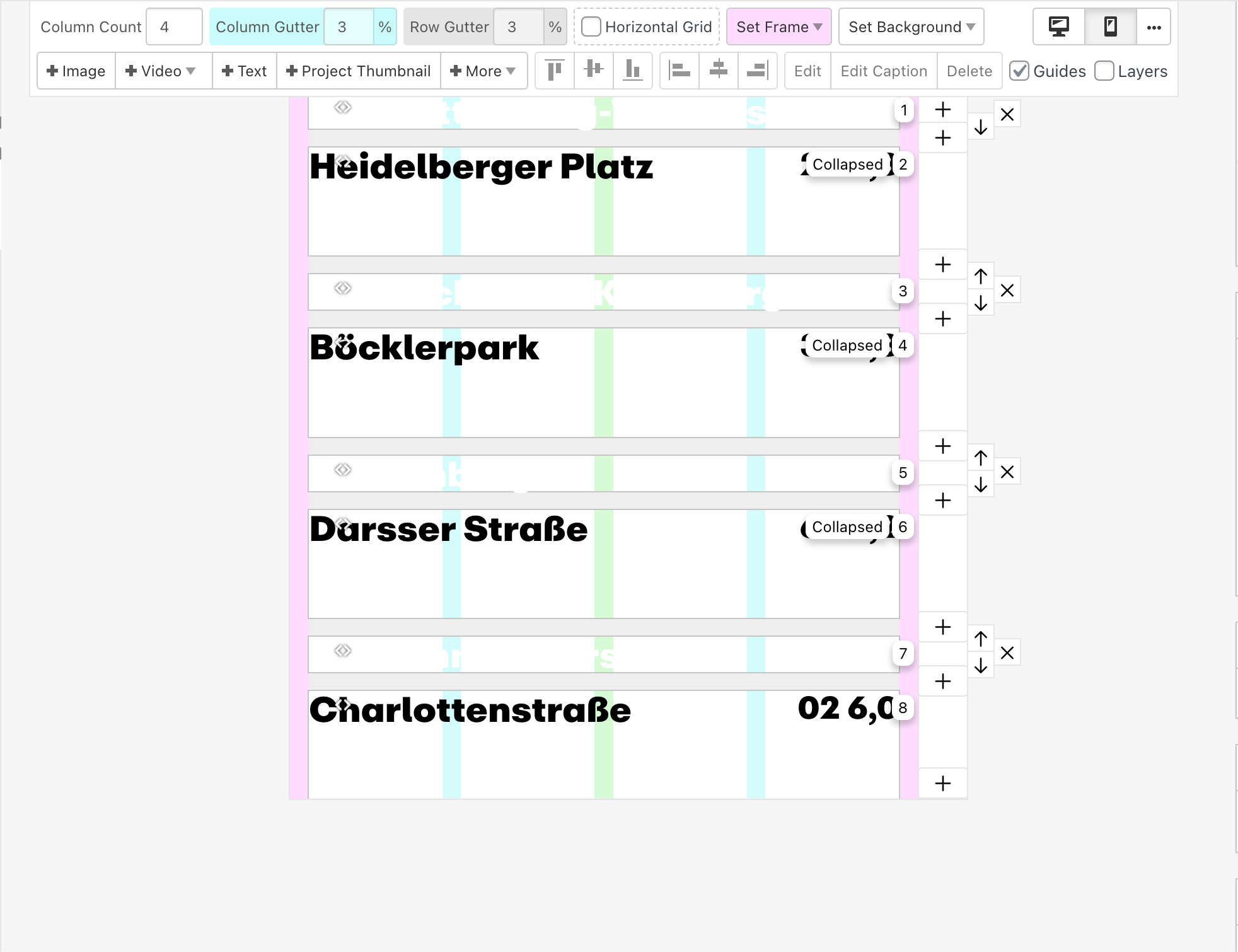
But as you can see in the following screen recording also expanded rows getting collapsed.
I selected the functionality "collapse other rows". But I thought it's only effecting collapsed rows, at least this is how it behaves on desktop version.
The expanded/collapsed rows are within the footer.
You can find the site here and the pw for preview is: 1bsv123
Thanks a lot in advance!
Best,
Christian -
detail Zoom and move through image@alasdair17 Okay, great! I might have another look into it again and try some troubleshooting first. But I'll get back to you if I'm not successful – highly appreciate it!
-
detail Zoom and move through imageHey @alasdair17! Did the plugin work for you by just adding "zoooom" via right click on image > set HTML class and id since it's necessary to add an css class? Unfortunately I don't get any results.
-
no »customize/ frontpage«Hey @arminunruh!
Thanks for your quick feedback! First step you mentioned helped to set the front page. Weirdly the setting remained invisible in "customize" for a couple of days, but it's visible again.
Best,
Christian -
no »customize/ frontpage«Hey @arminunruh,
I have the exact same issue after I set the frontpage to "page". Any thoughts on that? Thanks a lot in advance!
-
HTML5 Video in Carousel not showing correctlyHey @arminunruh,
Thank you, works kind of fine again! Only thing that is strange, that it works fine as long as I'm logged in. Once I log out, the problem persists. Already cleaned the cache and checked with other browsers. Any ideas?
Best,
Christian -
Replacing existing images in the grid with a new image, for example, is no longer possible due to the latest update :(Sorry, haven't looked into this topic for quite a while. Everything works fine, thanks again!
-
HTML5 Video in Carousel not showing correctlyHi @arminunruh,
Hope your surgery went well and you're recovering well! I wanted to ask if you could take a look at the carousel bug soon? It has no urgency, however the ability to link the videos as provided would be nice.
Best,
Chrstian -
HTML5 Video in Carousel not showing correctlyHi there,
I just spotted a bug someone might be able to help with:
Once you link html5 videos within the carousel with a height of 100vh and "fill slides" setting, the linked video will not be displayed at 100vh anymore. See photo attached.Any thoughts on that? Thanks for your help and ideas in advance!
Best,
Christian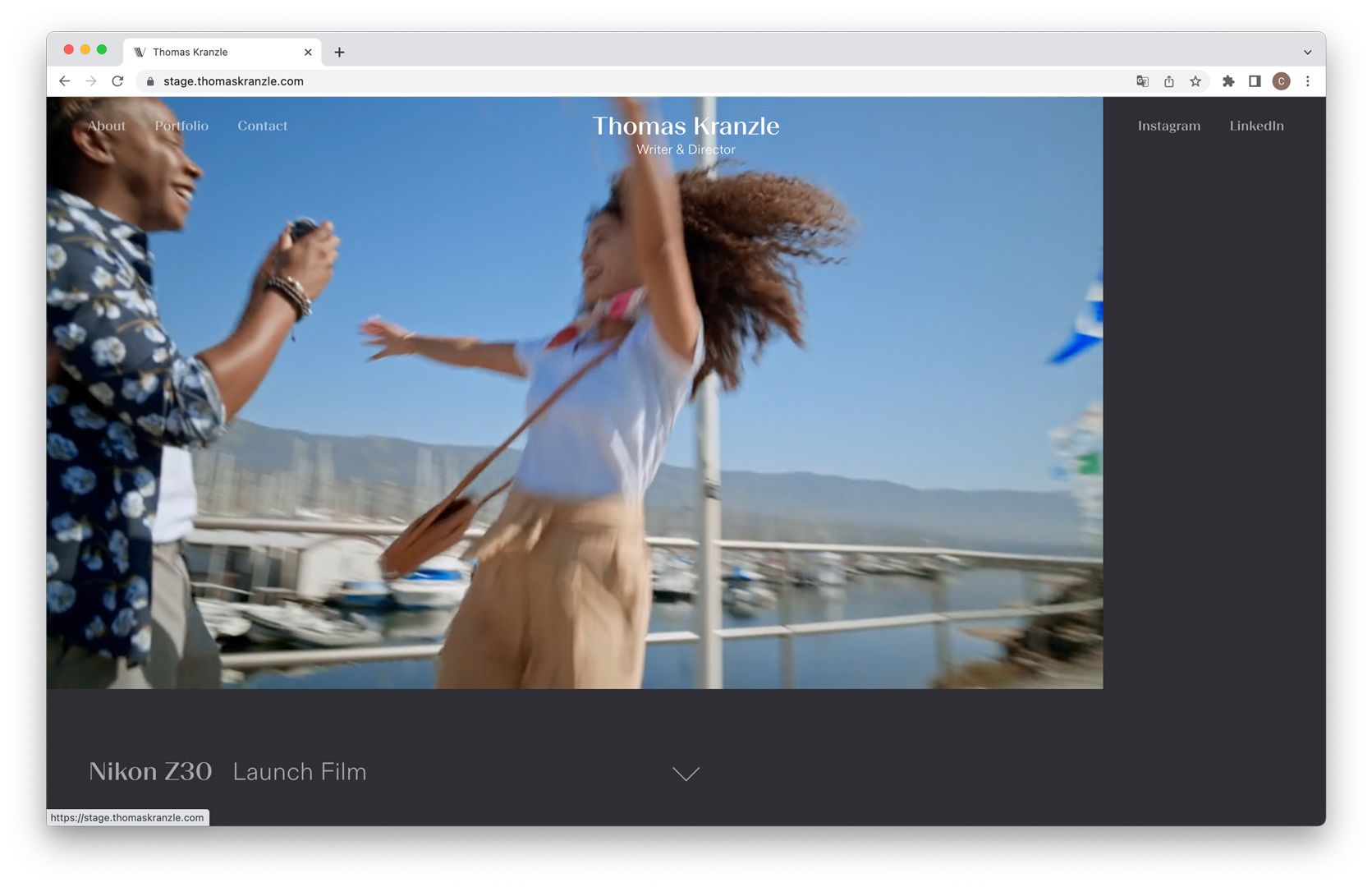
-
Replacing existing images in the grid with a new image, for example, is no longer possible due to the latest update :(Hey @arminunruh,
Great! Replacing images works again.
Only the problem of not being able to delete images/videos in the carousel remains.
Best,
Christian -
Replacing existing images in the grid with a new image, for example, is no longer possible due to the latest update :(Hey @arminunruh,
thanks for looking at this so quickly!
I just did the update, unfortunately both problems persists.Best,
Christian -
Replacing existing images in the grid with a new image, for example, is no longer possible due to the latest update :(Hey @arminunruh,
thanks for having a look! I also just spotted in this moment, that I can't delete images/videos within the carousel.
Best,
Christian -
Replacing existing images in the grid with a new image, for example, is no longer possible due to the latest update :(Hey,
same here on a project I'm working on recently.
Best,
Christian