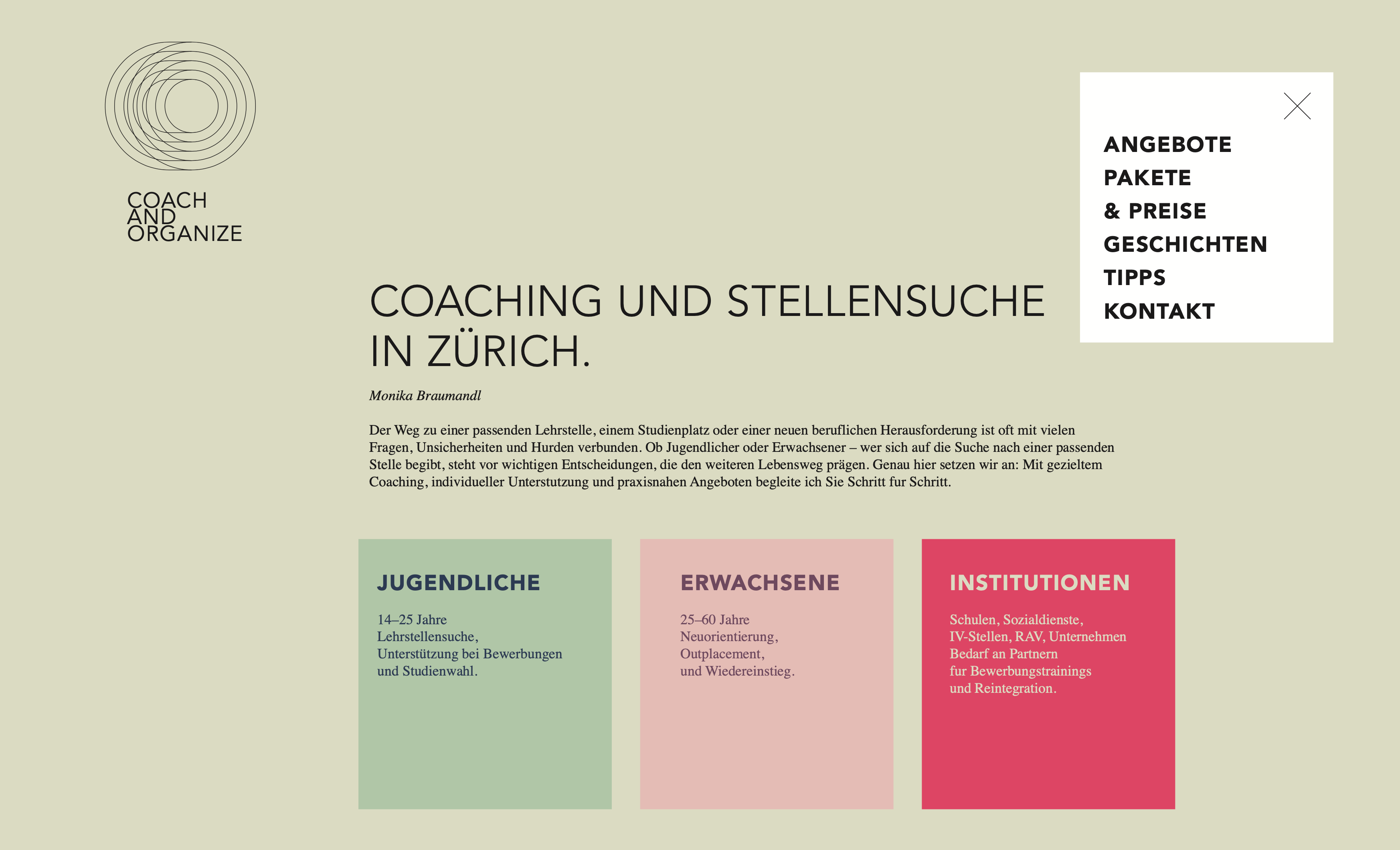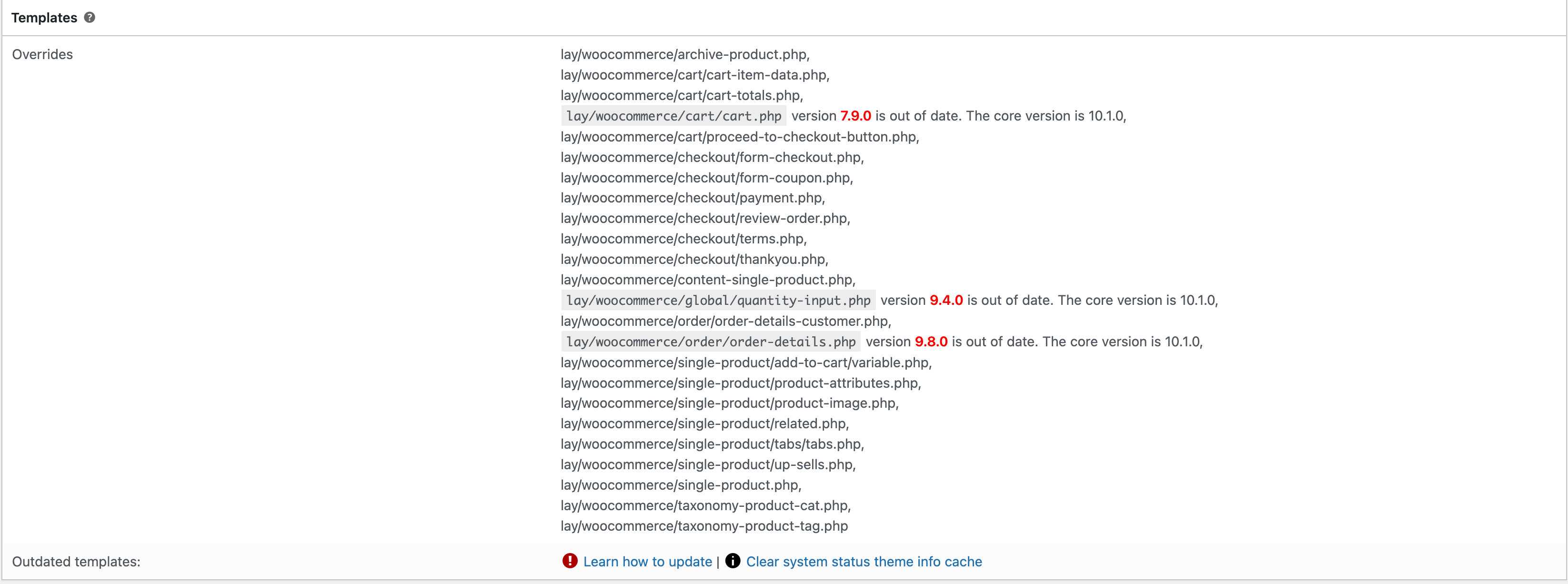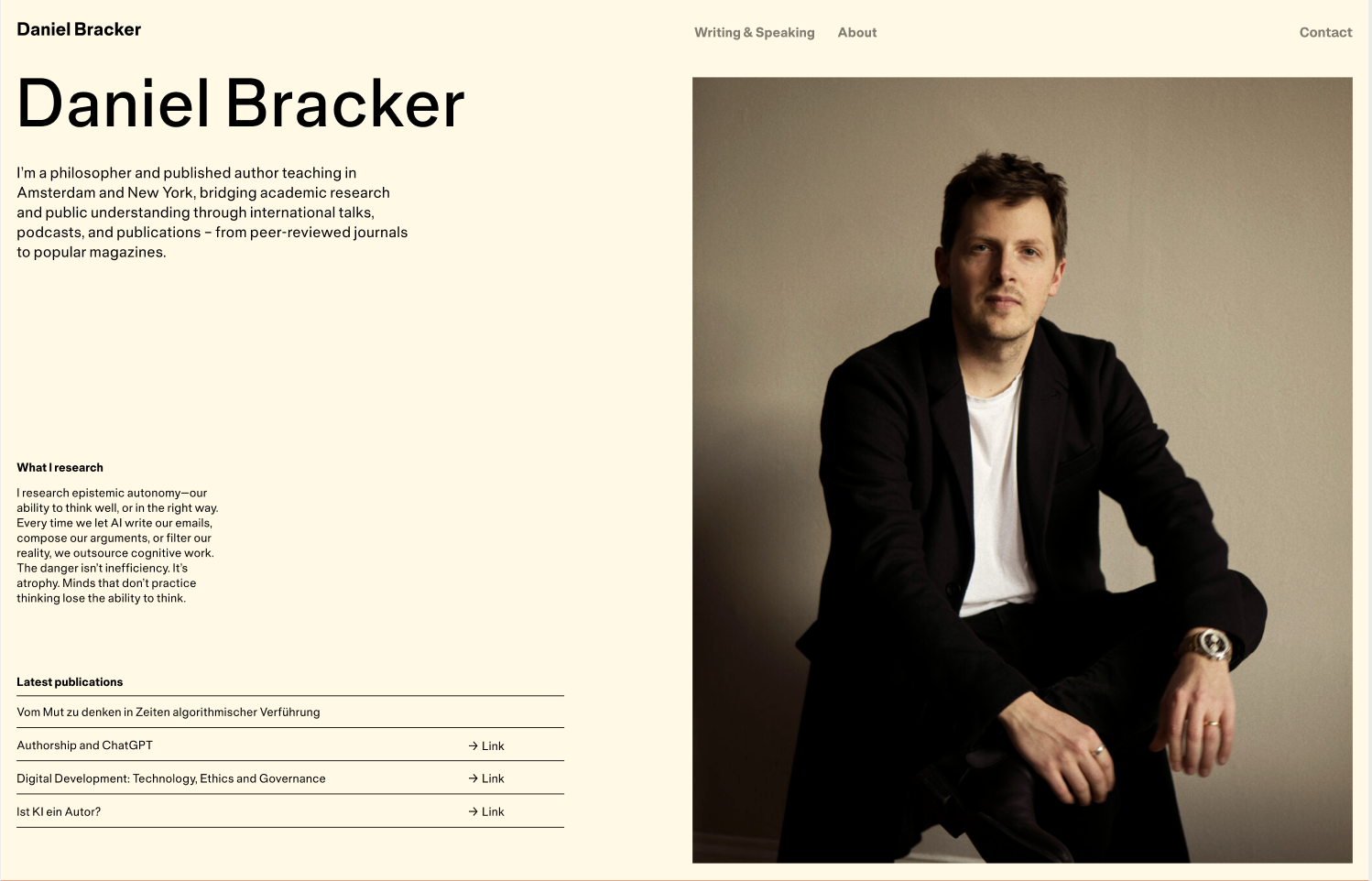ok so the download link on the thank you page will be shown with the next update,
but only if you check this:
[image: 1756455315652-da7f481c-e54b-48b1-86db-04a068783293-image.png]
"grant access to downloadable products after payment"
i found this about downloadable virtual products:
https://woocommerce.com/document/digital-downloadable-product-handling/#customer-experience-ordering-a-downloadable-product
"When a customer orders a downloadable product they receive an email with the download link for the product they purchased. If they have an account on your site, the download link is also available to them by navigating to My Account > Downloads. Here are a few things to note about how your downloadable product configuration can impact when your customers have access to downloads:
If you enable “Grant access to downloadable products after payment”, customers can download the product via the link on the order received page, download it from the order email, or access it from the “My Account > Downloads” page if they have an account with your store.
If you do not enable “Grant access to downloadable products after payment”, customers gain access to downloads only when the order is marked as Complete. For products marked as both “virtual” and “downloadable,” this process is automatic. If the product is only marked as “downloadable,” you need to manually mark the order as complete for customers to access the downloads."
i think the setting “Grant access to downloadable products after payment”, seems to be enabled by default.
furthermore, it seems that the download link is only sent by email by default:
https://woocommerce.com/document/digital-downloadable-product-handling/#invoice-order-email
[image: 1756454869678-7e2d282d-2d8c-455b-9000-c4d9f9320b38-image.png]
but with the next lay update, the download link will be available on the thank you page